Add a new machine
|
In this section, you will see:
|
In the demo platform, you have two nodes:
-
The
serverwe already used -
A
nodemachine
If you used Vagrant to create the platform, it has provisoned the node by:
-
installing rudder-agent
-
configuring agent in defining Rudder server’s ip with
$ rudder agent policy-server <rudder-server_ip> -
sending to Rudder server node’s inventory with
$ rudder agent inventory
|
An inventory contains hardware and software information about a node. It is sent to register the node to the server after agent installation, and then gets updated daily (during the night, at a random time). You can manually trigger an inventory with |
Let’s accept our node:
-
go to Pending nodes
-
check the displayed node
-
Accept
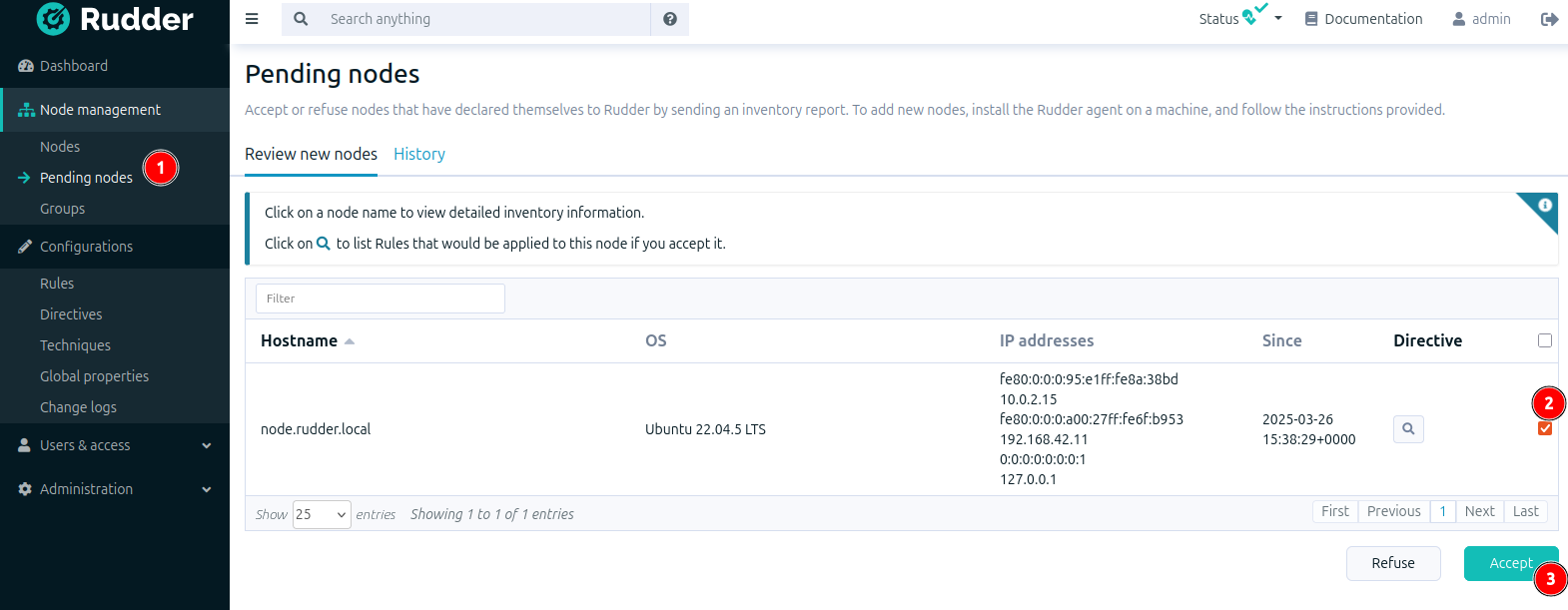
As a configuration has already been created and applied to all nodes managed by Rudder, it will be applied directly to the newly accepted node within 5 minutes. It includes the two directives we defined before.
Let’s have a look at its inventory:
-
go to Nodes. You can see two nodes displayed.
-
click on your node hostname node.rudder.local
-
switch to the Inventory tab
You can navigate through the tabs, to see OS, software and hardware information.
← Manage machines Classify nodes →