Define a configuration policy
|
In this section you will:
|
| A technique is a configuration policy template. |
First, go to the Technique Editor in Configurations → Techniques. A configuration policy in Rudder is called a technique.
You may have expected to start writing configuration code at this point. We won’t! (though it is also perfectly possible, but not the purpose of this guide).
Let’s define a very simple policy: create a demo user. We will first create a new technique by clicking on Create.
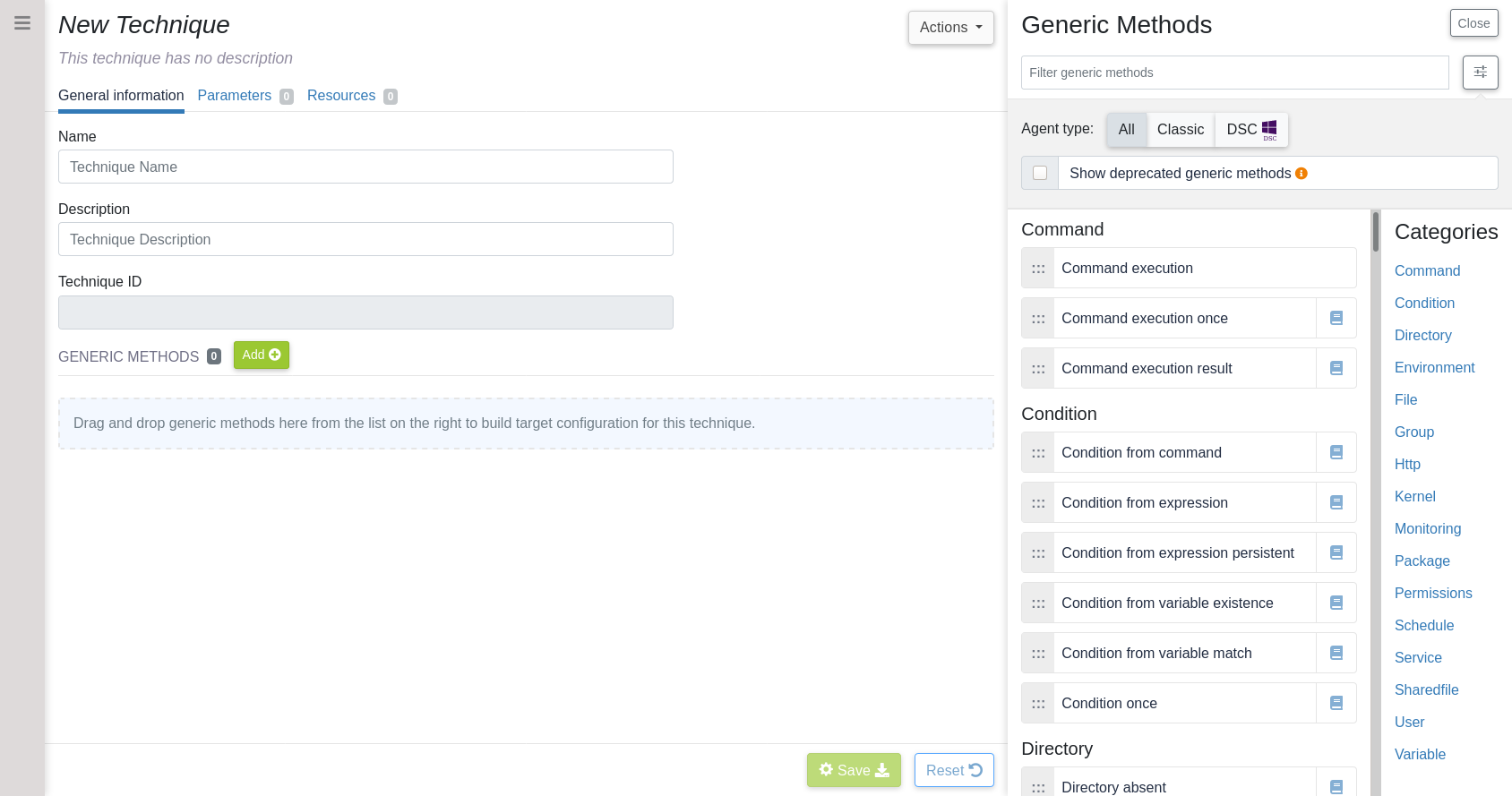
We can now name our technique: Demo user, and add a small description for documentation.
How does this interface work?
-
The left part is the list of techniques (empty for now, but our new technique will pop there once we save it)
-
The center is the technique itself
-
The right part is the "methods" column (and a category list to navigate within methods)
| The methods are the building blocks used to form a technique. You can think of them as small bricks you assemble into a technique. |
Let’s start using methods to build a technique. To do that, we will need to fill the empty Methods section at the bottom of the page. To add methods, click on:
-
the Add button in the lower part of the screen
-
the User category in the lower right of the interface
-
the User present method
We have defined a first policy! Let’s add a second method: click on Add methods in the lower left of the technique details, to display the list of available methods, and navigate to the User category. Let’s add a user description, with the User fullname method:
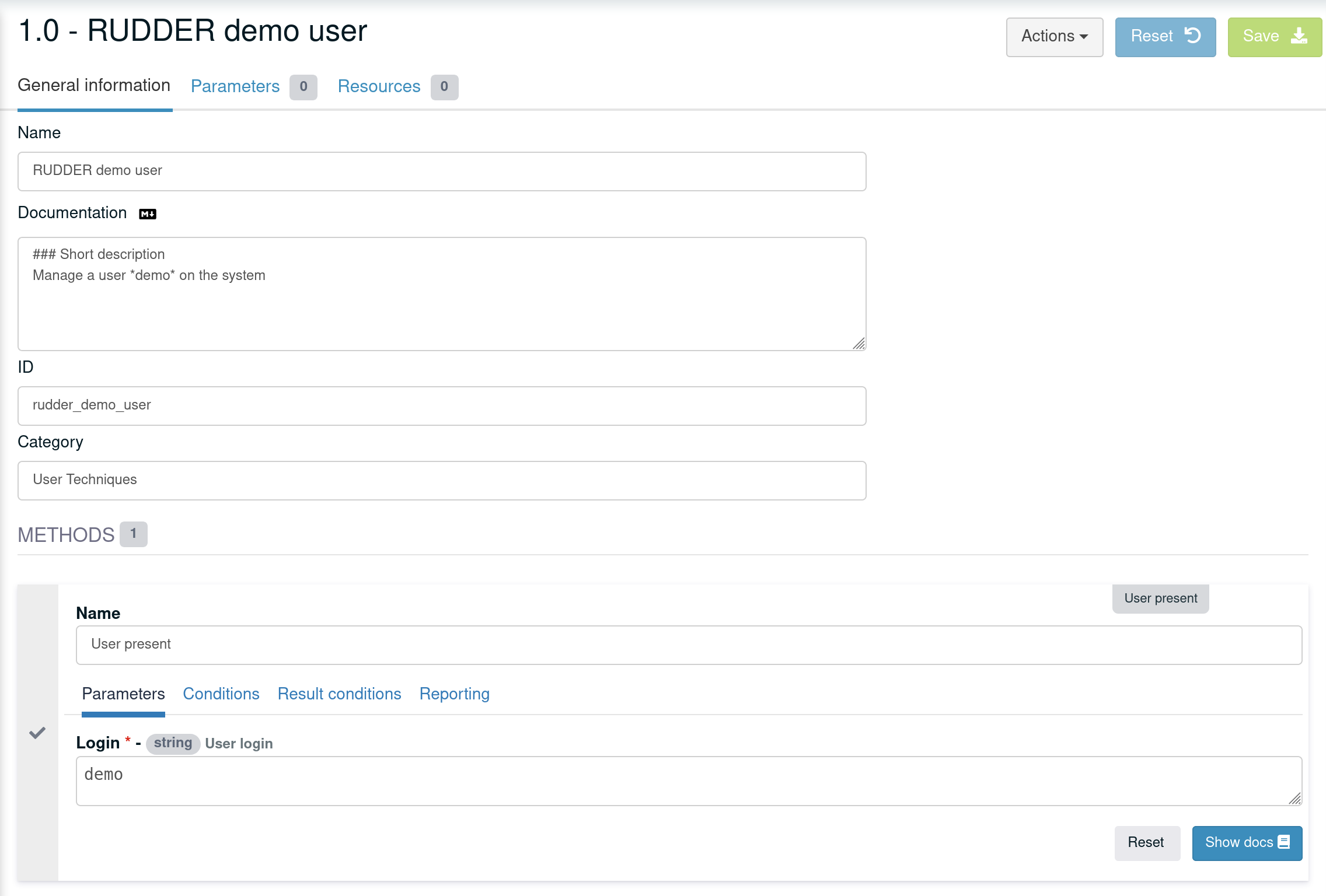
We have defined a first policy!
Let’s add a second method:
-
click on Add methods in the lower left of the technique details, to display the list of available methods,
-
navigate to the User category.
-
add a user description, with the User fullname method:
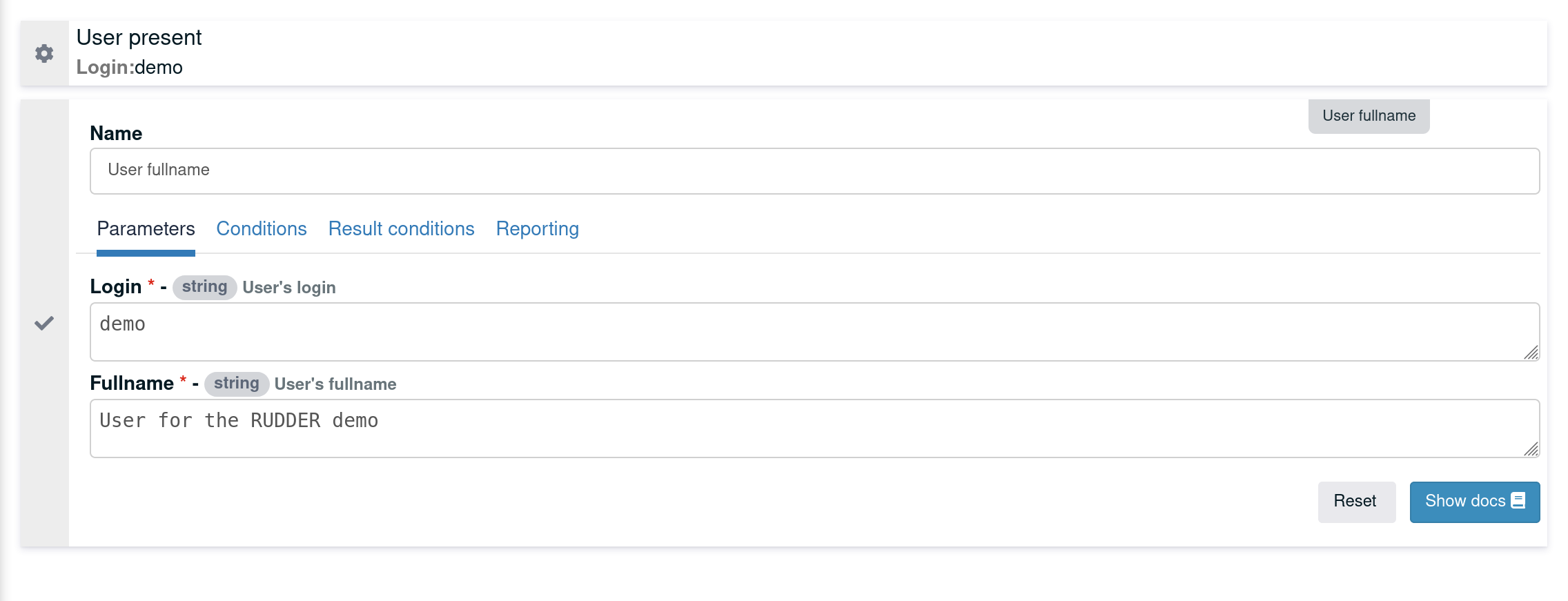
We now have specified one characteristic of our user.
Let’s save this technique! (with the Save button). We now have a configuration policy we can apply yo our machines.
Conclusion
As you can see it is really simple to define the expected state for our machines through this editor. Later in this guide, we will get back to the Technique Editor to explore the rest of the features, but you already know enough to define a lot of configuration policies.
← Define configuration policies Use a predefined policy →