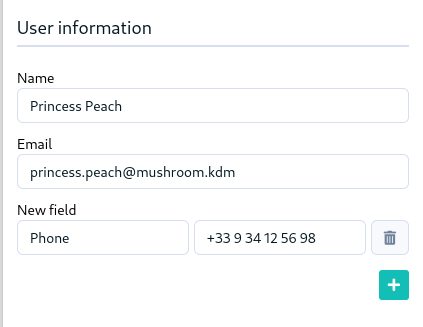Rudder 8.1 release notes
We’re thrilled to announce the availability of Rudder 8.1. The 8.X versions are mainly dedicated to developing the compliance axis, and the first results are now available!
Compliance
📊 Rudder score
The major addition to the 8.1 release is the Rudder score concept. Rudder has always had a focus on compliance and strives to provide excellent visibility to its users on the state of their infrastructure, thanks to various compliance views, and other dedicated views like available upgrades or known vulnerabilities.
We’re going a step further with the scores, which provide a synthetic overview of a node status. Various components are aggregated to provide a global score for the node, reflecting how in line it is with the security and configuration policies on a 360° horizon. This allows spotting at a glance the systems with the most associated risk and target remediation more efficiently.
The scores have been added in node details, where the score is detailed with its sub-scores. Scores are also visible in the node list for overview, sorting, etc.
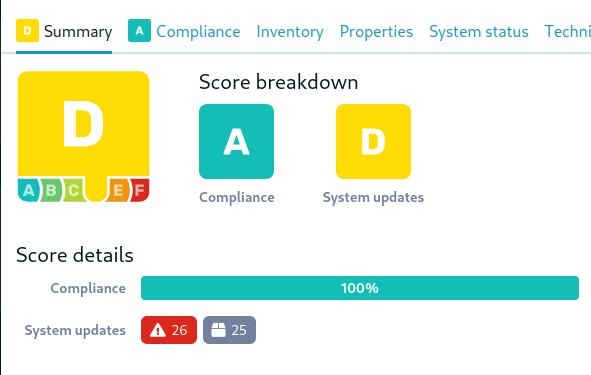
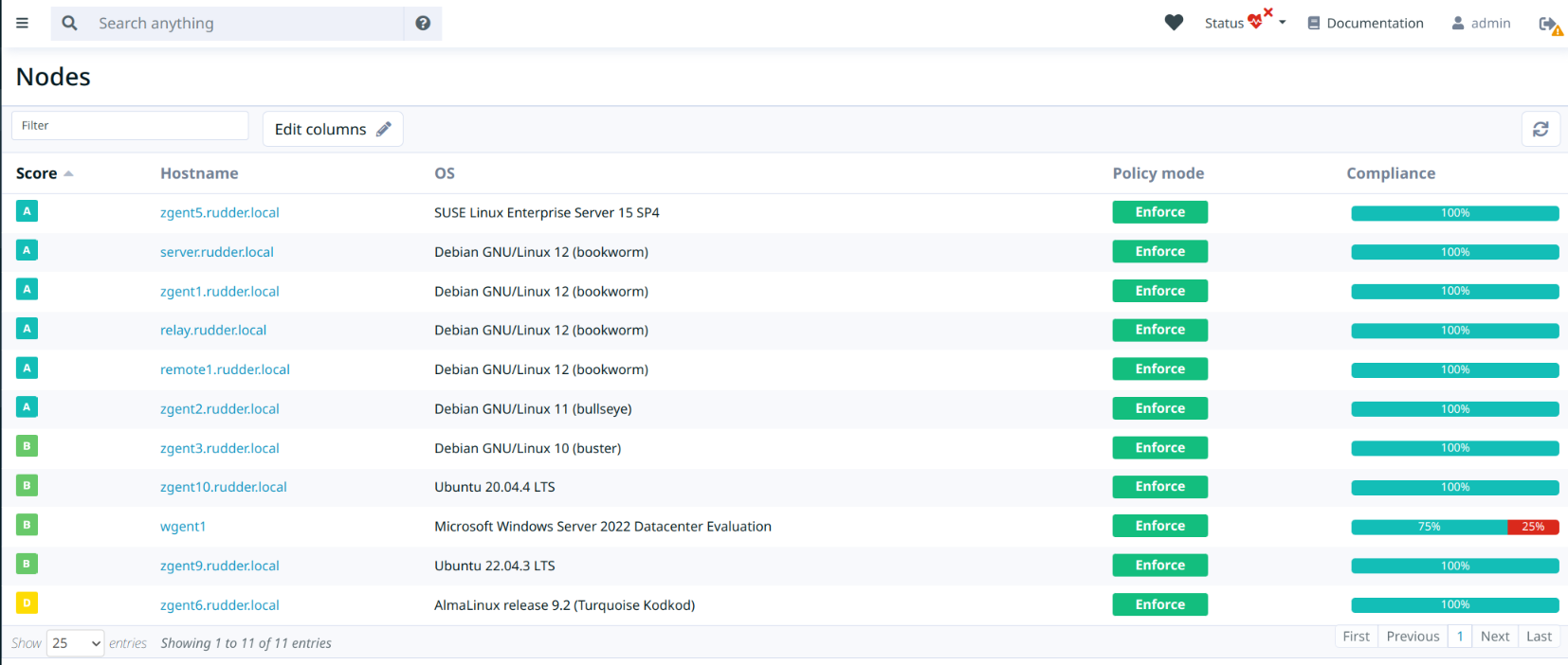
Compliance view for groups
The policy compliance view that already existed for nodes, rules and directives has also been added in the group pages. You can now explore the detailed compliance at the group level:
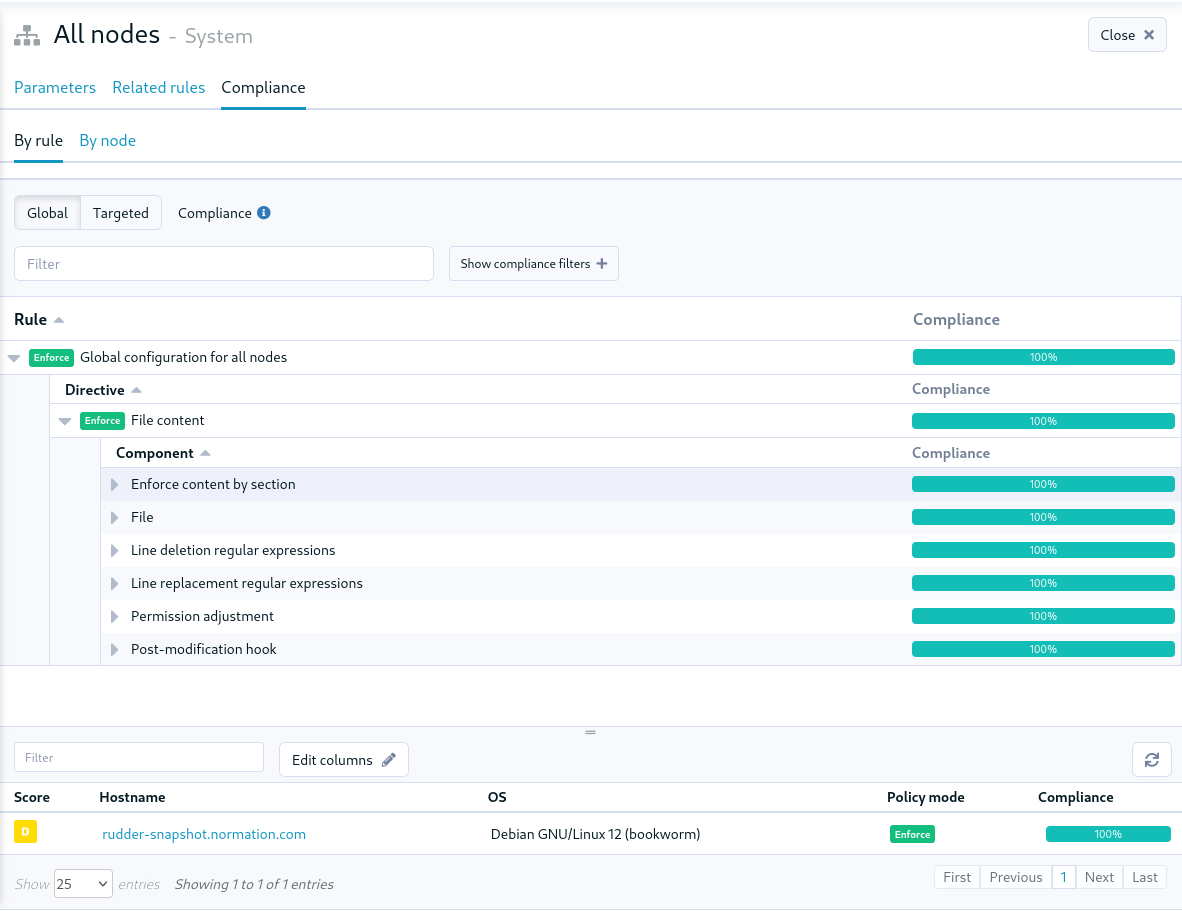
We added two visualization modes:
-
Global compliance will show the compliance of all rules that apply directives to a node within this group.
-
Targeted compliance will show only the compliance of rules that explicitly include this group in their target.
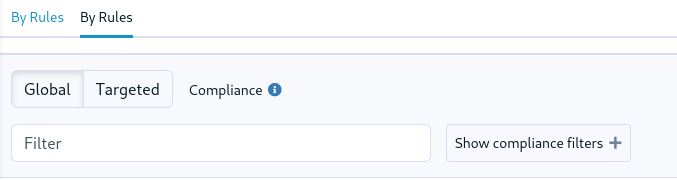
📗 Policies
Policy mode override by method
The technique editor and YAML policies now allow overriding the policy mode at the block or method level. The policy mode is usually set at the node, directive or global level, and configures whether the policy should be audited or enforced. This new feature is different in the way it is designed to operate inside the technique itself. It allows two things, lifting a long-time constraint of techniques:
-
overriding a policy part to enforce, to make an action necessary for an audit but not modifying the system, for example, running an audit script, creating a temporary file required for audit.
-
overriding a policy part to audit, to make the checks necessary in enforce mode without modifying the system, for example, checking for the presence of a user or package.
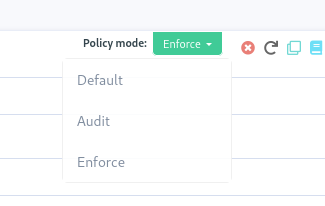
items:
- name: "Check chrony package"
condition: "debian"
method: package_present
params:
name: "chrony"
# either "enforce", "audit" or "none" (default)
policy_mode_override: "audit"Select parameters in the technique editor’s techniques
Technique parameters can now be restricted to a limited set of values. This is available both in the technique editor and in YAML techniques, and allows creating more robust interfaces, and prevents users of the technique from entering invalid values.
There are two fields, one for the value actually used in the directive technique, and one to display in the directive form.
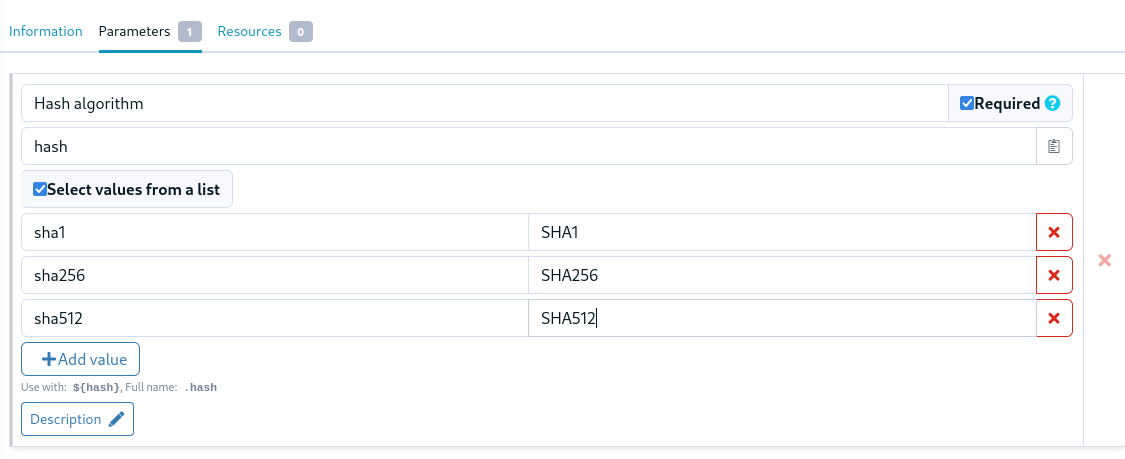
params:
- name: ntp_server
constraints:
select:
- value: "192.123.23.21"
# If omitted, uses "value" as name
name: "DC1"
- value: "192.123.22.21"
name: "DC2"In the directive form:
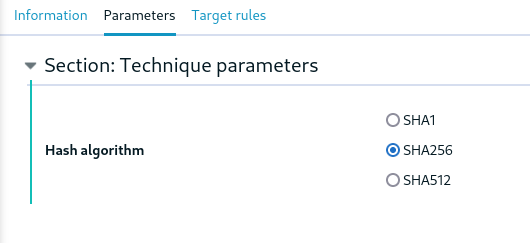
Identity and Access Management
Multi-tenant server
We are introducing a major new concept in Rudder ACLs, representing different teams working on the same Rudder server but operating different sets of nodes, called tenants.
A Rudder server can be used by different tenants, which are defined as a set of users and a set of node groups. These users will only be able to read information about the nodes part of their tenant. A dedicated interface is also part of the feature, allowing to manage the tenants of the server.
| It is for now limited to read-only users. |
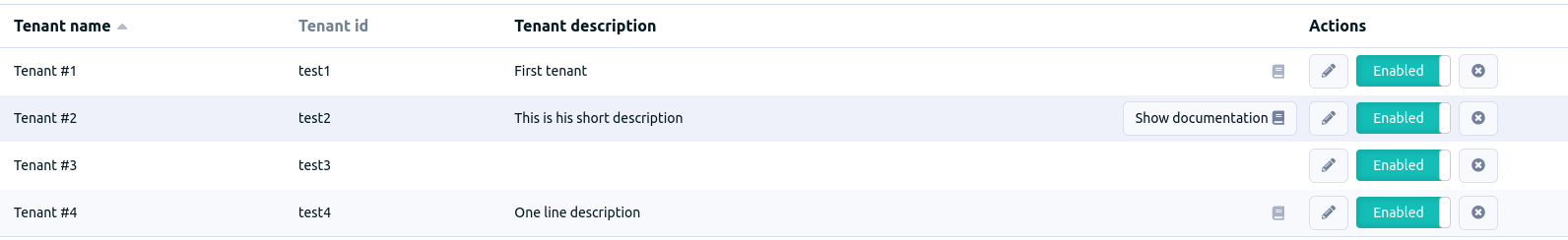
🛠️ Under the hood
New rudder package command
The plugin manager has been rewritten, and its command-line interface is now simpler and more user-friendly. All commands taking plugin names now accept multiple values.
The new interface is not compatible with the earlier one, and the arguments and options were reworked. For most used commands, the changes are:
-
rudder package install-file <file>→rudder package install <file> -
rudder package plugin enable/disable <plugin>→rudder package enable/disable <plugin> -
rudder package check-connection→rudder package update --check
To ease the transition, you can still use the previous implementation with RUDDER_PKG_COMPAT=1 rudder package …,
but it will be removed in an upcoming release.
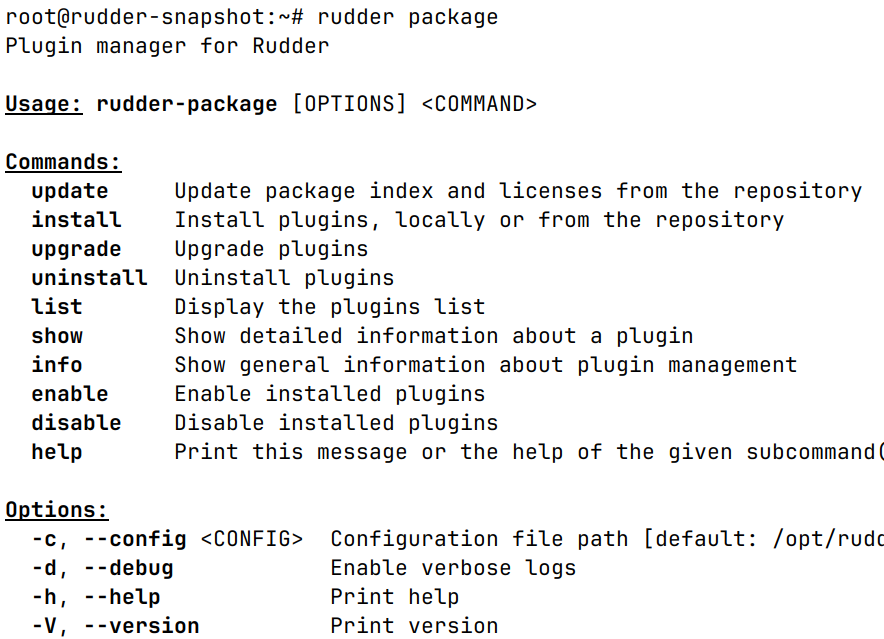
🔒 CSP headers
To continue to strengthen the security of Rudder, we are introducing new
Content-Security-Policy HTTP headers for Rudder’s interface,
achieving strict CSP,
by leveraging the latest features of the browsers (CSP level 3 and strict-dynamic),
for modern XSS protection.
This is for now restricted to the Health check page and will be extended in upcoming versions.
Python dependency for Linux agents
We added the system Python package as a dependency for our agent, as it was already required for package management features, and jinja2 templating.
ZIO JSON
In the internals of the Web application, as part of our migration to the ZIO framework, we’ve rewritten a lot of our JSON/YAML serializers and deserializers using ZIO JSON.
Refactoring of our Rust projects
We now have a common cargo workspace for all our projects, enabling more consistent dependency management. We also have a common library for Rudder CLIs written in Rust, providing a consistent terminal UI/UX.
SASS preprocessor & Bootstrap 5
We upgraded our main CSS library, Bootstrap, to its latest major version. This required important refactoring that also leads to the introduction of a CSS compilation using SASS preprocessor.
💾 Installing, upgrading and testing
-
Install docs for Debian/Ubuntu, RHEL/CentOS and SLES
Main changelogs →