Manage Windows Registry keys
Use case
Windows software often stores its configuration in the Windows registry. The software and system configuration of your Windows nodes hence relies on a clear and correct registry management.
Base
Rudder offers different ways to manage the Windows registry:
-
By using the Technique Editor and dedicated generic methods
-
By using the technique
Registry key edition
The technique is only a fancy overlay of the registry_entry_* generic method.
Quick recall
A Registry Key is the path containing Registry entries.
On this image we can see:
-
Registry keys on the left
-
Registry entries for the Registry Key
Computer\HKEY_CURRENT_USER\Environment
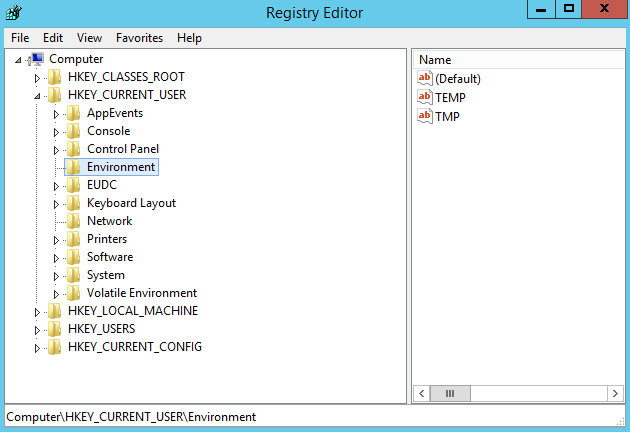
Each Registry entry is a typed key/value pair. The different supported types are described on the
Microsoft Powershell documentation here.
| This is the types name given by Powershell, if you try to read/access registry by another way than Powershell, the types name will most likely be different. |
In Rudder we chose to keep the same types:
| Type | Description |
|---|---|
String |
Char string |
ExpandString |
Char string that can contains dynamic environment variables |
MultiString |
Char string with multiple lines |
Dword |
32 bits word |
Qword |
8 bytes word |
Binary |
Binary data |
| Non Char based type values must be entered via hexadecimal syntax: like 0xfff3f2f |
Usage
There are two types of generic methods to handle registry keys:
-
Registry_Key_{present/absent} which handle registry keys
-
Registry_Entry_{present/absent} which handle registry entries and their associated values
To make sure a key is present/absent on the node you can use the generic methods as-is.
|
Rudder only supports local Windows registry at the moment and registry keys have to be relative to
|
If you want to manage the value of a registry entry, you can use the associated generic method. If the associated registry key is not already existing, Rudder will not create it.
In some rare case, if you really want to manage a registry entry even if it is not already existing, you can always couple
the registry_entry_key_present with the registry_entry_present to enforce this behaviour.
← Keep Rudder agents up to date Use relays and server as repository mirrors →