Reboot after provisioning is done
This page will show you an example of how to run a post-provisioning reboot with Rudder. It can be useful for example if your initial configuration applied by Rudder contains items that require a reboot to be applied (like firmware installation or upgrade).
You can use a similar technique to reboot nodes later in their life cycle too.
Detect nodes that need a reboot
We need a mechanism to decide when the provisioning is over and we want to reboot the node.
In order to do so, we can rely on the node’s state. First configure you default state to initializing
in Settings → General:
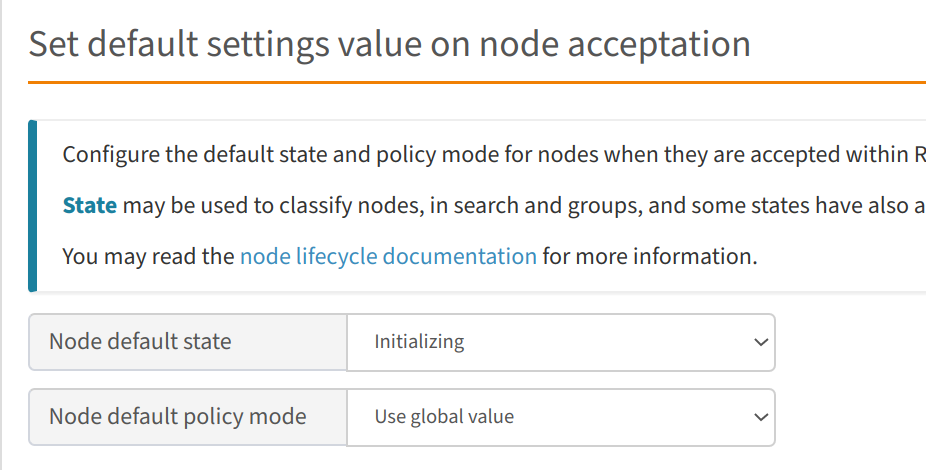
We will use this state to tag the nodes that are currently in provisioning state.
Once provisioning is over, we’ll switch the node to the enabled state.
We now need to choose a criterion to detect the end of the initial configuration. A simple one is to consider reaching 100% compliance as marking the end of the provisioning.
To switch the state automatically in this case, you can run this script on your root server (for example every minute, as a cron job):
#!/bin/sh
set -e
export PATH="/opt/rudder/bin/:${PATH}"
token=/var/rudder/run/api-token-header
mkdir -p /var/log/rudder/jobs/
initializing_nodes=$(curl --silent -k --header @${token} 'https://127.0.0.1/rudder/api/latest/nodes?include=minimal&where=\[\{"objectType":"node","attribute":"state","comparator":"eq","value":"initializing"\}\]' | jq -r '.data.nodes[].id')
for node in ${initializing_nodes}; do
compliance=$(curl --silent -k --header @${token} "https://127.0.0.1/rudder/api/latest/compliance/nodes/${node}?level=0" | jq '.data.nodes[0].compliance')
if [ "${compliance}" = "100" ]; then
echo "$(date): ${node} has ${compliance}% compliance, switching to 'enabled' status" >> /var/log/rudder/jobs/provisioning.log
curl --silent -k --header @${token} --request POST "https://127.0.0.1/rudder/api/latest/nodes/${node}?state=enabled" >/dev/null
else
echo "$(date): ${node} has ${compliance}% compliance, skipping for now" >> /var/log/rudder/jobs/provisioning.log
fi
doneReboot the nodes
We will create a dedicated technique, with a Command execution once method. This method executes a command and creates a flag to prevent it from running again.
Make sure to specify the unique id parameter as it will be the name of the flag. If it changes, the command will be executed again.
We use reboot -r +1 to reboot the one after one minutes, which gives enough time to the agent to finish its run
and send to reports to the server.
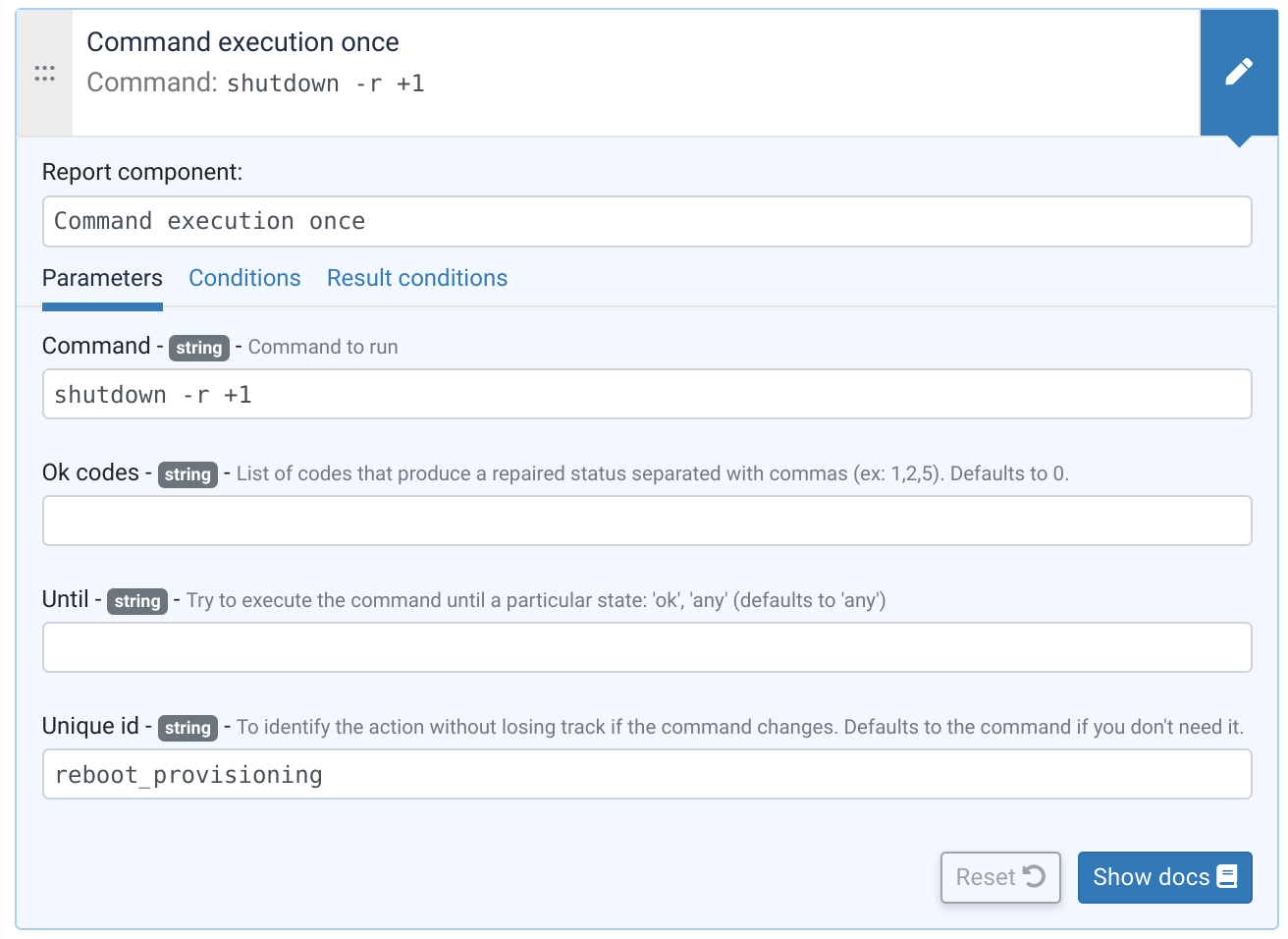
We will need to apply this configuration to the enabled nodes, so let’s create the group:
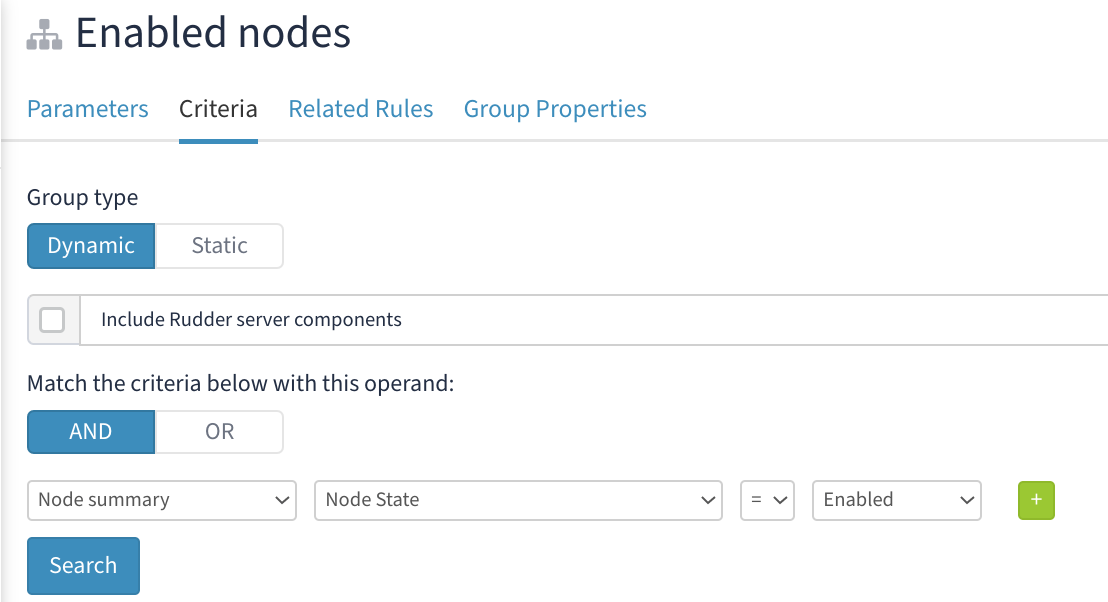
Then create a directive based on this technique, and link it to the Enabled group with a dedicated Post-provisioning reboot rule.
Now when the script will change a node’s status it will:
-
Enter the Enabled nodes group
-
Get the Reboot once directive
-
Download its policies, and set the reboot
-
Send a "repaired" log for the reboot component
-
Reboot
-
From now on, it will send a "compliant" report for the reboot, as it has been done
← Synchronize files from external git repositories