Install software from a .exe or .msi installer
Use case
When you need to make sure a given software is installed and its version is recent enough, you should be using the "Windows Software" technique.
Parameters
Let’s pretend we need to install 7zip on the latest version on our node. We will use the "Windows Software" technique to do that.
The technique behaviour is quite simple:
-
If the software is not found on the node or its version is lower than the expected one, Rudder will execute the installer wizard with the given parameters and the given .exe/.msi file.
-
If the version found is equal or newer, Rudder will report that the software is already installed with a correct version.
Setup
The main task here is to find the correct way to detect if the software is installed and its version. The best way to do so is to install the program manually via command line on a testing machine and try to find the proper parameters from there.
In our example, we will get the corresponding .msi on https://www.7-zip.org/download.html.
On the 7-zip FAQ we can find the following lines:
How can I install 7-Zip in silent mode?
For exe installer: Use the "/S" parameter to do a silent installation and the "/D=dir" parameter to specify the "output directory". These options are case-sensitive.i
For msi installer: Use the /q parameters.
We will try that by executing in a Powershell console:
msiexec /i "<path-to-7zip-msi-file>" /q
7zip should now be installed! We now have two different choices to make Rudder know that 7-zip is installed:
-
Using the
Windows uninstall registry automatic detectionmethod, where Rudder will try to find 7-zip registry in some common places in the Windows Software. -
Using a given Powershell command and a pattern to match its output. If the pattern matches, then Rudder will suppose that the software is already installed. If no pattern is given, it will only check if the output is not Null or empty.
We will use the first one, we need to find the Software Name given in the registry entry.
The following command will give us the proper name to use. If nothing is found with them, we will have to find an arbitrary Powershell
command to guess if the software is installed or not.
Get-ItemProperty 'Registry::HKEY_LOCAL_MACHINE\Software\Microsoft\Windows\CurrentVersion\Uninstall\*' |select DisplayName, DisplayVersion, Version Get-ItemProperty 'Registry::HKEY_LOCAL_MACHINE\Software\Wow6432Node\Microsoft\Windows\CurrentVersion\Uninstall\*' |select DisplayName, DisplayVersion, Version
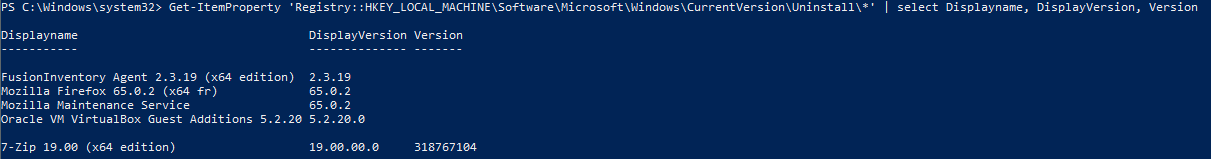
| The name may be truncated, make sure to get the full name and not just the truncated version. |
Back to Rudder
Now that we have gathered all the parameters needed we can define our directive! First, to make the installer accessible to all authorized nodes, put it on your Rudder server in
/var/rudder/configuration-repository/shared-files
Since for 7zip the version is already listed in the software name, checking the version number does not make any sense. On the directive page, fill the different parameters, assign the directive to a rule, you are all done!
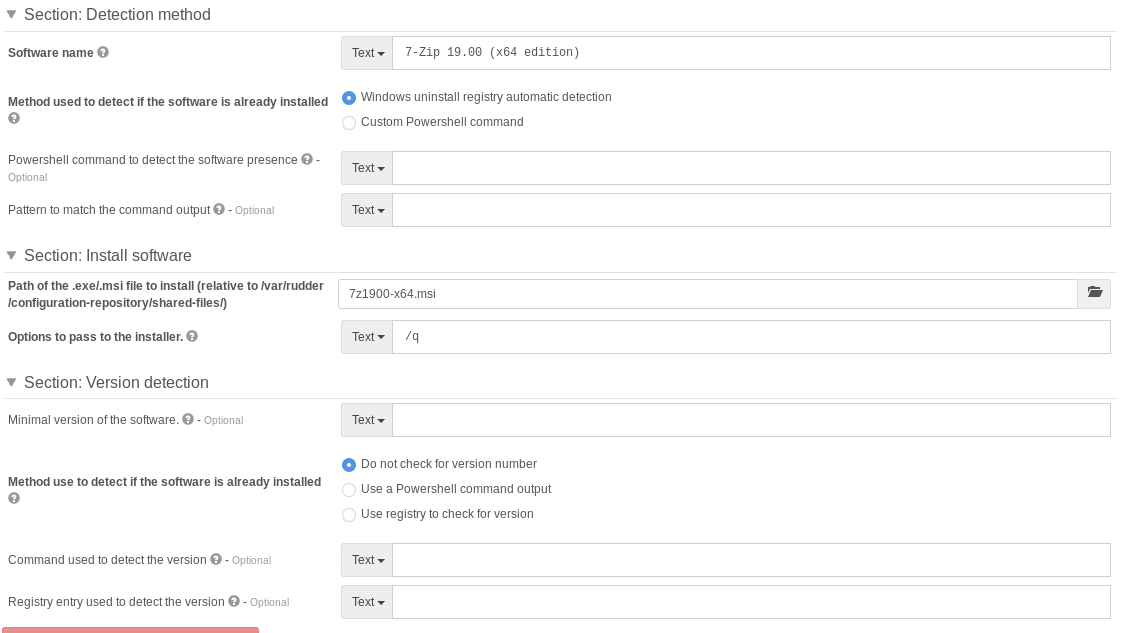
Version detection
In the technique we can also define a version detection mechanism with three different methods:
-
Do not check for version numberwill skip this part and only install the software if it is not found on the node. -
Use a Powershell command outputwill keep the output of the command, try to interpret it as a version and compare it to theminimal version of the softwareparameter -
Use a registry to check for versionwill try to interpret the given registry value as a version and compare it to theminimal version of the software. If the parameterregistry entry used to detect the versionis left blank, Rudder will try to find the version in Windows Uninstall registry. -
If the parameter
Minimal version of the softwareis left blank, if will automatically skip the version check, whatever was the selected method.
| Keep in mind that this software management is sensitive to version named programs and is more suited to deploy an .exe/.msi application to your nodes than to really manage the different program versions present on your infrastructure. |
← Introduction Advanced file templating →