Extend inventories with custom data
Use case
Rudder provides inventories containing generic information about nodes hardware, configuration and installed software, allowing to classify nodes into relevant groups and apply different policies. But sometimes, the content of these inventories is not enough, and you may want to add custom data that could be a node property, but comes directly from the node.
In this case, you can use the inventory extension hook mechanism. Additional data will appear as read-only node properties in the Rudder server, ready to be used like the rest of the properties (to classify nodes or be part of actual policies content).
We will here describe a complete example, allowing to collect information about known CPU vulnerabilities on the nodes.
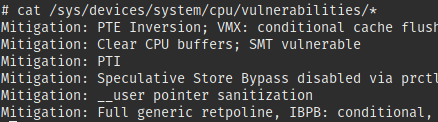
Policy design
To be able to use our custom data we need to:
-
write a script collecting the information
-
deploy the script to the relevant nodes
-
use the defined property to create groups
Inventory extension script
An inventory extension script can be written in any language, it just needs to be an
executable file placed in /var/rudder/hooks.d that outputs a json object. It will be called at each
inventory, and its output will be added into it.
| Read the dedicated section for more details. |
We’ll just have to extract vulnerabilities information provided by the kernel in
/sys/devices/system/cpu/vulnerabilities. We’ll not return the raw data, but
rework it to make it easily usable on the server. We’ll:
-
Determine the status of the node for each known vulnerability
-
Add details in a separate variable for mode advanced handling
In our case, we have written a small python script (the script and its documentation) that outputs our CPU vulnerabilities in the following format:
{
"cpu_vulnerabilities": {
"spectre_v2": {
"status": "vulnerable",
"details": "Retpoline without IBPB"
},
"spectre_v1": {
"status": "mitigated",
"details": "Load fences"
},
"meltdown": {
"status": "mitigated",
"details": "PTI"
}
}
}|
We have a central place to allow sharing your inventory extension scripts, if your are writing one, please consider contributing it! (Just open a pull request directly on the repository, your script doesn’t have to be perfect!). |
Deploy the script
Here we can simply use any mean allowing to copy files from the root server to the nodes.
We will create a dedicated directory in /var/rudder/configuration-repository/shared-files
on the server and copy the hooks to the right nodes.
An good option (allowing different inventory on different machines) is to create a dedicated technique like:
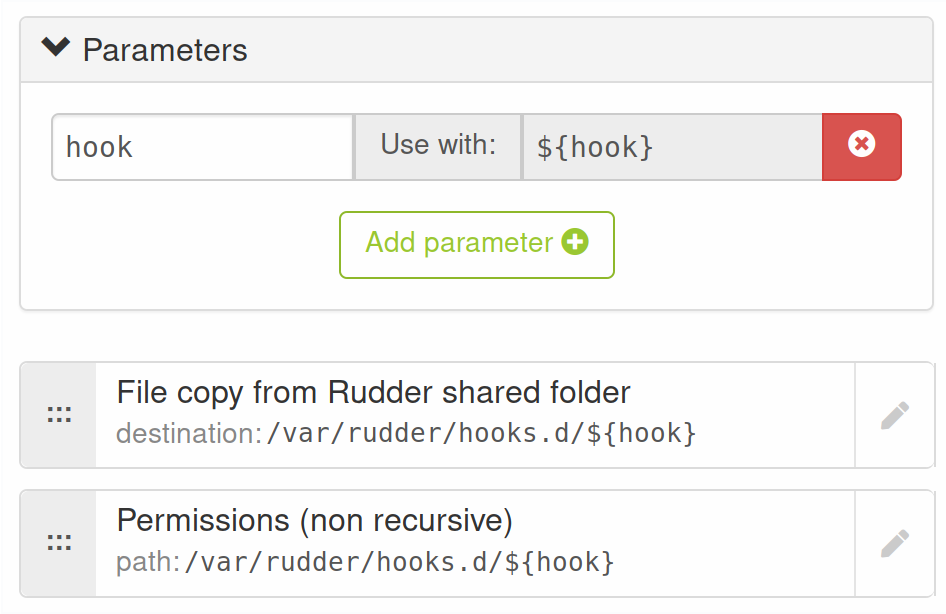
(applied permissions here are root:root and 755).
Then you can add a directive for each hooks:
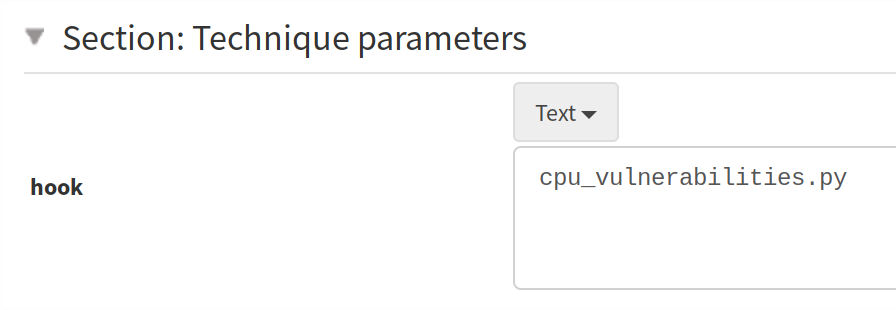
For example, in our example, we will very likely apply this directive to all our physical nodes.
Use the defined properties
In our case, we want to define groups identifying vulnerable nodes.
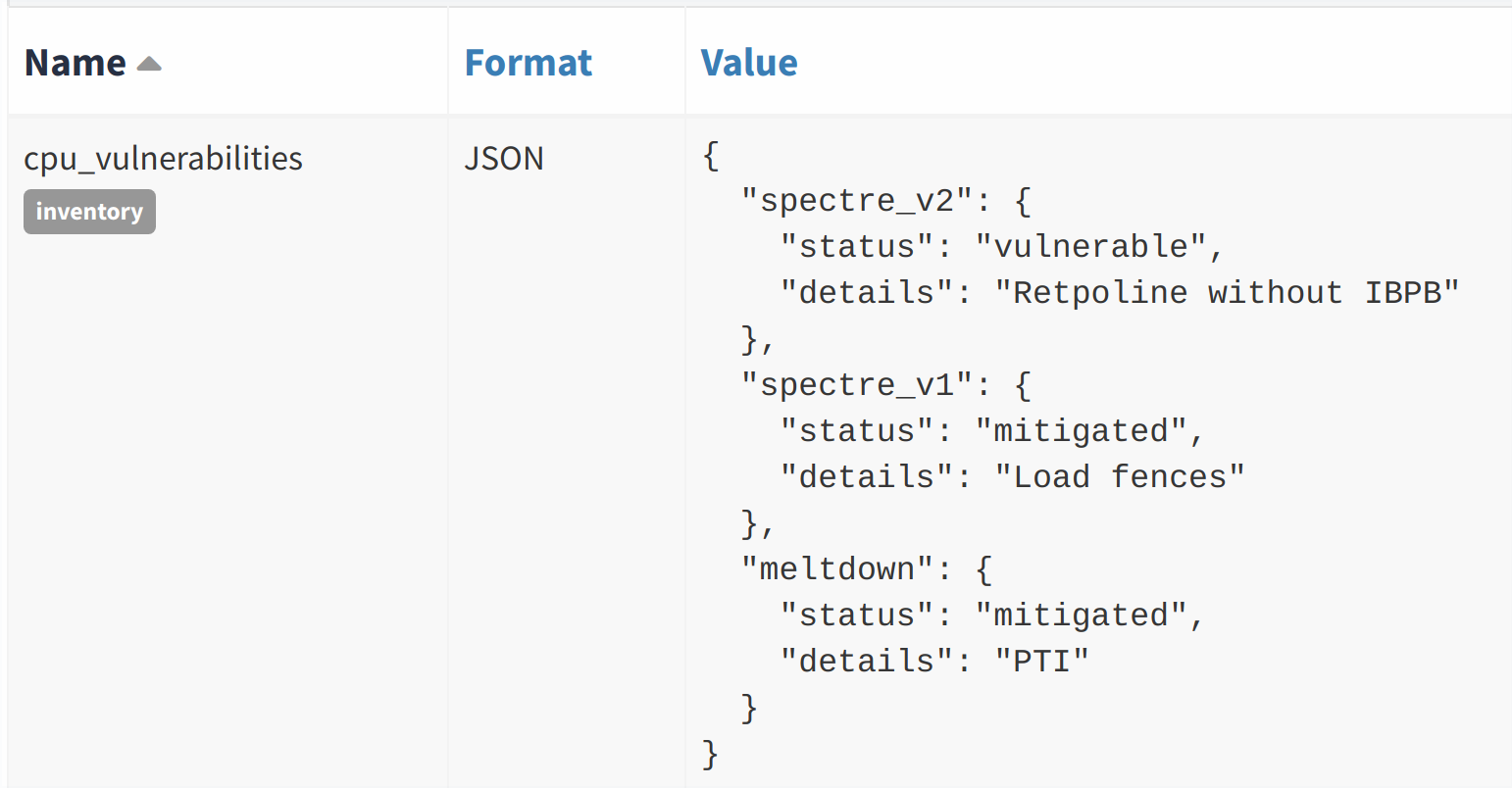
To use the data properly, we need to extract information from the object, and cannot rely on a simple regex. We will use the JSON path syntax.
For example to select nodes known to be vulnerable to spectre_v2, we need to use the cpu_vulnerabilities:$.spectre_v2[?(@.status=='vulnerable')] JSON path query in group form that
will only select nodes that have a spectre_v2 object with the vulnerable status.
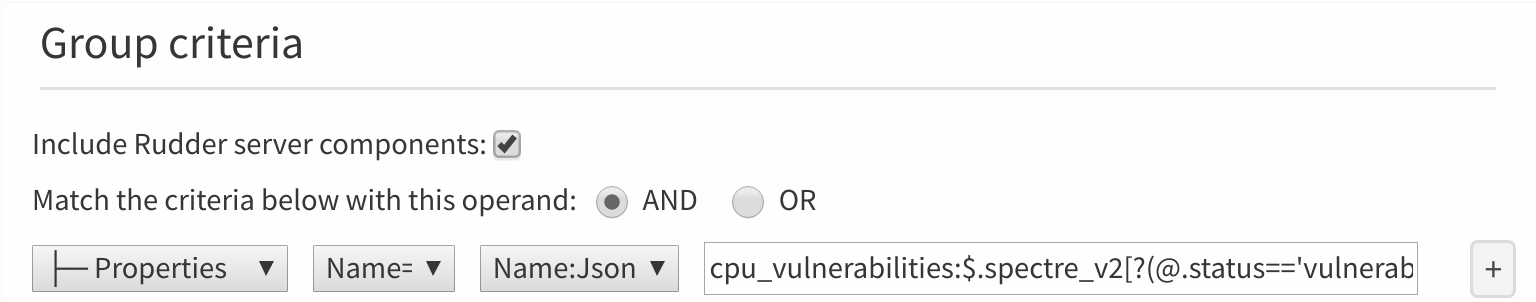
You can then apply rules to these groups (upgrade CPU microcode, plan reboots, etc.)
|
Inventory data is updated daily, if you want to gather updated information,
run |
← Auto-accept nodes Keep Rudder agents up to date →