Rudder techniques
This guide covers the usage of YAML-based techniques in Rudder,
including the techniques syntax and usage of the rudderc
tool.
Overview
Techniques in Rudder are system configuration or audit templates, which can include extra files and take parameters. They are instantiated by directives, which are in turn linked to rules to be applied. Techniques are based on building blocks called methods, which control basic items (like the content of a file or its permissions).
Rudder includes a graphical editor for techniques, providing easy access creation and customization of configuration policies in Rudder.
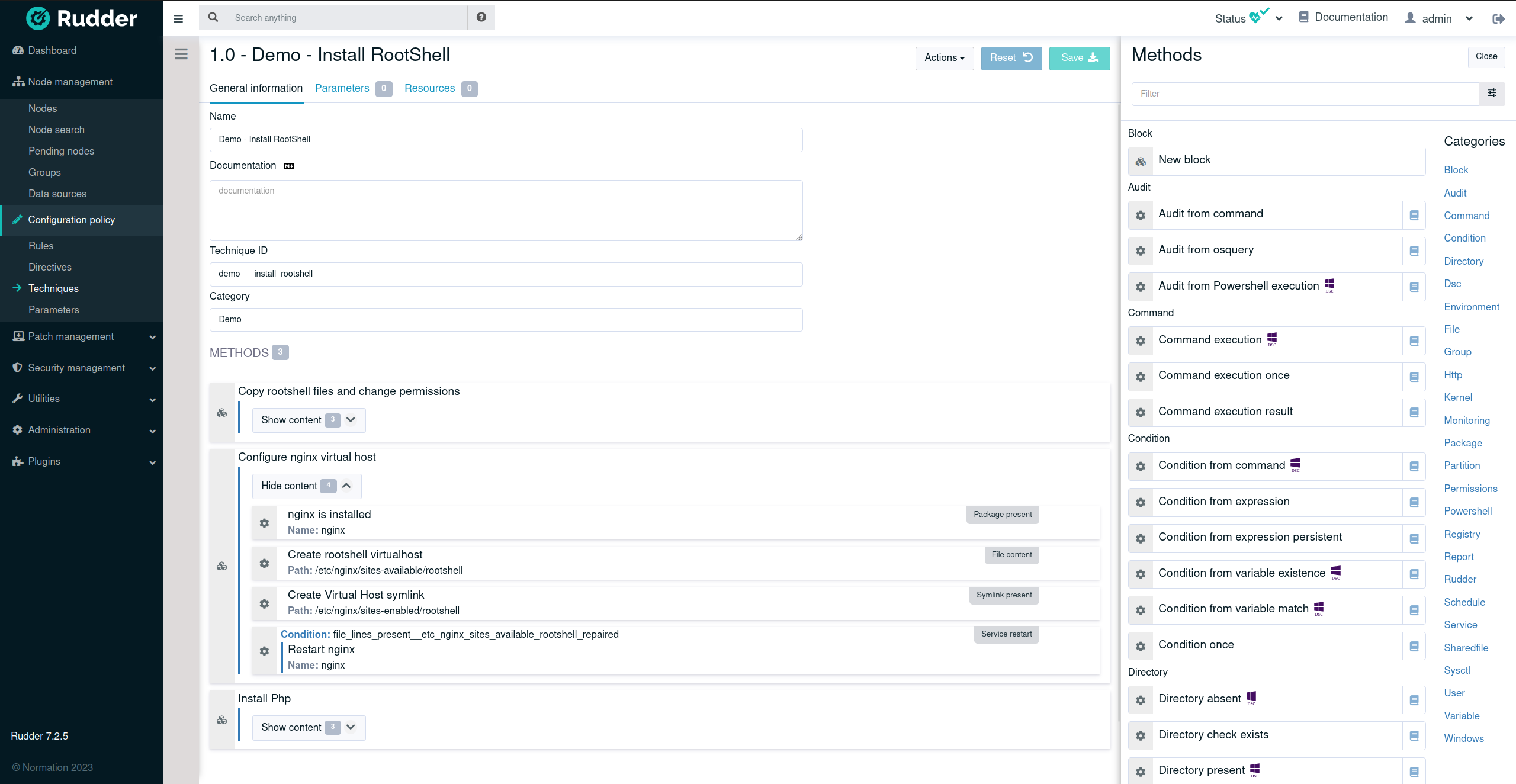
In addition to this visual editor, it is possible to create and modify techniques as code, in YAML format, like:
---
id: "ntp"
name: "NTP configuration"
version: "0.1"
description: "This technique configures the local ntp service"
documentation: "**Markdown** formatted documentation."
items:
- name: "NTP configuration"
id: d86ce2e5-d5b6-45cc-87e8-c11cca71d907
method: file_content
condition: "debian"
params:
path: "/etc/ntp.conf"
lines: "server ntp.org"
enforce: "true"
These two representations are equivalent, and you will soon be able to use both of them to edit the same technique.
Usage
The rudderc CLI
Rudder comes with a tool dedicated to the techniques development and usage. It is especially important as techniques are not run as YAML, but compiled into an executable policy file depending on the target platform. There are currently two possible targets, which are the platforms Rudder has agents for:
- Linux/AIX
- Windows
These platforms use different agent technology, but the YAML policies unify them.
Installation
ruddercis built into the Rudder server. The binary is available in/opt/rudder/bin/rudderc.- On other systems, like workstations, you can download a pre-built binary for Linux x86_64 in the repository.
To be able to check and compile techniques, the rudderc program
needs access to the method library of the target systems.
When running on a Rudder server, which has a built-in rudderc binary,
the local library will be used.
The standalone binary from the repository includes the default library.
You can override the default library by passing a --library argument.
Create a technique
To setup the technique structure:
$ rudderc new my_technique
Wrote ./my_technique/technique.yml
$ cd my_technique
This will create the base structure of your new technique:
my_technique/
├── technique.yml
├── resources/
└── tests/
The technique.yml is the technique content,
and the resources directory can be used to include
external files (configuration files, templates, etc.).
The tests directory will contain your technique's tests.
All files produced by rudderc will be placed in the target
directory.
Check a technique
You can check the current technique syntax with:
$ rudderc check
Read 179 methods (/path/to/methods/lib)
Compiling my_technique v0.1 [Linux]
Compiling my_technique v0.1 [Windows]
Checked technique.yml
This will check the technique schema and check the compilation to the target platforms.
Compile for the target platforms
$ rudderc build
Read 179 methods (/path/to/methods/lib)
Compiling my_technique v0.1 [Linux]
Wrote target/technique.cf
Compiling my_technique v0.1 [Windows]
Wrote target/technique.ps1
Generating my_technique v0.1 [Metadata]
Wrote target/metadata.xml
Copied resources
Clean files
The clean command allows removing all generated files.
$ rudderc clean
Cleaned target
Build the documentation
You can build this documentation directly using rudderc.
This can be specially useful if you use custom methods not
present in the public documentation.
$ rudderc lib
Read 179 methods (/.../ncf/tree/30_generic_methods/)
Book building has started
Running the html backend
Wrote target/doc/book/index.html
To open the documentation in your browser after build, pass the --open option.
Import a technique into Rudder
As a technique editor technique (using the HTTP API)
You can export your current technique with:
$ rudderc build --export
Writing ./target/ntp_technique-0.1.zip
The file is named after the technique id and versions. This will produce a configuration archive importable on a Rudder server using the archives HTTP API:
curl --header "X-API-Token: yourToken" -X POST https://rudder.example.com/rudder/api/latest/archives/import --form "archive=@ntp_technique-0.1.zip"
The technique will then be available for normal use.
As a technique editor technique (on the server file system)
The technique editor is able to directly use the YAML format (but does not support technique parameter types for now, and does not display tags). You can either import the technique using the import button in the Web interface, or if you want to automate it, with:
cd /var/rudder/configuration-repository/
mkdir -p CATEGORY/MY_TECHNIQUE/1.0/
cp /path/to/technique.yml CATEGORY/MY_TECHNIQUE/1.0/
git add CATEGORY/MY_TECHNIQUE/
git commit -m "Add my technique"
rudder server reload-techniques
As a built-in technique
To add a YAML technique as a built-in technique, which gives access to the full power of parameter types, you need to run these commands on your server:
rudderc build
cd /var/rudder/configuration-repository/techniques/
mkdir -p CATEGORY/MY_TECHNIQUE/1.0/
cp -r /path/to/technique/target/* CATEGORY/MY_TECHNIQUE/1.0/
git add CATEGORY/MY_TECHNIQUE/
git commit -m "Add my technique"
rudder server reload-techniques
Warning: rudder server reload-techniques is an asynchronous command.
It returns immediately with a success, and
you need to check web application logs for errors (/var/log/rudder/webapp/) afterwards.
Once imported, the technique will be available like built-in ones, in the directives' page. To update the technique, repeat the import steps.
Editor/IDE integration
We provide a JSON schema for Rudder YAML techniques. This schema can be automatically used for all your techniques files in most editors, as it's part of JSON Schema Store.
Visual Studio Code
You need to install the YAML plugin in the extension manager:
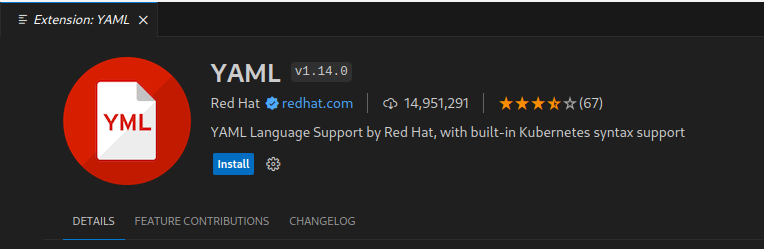
You're all set! Now, when you open any technique file, the schema will be applied automatically as shown in the file type indicating "Rudder technique".
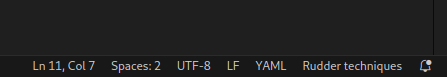
You now have access to basic linting and autocompletion on technique fields:
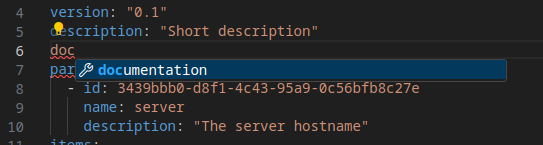
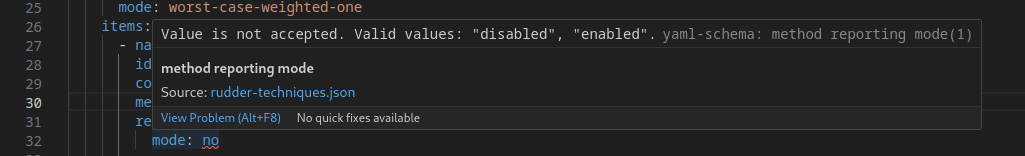
Other editors
You can also use:
- All JetBrains editors (IntelliJ IDEA, PyCharm, etc.) work without any configuration
- All editors using the YAML language server
(Helix after installing
yaml-language-server, SublimeText with theLSP-yamlplugin, etc.) - NeoVim using the SchemaStore plugin
Technique syntax
General organization
A technique is made of:
- General metadata: its name, version, documentation, etc.
- Parameters it can take
- Resource file that can be attached
- A method tree (made of blocks and leaf methods)
Technique
id: Unique identifier of the technique. Must only contain alphanumeric or underscore characters.name: Human-readable name of the techniqueversion: Version in the X.Y format.description(optional): Single line description of what the technique does.documentation(optional): Documentation in Markdown format.tags(optional): Optional key-value tags.category(optional): Rudder category to put the technique in.params(optional): A list of parameters. See below for details.items: A list of items (block or method call). Cannot be empty. See below for details.
Example:
id: "ntp"
name: "NTP configuration"
version: "1.0"
description: "This technique configures the local ntp service"
documentation: "**Warning**: it installs
the [chrony](https://chrony.tuxfamily.org/) service."
Parameters
The parameters of the technique will be rendered in the directive form. Each parameter contains the following fields:
id(optional): UUID identifying the parameter.name: Name of the parameter. Must only contain alphanumeric or underscore characters.description(optional): Single line description of what the parameter does.documentation(optional): Documentation (plain text, not in Markdown format).type(optional): The type of the parameter, can be:string: A simple string.multiline-string(default): A multiline string (displayed in atextarea).json: A JSON value.yaml: A YAML value.boolean: A boolean value.mail: A valid email address.ip: A valid IP address.ipv4: A valid IPv4 address.ipv6: A valid IPv6 address.integer: An integer.size-b,size-kb,size-mb,size-gb,size-tb: A size in a given unit (B, kB, MB, GB, TB).permissions: Permissions applicable to a file.shared-file: A file in the server'sshared-filesfolder.password: A password value for a Unix system (in/etc/shadowformat), which provides specific behavior. See thepassword_hashesconstraint.
default(optional): The default value of the parameter.constraints(optional): Additional restrictions on the value.allow_empty(bool, optional): Whether an empty value is acceptable for this parameter.regex(optional): Restricts allowed value with a regular expression. Defined with:value: The regular expression.error_message(optional): A message to give the user in case the value does not match.
select(optional): Allows restricting possible values to a given set. Defined as:- An array of:
value: The associated valuename(optional): The displayed name (value's value by default)
- An array of:
password_hashes(optional): A comma-separated list of password hashes types to accept in apasswordtyped field. By default, only accepts pre-hashed values or sha2-crypt algorithms. Available values:pre-hashed: A pre-hashed value in the/etc/shadowformat.plain: Plain text password, which will not be modified.unix-crypt-des: DES crypt hash.md5: Simple md5 hash.sha1Simple sha1 hash.sha256Simple sha256 hash.sha512Simple sha512 hash.md5-crypt: md5-crypt hash.sha256-crypt: sha256-crypt hash.sha512-crypt: sha512-crypt hash.md5-crypt-aix: md5-crypt hash for AIX.sha256-crypt-aix: sha256-crypt hash for AIX.sha512-crypt-aix: sha512-crypt hash for AIX.
Example:
params:
- name: dns_server
description: "The DNS server hostname"
default: "1.1.1.1"
constraints:
allow_empty: true
- name: ntp_server
constraints:
select:
- value: "192.123.23.21"
name: "DC1"
- value: "192.123.22.21"
name: "DC2"
Blocks
Blocks contains:
id(optional): UUID identifying the block.name: Human-readable name of the blocktags(optional): Optional key-value tags.items: A list of items (block or method call). Cannot be empty.condition(optional): A condition expression for the whole block.trueis an always defined (default),falseis never defined.reporting(optional)modeweighted(default)worst-case-weighted-sum: Take the worst outcome from the block andworst-case-weighted-one: Take the worst outcome from as the block as if it was a singe methodfocus: Apply the outcome of one of the included methods to the whole block, requires passing theidvaluedisabled: No reporting
id(required withfocusmode): id of the method to focus reporting on.
items:
- name: "Ensure telnet-server absence"
tags:
cve: CVE-2022-3456
condition: "debian"
reporting:
mode: worst-case-weighted-one
items:
- ...
- ...
Methods
Methods contains:
method: Method technical name (also called "Technique ID").id(optional): UUID identifying the method.name(optional): Name used in reporting, identifying what the method does. It uses the method name by default.tags(optional): Optional key-value tags.params: Key-Value dictionary of parameters for the method.condition(optional): A condition expression for the method.trueis an always defined (default),falseis never defined.reporting(optional)modeenabled(default): Normal reportingdisabled: No reporting
The methods are documented in the next section of this documentation, sorted by category.
Example:
items:
- name: "Ensure telnet-server absence"
tags:
cve: CVE-2022-3456
condition: "debian"
method: package_absent
params:
name: "telnet-server"
reporting:
mode: disabled
Testing
Write technique tests
NOTE: Not all methods can run successfully with this testing method. In particular all methods exchanging files with the Rudder server won't work.
The tests are placed in a tests folder in the technique directory.
Each test case is defined by a YAML file in this folder.
The format of the test case file is:
target(optional): Target platform,unixorwindows. Defaults tounix.params(optional): Named parameters passed to the technique in as key-values.conditions(optional): Conditions to define before running the technique.policy_mode(optional): The mode to use for running the technique.auditorenforce, defaults toenforce.setup(optional): Steps to run sequentially to prepare the environment for the test.check: Test steps, run sequentially. If one of them fails the test will be considered as a failure.cleanup(optional): Steps to run sequentially after the test to clean the environment.
The setup and check sections contain a list of commands to run. The only supported step type
for now is sh, which runs commands in a shell (/usr/bin/sh on Linux target, PowerShell on Windows target).
The outcome is based on the returned code, 0 is a success and other codes are failures.
Example:
target: windows
params:
param1: value1
param2: true
conditions:
- condition1
- condition2
policy_mode: audit
setup:
- sh: "touch /my/file"
check:
# Linux target
- sh: "test -f /my/file"
# Windows target
- sh: "Test-Path -Path C:\\my\\file"
cleanup:
- sh: "rm -f /my/file"
The detailed test process is, for each *.yml file in the tests directory:
- Build the technique in standalone mode (i.e. equivalent to passing
--standaloneto the build command). This adds a prelude to the technique allowing it to run without a Rudder server. - Run the setup commands sequentially. The commands are called in a shell.
- Run an agent locally, which will:
- Load all methods from the library
- Read the parameters values from the YAML test case
- Define the conditions from the YAML test case
- Run the technique with the given parameters
- Run the check commands sequentially. The commands are called in a shell.
- Run the cleanup commands sequentially, regardless of the result of the check commands.
The build stops when it encounters a command returning a non-zero return code.
Run technique tests
To run the test case1 from:
my_technique/
├── technique.yml
├── resources/
└── tests/
├── case1.yml
└── case1.conf.ref
Run the following:
# Run all defined tests
rudderc test --library /path/to/lib
# Run only the case1 test
rudderc test --library /path/to/lib case1
- When running this command outside a Rudder server, you need to pass it a library path
(as it is required to run the agent).
- It can be the
treedirectory in a clone of the ncf repository. - On Windows it can be the path to an agent installed locally or a decompressed
msi.
- It can be the
- the optional argument allows filtering the tests, only run those containing the given string.
Test outputs
The test runner will parse the agent output and place it in JSON format into target/<case_name>.json.
It is written before running check steps, so you can use it to assess reporting output
(for example, using jq in a shell script).
For convenience, check steps have an environment variable REPORTS_FILE pointing to the current reports
JSON.
The JSON file contains an array of entries:
[
{
"component": "Ensure correct ntp configuration",
"key_value": "/tmp/rudderc_test_one",
"event_type": "result_repaired",
"msg": "Insert content into /tmp/rudderc_test_one was repaired",
"report_id": "d86ce2e5-d5b6-45cc-87e8-c11cca71d907",
"logs": []
}
]
audit_from_command
Execute an audit only command and reports depending on exit code.
⚙️ Compatible targets: Linux
Parameters
| Name | Documentation |
|---|---|
| command | Command to run. This parameter is required. |
| compliant_codes | List of codes that produce a compliant status separated with commas (ex: 1,2,5). This parameter is required. |
Outcome conditions
You need to replace ${command} with its actual canonified value.
- ✅ Ok:
audit_from_command_${command}_ok- ☑️ Already compliant:
audit_from_command_${command}_kept - 🟨 Repaired:
audit_from_command_${command}_repaired
- ☑️ Already compliant:
- ❌ Error:
audit_from_command_${command}_error
Example
method: audit_from_command
params:
command: VALUE
compliant_codes: VALUE
Documentation
Execute an audit only command and reports depending on the exit codes given in parameters. If an exit code is not in the list it will lead to an error status. The command is always executed and the report is adapted to work properly in enforce and in audit mode. It is up to you to make sure the command doesn't modify the system status at all since it is always executed, even in audit mode.
audit_from_osquery
Audit a system property through osquery.
⚙️ Compatible targets: Linux
Parameters
| Name | Documentation |
|---|---|
| query | The query to execute (ending with a semicolon). This parameter is required. |
| comparator | The comparator to use ('=', '!=' or '~', default is '='). Choices:
This parameter is optional. |
| value | The expected value. This parameter is required. |
Outcome conditions
You need to replace ${query} with its actual canonified value.
- ✅ Ok:
audit_from_osquery_${query}_ok- ☑️ Already compliant:
audit_from_osquery_${query}_kept - 🟨 Repaired:
audit_from_osquery_${query}_repaired
- ☑️ Already compliant:
- ❌ Error:
audit_from_osquery_${query}_error
Example
method: audit_from_osquery
params:
value: VALUE
comparator: =
query: VALUE
Documentation
This method uses osquery to fetch information about the system, and compares the value with the given one, using the provided comparator.
Parameters
queryis an osquery query returning exactly one resultcomparatoris the comparator to use: "=" for equality, "!=" for non-equality, "~" for regex comparisonvalueis the expected value, can be a string or a regex depending on the comparator
Setup
This method requires the presence of osquery on the target nodes. It won't install it automatically. Check the correct way of doing so for your OS.
Building queries
To learn about the possible queries, read the osquery schema for your osquery version.
You can test the queries before using them with the osqueryi command, see the example below.
osqueryi "select cpu_logical_cores from system_info;"
You need to provide a query that returns exactly one value. If it's not the case, the method will fail as it does not know what to check.
Examples
# To check the number of cpus on the machine
audit_from_osquery("select cpu_logical_cores from system_info;", "2");
Will report a compliant report if the machine has 3 cores, and a non compliant one if not.
audit_from_powershell_execution
Execute a Powershell command, script or binary (even in audit mode) and parse its output to report a succes or an error.
⚙️ Compatible targets: Windows
Parameters
| Name | Documentation |
|---|---|
| command | Command or script to execute. This parameter is required. |
| successRegex | String or regular expression to compare the output with to define success. This parameter is required. |
Outcome conditions
You need to replace ${command} with its actual canonified value.
- ✅ Ok:
audit_from_powershell_execution_${command}_ok- ☑️ Already compliant:
audit_from_powershell_execution_${command}_kept - 🟨 Repaired:
audit_from_powershell_execution_${command}_repaired
- ☑️ Already compliant:
- ❌ Error:
audit_from_powershell_execution_${command}_error
Example
method: audit_from_powershell_execution
params:
command: VALUE
successRegex: VALUE
Documentation
Execute either a command, a script or a binary even in audit mode - it supports piping.
It will:
- report a success if the execution succeeds and the output matches the given regex.
- report an error otherwise.
Powershell scripts exiting with non-zero return codes will be flagged as failed.
Note: the command will be executed even in Audit mode, it is up to you to make sure it does not impact the system at all.
Note: the regular expression/string to compare to the output are not anchored and are case insensitive.
Examples:
To return success if process explorer is running, the command parameter needs to be
Get-Process | ForEach { ${const.dollar}_.ProcessName }
as the output of the command is a toString() on the generated objects, so you need to extract the relevant data. And the successRegex needs to be explorer.
command_execution
Execute a command.
⚙️ Compatible targets: Linux, Windows
Parameters
| Name | Documentation |
|---|---|
| command | Command to run. This parameter is required. |
Outcome conditions
You need to replace ${command} with its actual canonified value.
- ✅ Ok:
command_execution_${command}_ok- ☑️ Already compliant:
command_execution_${command}_kept - 🟨 Repaired:
command_execution_${command}_repaired
- ☑️ Already compliant:
- ❌ Error:
command_execution_${command}_error
Example
method: command_execution
params:
command: VALUE
Documentation
Execute the Command in shell.
On Unix based agents, the method status will report:
- a Repaired if the return code is "0"
- an Error if the return code is not "0"
On Windows based agents the command is executed through Powershell and its & operator.
The method status will report:
- an Error in Audit mode as the command will not be executed
- an Error in Enforce mode if the command did throw an exception
- an Error in Enforce mode if the
LASTEXITCODEof the execution was not 0. This can happen when calling '.exe' binaries for instance. - a Repaired in any other cases
Do not use the "exit" command on Windows as the shell used is the same than the one running the agent!
Windows examples
# A simple command execution
Write-Output "rudder test" | Out-File "C:\test.txt
# Another one with a statement, will report a Repaired if the folder exists,
# and an error if it does not.
{
if ( (Test-Path "C:\Program Files\Rudder" -PathType Container)) {
"Rudder folder found!"
} else {
throw "Rudder folder does not exist!"
}
}
command_execution_as_user
Execute a command as a given user.
⚙️ Compatible targets: Linux
Parameters
| Name | Documentation |
|---|---|
| command | Command to run. This parameter is required. |
| user | User under which to run the command. This parameter is required. |
Outcome conditions
You need to replace ${command} with its actual canonified value.
- ✅ Ok:
command_execution_as_user_${command}_ok- ☑️ Already compliant:
command_execution_as_user_${command}_kept - 🟨 Repaired:
command_execution_as_user_${command}_repaired
- ☑️ Already compliant:
- ❌ Error:
command_execution_as_user_${command}_error
Example
method: command_execution_as_user
params:
user: VALUE
command: VALUE
Documentation
Execute the Command in shell using a specific user.
On Unix based agents, the method status will report:
- a Repaired if the return code is "0"
- an Error if the return code is not "0"
command_execution_once
Execute a command only once on a node.
⚙️ Compatible targets: Linux
Parameters
| Name | Documentation |
|---|---|
| command | Command to run. This parameter is required. |
| ok_codes | List of codes that produce a repaired status separated with commas (ex: 1,2,5). Defaults to 0. This parameter is optional. |
| until | Try to execute the command until a particular state: 'ok', 'any' (defaults to 'any'). Choices:
This parameter is optional. |
| unique_id | To identify the action without losing track if the command changes. Defaults to the command if you don't need it. This parameter is optional. |
Outcome conditions
You need to replace ${command} with its actual canonified value.
- ✅ Ok:
command_execution_once_${command}_ok- ☑️ Already compliant:
command_execution_once_${command}_kept - 🟨 Repaired:
command_execution_once_${command}_repaired
- ☑️ Already compliant:
- ❌ Error:
command_execution_once_${command}_error
Example
method: command_execution_once
params:
command: VALUE
ok_codes: OPTIONAL_VALUE
until: any
unique_id: OPTIONAL_VALUE
Documentation
This method is useful for specific commands that should only be executed once per node.
If you can spot a condition for the command execution by testing the state of its target,
it is better to use the condition_from_command method to test the state coupled with
the command_execution_result method to run the command if necessary.
In case of reinstallation or factory-reset of the Rudder agent, this method will no longer detect if a command has already been executed.
The method will:
Define the command_execution_once_${command}_kept condition and do nothing if
a command_execution_once has already been executed on this machine with the same
Unique id.
Execute the command if it is the first occurrence and:
- If the parameter Until is
*any*, it will consider the command as executed on the machine and define either:command_execution_once_${command}_repairedif the return code is in ok_codes,command_execution_once_${command}_errorotherwise.
- If the parameter Until is ok and:
- If the return code is in the Ok codes list, define the
command_execution_once_${command}_repairedcondition - If the return code is not in Ok codes it define the
command_execution_once_${command}_errorcondition and retry at next agent run.
- If the return code is in the Ok codes list, define the
If an exit code is not in the list it will lead to an error status. If you want "0" to be a success you have to list it in the Ok codes list
Example:
If you use:
command_execution_once("command -a -t", "0", "ok", "my_program_setup")
It will retry to run command -a -t until it returns "0". Then it will
not execute it again.
command_execution_result
Execute a command and create result conditions depending on its exit code.
⚙️ Compatible targets: Linux
Parameters
| Name | Documentation |
|---|---|
| command | Command to run. This parameter is required. |
| kept_codes | List of codes that produce a kept status separated with commas (ex: 1,2,5). This parameter is required. |
| repaired_codes | List of codes that produce a repaired status separated with commas (ex: 3,4,6). This parameter is required. |
Outcome conditions
You need to replace ${command} with its actual canonified value.
- ✅ Ok:
command_execution_result_${command}_ok- ☑️ Already compliant:
command_execution_result_${command}_kept - 🟨 Repaired:
command_execution_result_${command}_repaired
- ☑️ Already compliant:
- ❌ Error:
command_execution_result_${command}_error
Example
method: command_execution_result
params:
command: VALUE
repaired_codes: VALUE
kept_codes: VALUE
Documentation
Execute a command and create result conditions depending on the exit codes given in parameters. If an exit code is not in the list it will lead to an error status. If you want 0 to be a success you have to list it in the kept_codes list
condition_from_command
Execute a command and create result conditions depending on its exit code.
⚙️ Compatible targets: Linux, Windows
Parameters
| Name | Documentation |
|---|---|
| condition | The condition name. This parameter is required. |
| command | The command to run. This parameter is required. |
| true_codes | List of codes that produce a true status separated with commas (ex: 1,2,5). This parameter is required. |
| false_codes | List of codes that produce a false status separated with commas (ex: 3,4,6). This parameter is required. |
Outcome conditions
You need to replace ${condition} with its actual canonified value.
- ✅ Ok:
condition_from_command_${condition}_ok- ☑️ Already compliant:
condition_from_command_${condition}_kept - 🟨 Repaired:
condition_from_command_${condition}_repaired
- ☑️ Already compliant:
- ❌ Error:
condition_from_command_${condition}_error
Example
method: condition_from_command
params:
command: VALUE
condition: VALUE
true_codes: VALUE
false_codes: VALUE
Documentation
This method executes a command, and defines a ${condition}_true or a
${condition}_false condition depending on the result of the command:
- If the exit code is in the "True codes" list, this will produce a
kept outcome and a
${condition}_truecondition, - If the exit code is in the "False codes" list, this will produce a
kept outcome and a
${condition}_falsecondition, - If the exit code is not in "True codes" nor in "False codes", or if
the command can not be found, it will produce an
error outcome and
and no condition from
${condition}
The created condition is global to the agent.
Windows
On Windows nodes, the exit code is taken from the LASTEXITCODE which is defined either by:
- The exit code of a binary execution (when the command a call to an exe)
- The return code of a Powershell script
Direct Powershell execution will almost always return 0 as LASTEXITCODE value, meaning that you have to execute either a binary or a Powershell
script to control the return code.
Example:
If you run a command /bin/check_network_status that output code 0, 1 or 2 in
case of correct configuration, and 18 or 52 in case of invalid configuration,
and you want to define a condition based on its execution result,
you can use:
condition_from_command("network_correctly_defined", "/bin/check_network_status", "0,1,2", "18,52")
-
If the command exits with 0, 1 or 2, then it will define the conditions
network_correctly_defined_true,condition_from_command_network_correctly_defined_kept,condition_from_command_network_correctly_defined_reached,
-
If the command exits 18, 52, then it will define the conditions
network_correctly_defined_false,condition_from_command_network_correctly_defined_kept,condition_from_command_network_correctly_defined_reached
-
If the command exits any other code or is not found, then it will define the conditions
condition_from_command_network_correctly_defined_error,condition_from_command_network_correctly_defined_reached
Notes:
-
In audit mode, this method will still execute the command passed in parameter. Which means that you should only pass non system-impacting commands to this method.
-
Rudder will automatically "canonify" the given Condition prefix at execution time, which means that all non
[a-zA-Z0-9_]characters will be replaced by an underscore.
condition_from_expression
Create a new condition.
⚙️ Compatible targets: Linux
Parameters
| Name | Documentation |
|---|---|
| condition | The condition prefix. This parameter is required. |
| expression | The expression evaluated to create the condition (use 'any' to always evaluate to true). This parameter is required. |
Outcome conditions
You need to replace ${condition} with its actual canonified value.
- ✅ Ok:
condition_from_expression_${condition}_ok- ☑️ Already compliant:
condition_from_expression_${condition}_kept - 🟨 Repaired:
condition_from_expression_${condition}_repaired
- ☑️ Already compliant:
- ❌ Error:
condition_from_expression_${condition}_error
Example
method: condition_from_expression
params:
condition: VALUE
expression: VALUE
Documentation
This method evaluates an expression, and produces a ${condition}_true
or a ${condition}_false condition depending on the result of the
expression evaluation:
- This method always result with a success outcome status
- If the evaluation results in a "defined" state, this will define a
${condition}_truecondition, - If the evaluation results in an "undefined" state, this will produce a
${condition}_falsecondition.
Calling this method with a condition expression transforms a complex expression into a single condition.
The created condition is global to the agent.
Example
If you want to check if a condition evaluates to true, like checking that you are on Monday, 2am, on RedHat systems, you can use the following policy
condition_from_expression("backup_time", "Monday.redhat.Hr02")
The method will define:
- In any case:
condition_from_expression_backup_time_keptcondition_from_expression_backup_time_reached
- And:
backup_time_trueif the system is a RedHat like system, on Monday, at 2am.backup_time_falseif the system not a RedHat like system, or it's not Monday, or it's not 2am- no extra condition if the expression is invalid (cannot be parsed)
Notes:
Rudder will automatically "canonify" the given Condition prefix at execution time,
which means that all non [a-zA-Z0-9_] characters will be replaced by an underscore.
condition_from_expression_persistent
Create a new condition that persists across runs.
⚙️ Compatible targets: Linux
Parameters
| Name | Documentation |
|---|---|
| condition | The condition prefix. This parameter is required. |
| expression | The expression evaluated to create the condition (use 'any' to always evaluate to true). This parameter is required. |
| duration | The persistence suffix in minutes. This parameter is required. |
Outcome conditions
You need to replace ${condition} with its actual canonified value.
- ✅ Ok:
condition_from_expression_persistent_${condition}_ok- ☑️ Already compliant:
condition_from_expression_persistent_${condition}_kept - 🟨 Repaired:
condition_from_expression_persistent_${condition}_repaired
- ☑️ Already compliant:
- ❌ Error:
condition_from_expression_persistent_${condition}_error
Example
method: condition_from_expression_persistent
params:
condition: VALUE
expression: VALUE
duration: VALUE
Documentation
This method evaluates an expression (=condition combination), and produces a ${condition}_true
or a ${condition}_false condition depending on the result on the expression,
which will lasts for the Duration time:
- This method always result with a success outcome status
- If the expression evaluation results in a "defined" state, this will define a
${condition}_truecondition, - If the expression evaluation results in an "undefined" state, this will produce a
${condition}_falsecondition.
Calling this method with a condition expression transforms a complex expression into a single class condition.
The created condition is global to the agent and is persisted across runs. The persistence duration is controlled using the parameter Duration which defines for how long the target condition will be defined (in minutes). Note that there is no way to persist indefinitely.
Example:
If you want to check if a condition evaluates to true, like checking that you are on Monday, 2am, on RedHat systems, and make it last one hour you can use the following policy
condition_from_expression_persistent_("backup_time", "Monday.redhat.Hr02", "60")
The method will define:
- In any case:
condition_from_expression_persistent_backup_time_keptcondition_from_expression_persistent_backup_time_reached
- And:
backup_time_trueif the system is a RedHat like system, on Monday, at 2am, and will persist for Duration minutes,backup_time_falseif the system not a RedHat like system, or it's not Monday, or it's not 2am- no extra condition if the expression is invalid (cannot be parsed)
Notes:
Rudder will automatically "canonify" the given Condition prefix at execution time,
which means that all non [a-zA-Z0-9_] characters will be replaced by an underscore.
condition_from_string_match
Test the content of a string variable.
⚙️ Compatible targets: Linux, Windows
Parameters
| Name | Documentation |
|---|---|
| condition | Prefix of the class (condition) generated. This parameter is required. |
| value | String typed value that will be tested against the regex. This parameter is required. |
| regex | Pattern used to test if the value against. This parameter is required. |
Outcome conditions
You need to replace ${condition} with its actual canonified value.
- ✅ Ok:
condition_from_string_match_${condition}_ok- ☑️ Already compliant:
condition_from_string_match_${condition}_kept - 🟨 Repaired:
condition_from_string_match_${condition}_repaired
- ☑️ Already compliant:
- ❌ Error:
condition_from_string_match_${condition}_error
Example
method: condition_from_string_match
params:
value: VALUE
regex: VALUE
condition: VALUE
Documentation
Test a string against a regex pattern and create conditions depending on the match result:
${condition}_truecondition is defined if the regex matches${condition}_falsecondition is defined if the regex does not match the string
The regex is singleline, case sensitive, culture invariant and implicitly enclosed by the start/end of string
delimiters ^ and $.
This method's reporting status will always be "success".
Examples
-name: Define is_matching_true
method: condition_from_string_match
params:
condition: is_matching
value: "Some\nmulti\nline\ntext"
regex: "Some.*text"
condition_from_variable_existence
Create a condition from the existence of a variable.
⚙️ Compatible targets: Linux, Windows
Parameters
| Name | Documentation |
|---|---|
| condition | Prefix of the condition. This parameter is required. |
| variable_name | Complete name of the variable being tested, like my_prefix.my_variable. This parameter is required. |
Outcome conditions
You need to replace ${condition} with its actual canonified value.
- ✅ Ok:
condition_from_variable_existence_${condition}_ok- ☑️ Already compliant:
condition_from_variable_existence_${condition}_kept - 🟨 Repaired:
condition_from_variable_existence_${condition}_repaired
- ☑️ Already compliant:
- ❌ Error:
condition_from_variable_existence_${condition}_error
Example
method: condition_from_variable_existence
params:
variable_name: VALUE
condition: VALUE
Documentation
This method define a condition:
{condition}_trueif the variable named from the parameter Variable name is defined{condition}_falseif the variable named from the parameter Variable name is not defined
Also, this method always result with a success outcome status.
condition_from_variable_match
Test the content of a string variable.
⚙️ Compatible targets: Linux, Windows
Parameters
| Name | Documentation |
|---|---|
| condition | Prefix of the class (condition) generated. This parameter is required. |
| variable_name | Complete name of the variable being tested, like my_prefix.my_variable. This parameter is required. |
| expected_match | Regex to use to test if the variable content is compliant. This parameter is required. |
Outcome conditions
You need to replace ${condition} with its actual canonified value.
- ✅ Ok:
condition_from_variable_match_${condition}_ok- ☑️ Already compliant:
condition_from_variable_match_${condition}_kept - 🟨 Repaired:
condition_from_variable_match_${condition}_repaired
- ☑️ Already compliant:
- ❌ Error:
condition_from_variable_match_${condition}_error
Example
method: condition_from_variable_match
params:
expected_match: VALUE
condition: VALUE
variable_name: VALUE
Documentation
Test a string variable content and create conditions depending on its value:
- If the variable is found and its content matches the given regex:
- a
${condition}_truecondition, - and kept outcome status
- a
- If the variable is found but its content does not match the given regex:
- a
${condition}_falsecondition, - and a kept outcome status
- a
- If the variable can not be found:
- a
${condition}_falsecondition - and an error outcome status
- a
Be careful, we are using variable name not the value. For example if you want to match the property value "foo"
you will just need node.properties[foo] without ${...} syntax
/!\ Regex for unix machine must be PCRE compatible and those for Windows agent must respect the .Net regex format.
- If you want to test a technique parameter, use the
technique_idof the technique as variable prefix and theparameter_nameas variable name.
The method only supports plain string type variables.
condition_once
Create a new condition only once.
⚙️ Compatible targets: Linux
Parameters
| Name | Documentation |
|---|---|
| condition | The condition to define. This parameter is required. |
Outcome conditions
You need to replace ${condition} with its actual canonified value.
- ✅ Ok:
condition_once_${condition}_ok- ☑️ Already compliant:
condition_once_${condition}_kept - 🟨 Repaired:
condition_once_${condition}_repaired
- ☑️ Already compliant:
- ❌ Error:
condition_once_${condition}_error
Example
method: condition_once
params:
condition: VALUE
Documentation
This method define a condition named from the parameter Condition when it is called for the first time. Following agent execution will not define the condition.
This allows executing actions only once on a given machine. The created condition is global to the agent.
In case of reinstallation or factory-reset of the Rudder agent, this method will no longer detect if the condition has already been defined.
Example:
If you use:
condition_once("my_condition")
The first agent run will have the condition my_condition defined, contrary to subsequent runs
for which no condition will be defined.
See also : command_execution_once
directory_absent
Ensure a directory's absence.
⚙️ Compatible targets: Linux, Windows
Parameters
| Name | Documentation |
|---|---|
| path | Directory to remove. This parameter is required. |
| recursive | Should deletion be recursive, "true" or "false" (defaults to "false"). This parameter is optional. |
Outcome conditions
You need to replace ${path} with its actual canonified value.
- ✅ Ok:
directory_absent_${path}_ok- ☑️ Already compliant:
directory_absent_${path}_kept - 🟨 Repaired:
directory_absent_${path}_repaired
- ☑️ Already compliant:
- ❌ Error:
directory_absent_${path}_error
Example
method: directory_absent
params:
path: VALUE
recursive: OPTIONAL_VALUE
Documentation
If recursive is false, only an empty directory can be deleted.
directory_check_exists
Checks if a directory exists.
⚙️ Compatible targets: Linux
Parameters
| Name | Documentation |
|---|---|
| path | Full path of the directory to check. This parameter is required. |
Outcome conditions
You need to replace ${path} with its actual canonified value.
- ✅ Ok:
directory_check_exists_${path}_ok- ☑️ Already compliant:
directory_check_exists_${path}_kept - 🟨 Repaired:
directory_check_exists_${path}_repaired
- ☑️ Already compliant:
- ❌ Error:
directory_check_exists_${path}_error
Example
method: directory_check_exists
params:
path: VALUE
Documentation
This bundle will define a condition directory_check_exists_${path}_{ok, reached, kept} if the
directory exists, or directory_check_exists_${path}_{not_ok, reached, not_kept, failed} if
the directory doesn't exists
directory_create
Create a directory if it doesn't exist.
⚙️ Compatible targets: Linux, Windows
⚠️ Deprecated: This method is deprecated and should not be used.
Parameters
| Name | Documentation |
|---|---|
| path | Full path of directory to create (trailing '/' is optional). This parameter is required. |
Outcome conditions
You need to replace ${path} with its actual canonified value.
- ✅ Ok:
directory_create_${path}_ok- ☑️ Already compliant:
directory_create_${path}_kept - 🟨 Repaired:
directory_create_${path}_repaired
- ☑️ Already compliant:
- ❌ Error:
directory_create_${path}_error
Example
method: directory_create
params:
path: VALUE
directory_present
Create a directory if it doesn't exist.
⚙️ Compatible targets: Linux, Windows
Parameters
| Name | Documentation |
|---|---|
| path | Full path of directory to create (trailing '/' is optional). This parameter is required. |
Outcome conditions
You need to replace ${path} with its actual canonified value.
- ✅ Ok:
directory_present_${path}_ok- ☑️ Already compliant:
directory_present_${path}_kept - 🟨 Repaired:
directory_present_${path}_repaired
- ☑️ Already compliant:
- ❌ Error:
directory_present_${path}_error
Example
method: directory_present
params:
path: VALUE
Documentation
Create a directory if it doesn't exist.
dsc_apply
Ensure that all MOF files under MOFFile are applied via DSC.
⚙️ Compatible targets: Windows
Parameters
| Name | Documentation |
|---|---|
| MOFFile | Path to the mof that need to be applied. This parameter is required. |
Outcome conditions
You need to replace ${MOFFile} with its actual canonified value.
- ✅ Ok:
dsc_apply_${MOFFile}_ok- ☑️ Already compliant:
dsc_apply_${MOFFile}_kept - 🟨 Repaired:
dsc_apply_${MOFFile}_repaired
- ☑️ Already compliant:
- ❌ Error:
dsc_apply_${MOFFile}_error
Example
method: dsc_apply
params:
MOFFile: VALUE
Documentation
Ensure that all MOF files contained under the target folder are applied via DSC on the target node.
dsc_built_in_resource
This generic method defines if service should run or be stopped.
⚙️ Compatible targets: Windows
Parameters
| Name | Documentation |
|---|---|
| tag | Informative name. This parameter is required. |
| resourceName | resourceName. This parameter is required. |
| scriptBlock | Desired state for the resource. This parameter is required. |
Outcome conditions
You need to replace ${tag} with its actual canonified value.
- ✅ Ok:
dsc_built_in_resource_${tag}_ok- ☑️ Already compliant:
dsc_built_in_resource_${tag}_kept - 🟨 Repaired:
dsc_built_in_resource_${tag}_repaired
- ☑️ Already compliant:
- ❌ Error:
dsc_built_in_resource_${tag}_error
Example
method: dsc_built_in_resource
params:
tag: VALUE
resourceName: VALUE
scriptBlock: VALUE
Documentation
Apply a given DSC resource to the node.
Parameters
tagparameter is purely informative and has no impact on the resource.ResourceNamemust be the explicit name of the DSC resource you wish to applyScriptBlockmust be a powershell script in plain text, returning an Hashtable containing the parameters to pass to the resource.
Note that this method can only apply built-in Windows resources. It will not be able to apply an external resource.
Example
If we want to apply a Registry resource.
The resourceName used will be Registry
And a potential ScriptBlock could be:
$HKLM_SOFT="HKEY_LOCAL_MACHINE\SOFTWARE"
$Ensure = "Present"
$Key = $HKLM_SOFT + "\ExampleKey"
$table = @{}
$table.Add("Ensure", $Ensure)
$table.Add("Key", $Key)
$table.Add("ValueName", "RudderTest")
$table.Add("ValueData", "TestData")
$table
Note that all the ScriptBlock will be readable on the Rudder logs or in the policy files.
dsc_from_configuration
Compile and apply a given DSC configuration defined by a ps1 file.
⚙️ Compatible targets: Windows
Parameters
| Name | Documentation |
|---|---|
| tag | Name of the configuration, for information purposes. This parameter is required. |
| config_file | Absolute path of the .ps1 configuration file. This parameter is required. |
Outcome conditions
You need to replace ${tag} with its actual canonified value.
- ✅ Ok:
dsc_from_configuration_${tag}_ok- ☑️ Already compliant:
dsc_from_configuration_${tag}_kept - 🟨 Repaired:
dsc_from_configuration_${tag}_repaired
- ☑️ Already compliant:
- ❌ Error:
dsc_from_configuration_${tag}_error
Example
method: dsc_from_configuration
params:
config_file: VALUE
tag: VALUE
Documentation
Compile and apply a given DSC configuration. The DSC configuration must be defined within a .ps1 file, and is expected to be "self compilable". A configuration data file (.psd1) containing variables can also be referenced by the ps1 script, by referring to it in the Configuration call.
The method will try to compile the configuration whenever the policies of the nodes are updated of if the previous compilation did not succeed.
All the Rudder variables are usable in your configuration.
Also the current method only allows DSC configurations to be run on the localhost target node, and when using a DSC push setup. Note that it may conflict with already existing DSC configurations not handled by Rudder.
Example 1 - without external data
Here is a configuration named EnsureWebServer.ps1 with simple Windows feature management:
Configuration EnsureWebServer {
Node 'localhost' {
# Install the IIS role
WindowsFeature IIS {
Ensure = 'Present'
Name = 'Web-Server'
}
# Install the ASP .NET 4.5 role
WindowsFeature AspNet45 {
Ensure = 'Present'
Name = 'Web-Asp-Net45'
}
}
}
EnsureWebServer
Example 2 with external data
Dsc configurations can be fed with external data, here is an example
using a datafile Data.psd1 containing:
@{
AllNodes = @();
NonNodeData =
@{
ConfigFileContents = "Hello World! This file is managed by Rudder"
}
}
Used to feed the HelloWorld.ps1 Contents key:
Configuration HelloWorld {
Import-DscResource -ModuleName 'PSDesiredStateConfiguration'
Node 'localhost' {
File HelloWorld {
DestinationPath = "${RudderBase}\HelloWorld.txt"
Ensure = "Present"
Contents = $ConfigurationData.NonNodeData.ConfigFileContents
}
}
}
HelloWorld -ConfigurationData /path/to/Data.psd1
Please note that the reference to the data file is done inside the configuration file.
dsc_mof_file_apply
Ensure that all MOF files under MOFFile are applied via DSC.
⚙️ Compatible targets: Windows
Parameters
| Name | Documentation |
|---|---|
| MOFFile | Path to the mof that need to be applied. This parameter is required. |
Outcome conditions
You need to replace ${MOFFile} with its actual canonified value.
- ✅ Ok:
dsc_mof_file_apply_${MOFFile}_ok- ☑️ Already compliant:
dsc_mof_file_apply_${MOFFile}_kept - 🟨 Repaired:
dsc_mof_file_apply_${MOFFile}_repaired
- ☑️ Already compliant:
- ❌ Error:
dsc_mof_file_apply_${MOFFile}_error
Example
method: dsc_mof_file_apply
params:
MOFFile: VALUE
Documentation
Ensure that all MOF files contained under the target folder are applied via DSC on the target node.
environment_variable_present
Enforce an environment variable value.
⚙️ Compatible targets: Linux
Parameters
| Name | Documentation |
|---|---|
| name | Name of the environment variable. This parameter is required. |
| value | Value of the environment variable. This parameter is required. |
Outcome conditions
You need to replace ${name} with its actual canonified value.
- ✅ Ok:
environment_variable_present_${name}_ok- ☑️ Already compliant:
environment_variable_present_${name}_kept - 🟨 Repaired:
environment_variable_present_${name}_repaired
- ☑️ Already compliant:
- ❌ Error:
environment_variable_present_${name}_error
Example
method: environment_variable_present
params:
name: VALUE
value: VALUE
Documentation
Force the value of a shell environment variable.
The variable will be written in /etc/environment. A newly created environment variable
will not be usable by the agent until it is restarted.
file_absent
Remove a file if it exists.
⚙️ Compatible targets: Linux, Windows
Parameters
| Name | Documentation |
|---|---|
| path | File to remove (absolute path on the path node). This parameter is required. |
Outcome conditions
You need to replace ${path} with its actual canonified value.
- ✅ Ok:
file_absent_${path}_ok- ☑️ Already compliant:
file_absent_${path}_kept - 🟨 Repaired:
file_absent_${path}_repaired
- ☑️ Already compliant:
- ❌ Error:
file_absent_${path}_error
Example
method: file_absent
params:
path: VALUE
file_augeas_commands
Use Augeas binaries to execute augtool commands and options directly on the agent.
⚙️ Compatible targets: Linux
Parameters
| Name | Documentation |
|---|---|
| variable_prefix | The prefix of the variable name. This parameter is required. |
| variable_name | The variable to define, the full name will be variable_prefix.variable_name. This parameter is required. |
| commands | The augeas command(s). This parameter is required. |
| autoload | Deactivate the autoload option if you don't want augeas to load all the files/lens, it's true by default.Choices:
This parameter is optional. |
Outcome conditions
You need to replace ${variable_name} with its actual canonified value.
- ✅ Ok:
file_augeas_commands_${variable_name}_ok- ☑️ Already compliant:
file_augeas_commands_${variable_name}_kept - 🟨 Repaired:
file_augeas_commands_${variable_name}_repaired
- ☑️ Already compliant:
- ❌ Error:
file_augeas_commands_${variable_name}_error
Example
method: file_augeas_commands
params:
commands: VALUE
variable_name: VALUE
variable_prefix: VALUE
autoload: 'true'
Documentation
Augeas is a tool that provides an abstraction layer for all the complexities that turn around editing files with regular expressions.
This method defines a rudder variable from the output of a augtool command. The method has in total 4 parameters:
- variable_prefix: target variable prefix
- variable_name: target variable name
- commands: augtool script to run
- autoload: boolean to load or not the common augeas lens, default to
true
Augtool provides bunch of other commands and options that you can use in this generic method such as match to print the matches for a specific
path expression, span to print position in input file corresponding to tree, retrieve to transform tree into text and save to save all pending changes.
If Augeas isn't installed on the agent, it will produces an error.
This method will execute the commands via augtool.
The particular thing you may want to do with this method is using it depending on you needs and in two cases.
With autoload
Augeas will accordingly load all files and lenses before executing the commands you have specified since autoload is active.
file_augeas_commands("label","value","print /files/etc/hosts/*/ipaddr[../canonical="server.rudder.local"]","")
# The variable label.value will be defined as such:
${label.value} -> /files/etc/hosts/2/ipaddr = "192.168.2.2"
file_augeas_commands("label","value","ls files/etc/ \n print /files/etc/ssh/sshd_config","true")
# Will define the variable label.value with the list of files availables in /etc and already parsable with augeas,
# followed by the dump of the sshd_config file, parsed by augeas.
Without autoload
The second case is when you deactivate that option which means that you are specifying autoload to false and in this case you have to
load manually your files and lenses in the commands parameter by using the set augeas command.
Below is a second example where the lens and file are explicitly set:
file_augeas_commands("label","value","set /augeas/load/Sshd/lens "Sshd.lns \n set /augeas/load/Sshd/incl "/etc/ssh/sshd_config" \n load \n print /augeas/load/Sshd \n print /augeas/load/Sshd \n print /files/etc/ssh/sshd_config","false")
file_augeas_set
Use augeas commands and options to set a node label's value.
⚙️ Compatible targets: Linux
Parameters
| Name | Documentation |
|---|---|
| path | The path to the file and node label. This parameter is required. |
| value | The value to set. This parameter is required. |
| lens | Load a specific lens (optional). This parameter is optional. |
| file | Load a specific file (optional). This parameter is optional. |
Outcome conditions
You need to replace ${path} with its actual canonified value.
- ✅ Ok:
file_augeas_set_${path}_ok- ☑️ Already compliant:
file_augeas_set_${path}_kept - 🟨 Repaired:
file_augeas_set_${path}_repaired
- ☑️ Already compliant:
- ❌ Error:
file_augeas_set_${path}_error
Example
method: file_augeas_set
params:
value: VALUE
path: VALUE
lens: OPTIONAL_VALUE
file: OPTIONAL_VALUE
Documentation
Augeas is a tool that provides an abstraction layer for all the complexities that turn around editing files with regular expressions. It's a tree based hierarchy tool, that handles system configuration files where you can securely modify your files and to do so you have to provide the path to the node label's value.
Augeas uses lenses which are like sort of modules that are in charge of identifying and converting files into tree and back.
This method uses augtool to force the value of an augeas node's label.
Actually there are two ways to use this method:
- Either by providing the augeas path to the node's label and let lens and file empty. ** this way augeas will load the common files and lens automatically
- Or by using a given file path and a specific lens.
** better performances since only one lens is loaded
** support custom lens, custom paths (for instance to apply the Hosts lens to another file than
/etc/hosts) - Either by simply providing an augeas path to the node's label
Warning: When you don't specify the file and lens to use, no backup of the file will be made before editing it.
Two uses cases examples:
In the first case, let's suppose that you want to set the value of the ip address of the first line in the /etc/hosts file to 192.168.1.5,
to do so you need to provide the augeas path and value parameters.
file_augeas_set("/etc/hosts/1/ipaddr", "192.168.1.5", "", "");
The second case is more efficient, and forces the Hosts lens to parse the /etc/hosts file and set the value for the given path node:
file_augeas_set("/etc/hosts/1/ipaddr", "192.168.1.5", "Hosts", "/etc/hosts");
file_block_present
Ensure that a text block is present in a specific location.
⚙️ Compatible targets: Linux
Parameters
| Name | Documentation |
|---|---|
| path | File name to edit (absolute path on the target node). This parameter is required. |
| block | Block(s) to add in the file. This parameter is required. |
Outcome conditions
You need to replace ${path} with its actual canonified value.
- ✅ Ok:
file_block_present_${path}_ok- ☑️ Already compliant:
file_block_present_${path}_kept - 🟨 Repaired:
file_block_present_${path}_repaired
- ☑️ Already compliant:
- ❌ Error:
file_block_present_${path}_error
Example
method: file_block_present
params:
path: VALUE
block: VALUE
Documentation
Ensure that a text block is present in the target file. If the block is not found, it will be added at the end of the file.
Examples:
Given a file with the following content:
apple
pear
banana
Applying the method with the block:
pear
orange
Will result in the following content:
apple
pear
banana
pear
orange
file_block_present_in_section
Ensure that a section contains exactly a text block.
⚙️ Compatible targets: Linux
Parameters
| Name | Documentation |
|---|---|
| path | File name to edit (absolute path on the target node). This parameter is required. |
| section_start | Start of the section. This parameter is required. |
| section_end | End of the section. This parameter is required. |
| block | Block representing the content of the section. This parameter is required. |
Outcome conditions
You need to replace ${path} with its actual canonified value.
- ✅ Ok:
file_block_present_in_section_${path}_ok- ☑️ Already compliant:
file_block_present_in_section_${path}_kept - 🟨 Repaired:
file_block_present_in_section_${path}_repaired
- ☑️ Already compliant:
- ❌ Error:
file_block_present_in_section_${path}_error
Example
method: file_block_present_in_section
params:
block: VALUE
section_start: VALUE
section_end: VALUE
path: VALUE
Documentation
Ensure that a section contains exactly a text block. A section is delimited by a header and a footer.
- If the section exists, its content will be replaced if needed
- Otherwise it will be created at the end of the file
file_check_FIFO_pipe
Checks if a file exists and is a FIFO/Pipe.
⚙️ Compatible targets: Linux
Parameters
| Name | Documentation |
|---|---|
| path | File name (absolute path on the target node). This parameter is required. |
Outcome conditions
You need to replace ${path} with its actual canonified value.
- ✅ Ok:
file_check_FIFO_pipe_${path}_ok- ☑️ Already compliant:
file_check_FIFO_pipe_${path}_kept - 🟨 Repaired:
file_check_FIFO_pipe_${path}_repaired
- ☑️ Already compliant:
- ❌ Error:
file_check_FIFO_pipe_${path}_error
Example
method: file_check_FIFO_pipe
params:
path: VALUE
Documentation
This bundle will define a condition file_check_FIFO_pipe_${path}_{ok, reached, kept} if the
file is a FIFO, or file_check_FIFO_pipe_${path}_{not_ok, reached, not_kept, failed} if
the file is not a fifo or does not exist
file_check_block_device
Checks if a file exists and is a block device.
⚙️ Compatible targets: Linux
Parameters
| Name | Documentation |
|---|---|
| path | File name (absolute path on the target node). This parameter is required. |
Outcome conditions
You need to replace ${path} with its actual canonified value.
- ✅ Ok:
file_check_block_device_${path}_ok- ☑️ Already compliant:
file_check_block_device_${path}_kept - 🟨 Repaired:
file_check_block_device_${path}_repaired
- ☑️ Already compliant:
- ❌ Error:
file_check_block_device_${path}_error
Example
method: file_check_block_device
params:
path: VALUE
Documentation
This bundle will define a condition file_check_block_device_${path}_{ok, reached, kept} if the
file is a block_device, or file_check_block_device_${path}_{not_ok, reached, not_kept, failed} if
the file is not a block device or does not exist
file_check_character_device
Checks if a file exists and is a character device.
⚙️ Compatible targets: Linux
Parameters
| Name | Documentation |
|---|---|
| path | File name (absolute path on the target node). This parameter is required. |
Outcome conditions
You need to replace ${path} with its actual canonified value.
- ✅ Ok:
file_check_character_device_${path}_ok- ☑️ Already compliant:
file_check_character_device_${path}_kept - 🟨 Repaired:
file_check_character_device_${path}_repaired
- ☑️ Already compliant:
- ❌ Error:
file_check_character_device_${path}_error
Example
method: file_check_character_device
params:
path: VALUE
Documentation
This bundle will define a condition file_check_character_device_${path}_{ok, reached, kept} if the
file is a character device, or file_check_character_device_${path}_{not_ok, reached, not_kept, failed} if
the file is not a character device or does not exist
file_check_exists
Checks if a file exists.
⚙️ Compatible targets: Linux
Parameters
| Name | Documentation |
|---|---|
| path | File name (absolute path on the target node). This parameter is required. |
Outcome conditions
You need to replace ${path} with its actual canonified value.
- ✅ Ok:
file_check_exists_${path}_ok- ☑️ Already compliant:
file_check_exists_${path}_kept - 🟨 Repaired:
file_check_exists_${path}_repaired
- ☑️ Already compliant:
- ❌ Error:
file_check_exists_${path}_error
Example
method: file_check_exists
params:
path: VALUE
Documentation
This bundle will define a condition file_check_exists_${path}_{ok, reached, kept} if the
file exists, or file_check_exists_${path}_{not_ok, reached, not_kept, failed} if
the file doesn't exists
file_check_hardlink
Checks if two files are the same (hard links).
⚙️ Compatible targets: Linux
Parameters
| Name | Documentation |
|---|---|
| path | File name #1 (absolute path on the target node). This parameter is required. |
| path_2 | File name #2 (absolute path on the target node). This parameter is required. |
Outcome conditions
You need to replace ${path} with its actual canonified value.
- ✅ Ok:
file_check_hardlink_${path}_ok- ☑️ Already compliant:
file_check_hardlink_${path}_kept - 🟨 Repaired:
file_check_hardlink_${path}_repaired
- ☑️ Already compliant:
- ❌ Error:
file_check_hardlink_${path}_error
Example
method: file_check_hardlink
params:
path: VALUE
path_2: VALUE
Documentation
This bundle will define a condition file_check_hardlink_${path}_{ok, reached, kept} if the
two files ${path} and ${path_2} are hard links of each other, or file_check_hardlink_${path}_{not_ok, reached, not_kept, failed} if
if the files are not hard links.
file_check_regular
Checks if a file exists and is a regular file.
⚙️ Compatible targets: Linux
Parameters
| Name | Documentation |
|---|---|
| path | File name (absolute path on the target node). This parameter is required. |
Outcome conditions
You need to replace ${path} with its actual canonified value.
- ✅ Ok:
file_check_regular_${path}_ok- ☑️ Already compliant:
file_check_regular_${path}_kept - 🟨 Repaired:
file_check_regular_${path}_repaired
- ☑️ Already compliant:
- ❌ Error:
file_check_regular_${path}_error
Example
method: file_check_regular
params:
path: VALUE
Documentation
This bundle will define a condition file_check_regular_${path}_{ok, reached, kept} if the
file is a regular_file, or file_check_regular_${path}_{not_ok, reached, not_kept, failed} if
the file is not a regular file or does not exist
file_check_socket
Checks if a file exists and is a socket.
⚙️ Compatible targets: Linux
Parameters
| Name | Documentation |
|---|---|
| path | File name (absolute path on the target node). This parameter is required. |
Outcome conditions
You need to replace ${path} with its actual canonified value.
- ✅ Ok:
file_check_socket_${path}_ok- ☑️ Already compliant:
file_check_socket_${path}_kept - 🟨 Repaired:
file_check_socket_${path}_repaired
- ☑️ Already compliant:
- ❌ Error:
file_check_socket_${path}_error
Example
method: file_check_socket
params:
path: VALUE
Documentation
This bundle will define a condition file_check_socket_${path}_{ok, reached, kept} if the
file is a socket, or file_check_socket_${path}_{not_ok, reached, not_kept, failed} if
the file is not a socket or does not exist
file_check_symlink
Checks if a file exists and is a symlink.
⚙️ Compatible targets: Linux
Parameters
| Name | Documentation |
|---|---|
| path | File name (absolute path on the target node). This parameter is required. |
Outcome conditions
You need to replace ${path} with its actual canonified value.
- ✅ Ok:
file_check_symlink_${path}_ok- ☑️ Already compliant:
file_check_symlink_${path}_kept - 🟨 Repaired:
file_check_symlink_${path}_repaired
- ☑️ Already compliant:
- ❌ Error:
file_check_symlink_${path}_error
Example
method: file_check_symlink
params:
path: VALUE
Documentation
This bundle will define a condition file_check_symlink_${path}_{ok, reached, kept} if the
file is a symlink, or file_check_symlink_${path}_{not_ok, reached, not_kept, failed} if
the file is not a symlink or does not exist
file_check_symlinkto
Checks if first file is symlink to second file.
⚙️ Compatible targets: Linux
Parameters
| Name | Documentation |
|---|---|
| path | Symbolic link (absolute path on the target node). This parameter is required. |
| target | Target file (absolute path on the target node). This parameter is required. |
Outcome conditions
You need to replace ${path} with its actual canonified value.
- ✅ Ok:
file_check_symlinkto_${path}_ok- ☑️ Already compliant:
file_check_symlinkto_${path}_kept - 🟨 Repaired:
file_check_symlinkto_${path}_repaired
- ☑️ Already compliant:
- ❌ Error:
file_check_symlinkto_${path}_error
Example
method: file_check_symlinkto
params:
target: VALUE
path: VALUE
Documentation
This bundle will define a condition file_check_symlinkto_${target}_{ok, reached, kept} if the file ${path}
is a symbolic link to ${target}, or file_check_symlinkto_${target}_{not_ok, reached, not_kept, failed} if
if it is not a symbolic link, or any of the files does not exist. The symlink's path is resolved to the
absolute path and checked against the target file's path, which must also be an absolute path.
file_content
Enforce the content of a file.
⚙️ Compatible targets: Linux, Windows
Parameters
| Name | Documentation |
|---|---|
| path | File name to edit (absolute path on the target node). This parameter is required. |
| lines | Line(s) to add in the file - if lines is a list, please use @{lines} to pass the iterator rather than iterating over each values. This parameter is required. |
| enforce | Enforce the file to contain only line(s) defined (true or false). Choices:
This parameter is required. |
Outcome conditions
You need to replace ${path} with its actual canonified value.
- ✅ Ok:
file_lines_present_${path}_ok- ☑️ Already compliant:
file_lines_present_${path}_kept - 🟨 Repaired:
file_lines_present_${path}_repaired
- ☑️ Already compliant:
- ❌ Error:
file_lines_present_${path}_error
Example
method: file_content
params:
lines: VALUE
enforce: 'true'
path: VALUE
Documentation
Enforce the content of a file. The enforce parameter changes the edition method:
- If enforce is set to true the file content will be forced
- If enforce is set to false the file content will be forced line by line. Which means that each line managed can not be duplicated and the order will not be guaranteed.
In most cases, the enforce parameter should be set to true. When enforce is set to false, and the managed lines are:
Bob
Alice
Charly
Will be compliant with the following file contents:
Bob
Alice
Charly
Charly
Bob
Alice
Charly
Bob
Charly
Alice
file_copy_from_local_source
Ensure that a file or directory is copied from a local source.
⚙️ Compatible targets: Linux, Windows
⚠️ Deprecated: This method is deprecated and should not be used.
Parameters
| Name | Documentation |
|---|---|
| source | Source file (absolute path on the target node). This parameter is required. |
| path | Destination file (absolute path on the target node). This parameter is required. |
Outcome conditions
You need to replace ${path} with its actual canonified value.
- ✅ Ok:
file_copy_from_local_source_${path}_ok- ☑️ Already compliant:
file_copy_from_local_source_${path}_kept - 🟨 Repaired:
file_copy_from_local_source_${path}_repaired
- ☑️ Already compliant:
- ❌ Error:
file_copy_from_local_source_${path}_error
Example
method: file_copy_from_local_source
params:
path: VALUE
source: VALUE
file_copy_from_local_source_recursion
Ensure that a file or directory is copied from a local source.
⚙️ Compatible targets: Linux
⚠️ Deprecated: This method is deprecated and should not be used.
Parameters
| Name | Documentation |
|---|---|
| source | Source file (absolute path on the target node). This parameter is required. |
| path | Destination file (absolute path on the target node). This parameter is required. |
| recursion | Recursion depth to enforce for this path (0, 1, 2, ..., inf). This parameter is required. |
Outcome conditions
You need to replace ${path} with its actual canonified value.
- ✅ Ok:
file_copy_from_local_source_${path}_ok- ☑️ Already compliant:
file_copy_from_local_source_${path}_kept - 🟨 Repaired:
file_copy_from_local_source_${path}_repaired
- ☑️ Already compliant:
- ❌ Error:
file_copy_from_local_source_${path}_error
Example
method: file_copy_from_local_source_recursion
params:
path: VALUE
recursion: VALUE
source: VALUE
file_copy_from_local_source_with_check
Ensure that a file or directory is copied from a local source if a check command succeeds.
⚙️ Compatible targets: Linux
⚠️ Deprecated: This method is deprecated and should not be used.
Parameters
| Name | Documentation |
|---|---|
| source | Source file (absolute path on the target node). This parameter is required. |
| path | Destination file (absolute path on the target node). This parameter is required. |
| check_command | Command to run, it will get the source path as argument. This parameter is required. |
| rc_ok | Return codes to be considered as valid, separated by a comma (default is 0). This parameter is optional. |
Outcome conditions
You need to replace ${path} with its actual canonified value.
- ✅ Ok:
file_copy_from_local_source_with_check_${path}_ok- ☑️ Already compliant:
file_copy_from_local_source_with_check_${path}_kept - 🟨 Repaired:
file_copy_from_local_source_with_check_${path}_repaired
- ☑️ Already compliant:
- ❌ Error:
file_copy_from_local_source_with_check_${path}_error
Example
method: file_copy_from_local_source_with_check
params:
check_command: VALUE
path: VALUE
source: VALUE
rc_ok: OPTIONAL_VALUE
Documentation
This method is a conditional file copy.
file_copy_from_remote_source
Ensure that a file or directory is copied from a policy server.
⚙️ Compatible targets: Linux
⚠️ Deprecated: This method is deprecated and should not be used.
Parameters
| Name | Documentation |
|---|---|
| source | Source file (absolute path on the policy server). This parameter is required. |
| path | Destination file (absolute path on the target node). This parameter is required. |
Outcome conditions
You need to replace ${path} with its actual canonified value.
- ✅ Ok:
file_copy_from_remote_source_${path}_ok- ☑️ Already compliant:
file_copy_from_remote_source_${path}_kept - 🟨 Repaired:
file_copy_from_remote_source_${path}_repaired
- ☑️ Already compliant:
- ❌ Error:
file_copy_from_remote_source_${path}_error
Example
method: file_copy_from_remote_source
params:
source: VALUE
path: VALUE
Documentation
Note: This method uses the native agent copy protocol, and can only download files from the policy server. To download a file from an external source, you can use HTTP with the file_download method.
This method requires that the policy server is configured to accept copy of the source file from the agents it will be applied to.
You can download a file from the shared files with:
/var/rudder/configuration-repository/shared-files/PATH_TO_YOUR_FILE
file_copy_from_remote_source_recursion
Ensure that a file or directory is copied from a policy server.
⚙️ Compatible targets: Linux
⚠️ Deprecated: This method is deprecated and should not be used.
Parameters
| Name | Documentation |
|---|---|
| source | Source file (absolute path on the policy server). This parameter is required. |
| path | Destination file (absolute path on the target node). This parameter is required. |
| recursion | Recursion depth to enforce for this path (0, 1, 2, ..., inf). This parameter is required. |
Outcome conditions
You need to replace ${path} with its actual canonified value.
- ✅ Ok:
file_copy_from_remote_source_${path}_ok- ☑️ Already compliant:
file_copy_from_remote_source_${path}_kept - 🟨 Repaired:
file_copy_from_remote_source_${path}_repaired
- ☑️ Already compliant:
- ❌ Error:
file_copy_from_remote_source_${path}_error
Example
method: file_copy_from_remote_source_recursion
params:
path: VALUE
source: VALUE
recursion: VALUE
Documentation
This method requires that the policy server is configured to accept copy of the source file or directory from the agents it will be applied to.
You can download a file from the shared files with:
/var/rudder/configuration-repository/shared-files/PATH_TO_YOUR_DIRECTORY_OR_FILE
file_create
Create a file if it doesn't exist.
⚙️ Compatible targets: Linux, Windows
⚠️ Deprecated: This method is deprecated and should not be used.
Parameters
| Name | Documentation |
|---|---|
| path | File to create (absolute path on the target node). This parameter is required. |
Outcome conditions
You need to replace ${path} with its actual canonified value.
- ✅ Ok:
file_create_${path}_ok- ☑️ Already compliant:
file_create_${path}_kept - 🟨 Repaired:
file_create_${path}_repaired
- ☑️ Already compliant:
- ❌ Error:
file_create_${path}_error
Example
method: file_create
params:
path: VALUE
file_create_symlink
Create a symlink at a destination path and pointing to a source target except if a file or directory already exists.
⚙️ Compatible targets: Linux
⚠️ Deprecated: This method is deprecated and should not be used.
Parameters
| Name | Documentation |
|---|---|
| source | Source file (absolute path on the target node). This parameter is required. |
| path | Destination file (absolute path on the target node). This parameter is required. |
Outcome conditions
You need to replace ${path} with its actual canonified value.
- ✅ Ok:
file_create_symlink_${path}_ok- ☑️ Already compliant:
file_create_symlink_${path}_kept - 🟨 Repaired:
file_create_symlink_${path}_repaired
- ☑️ Already compliant:
- ❌ Error:
file_create_symlink_${path}_error
Example
method: file_create_symlink
params:
path: VALUE
source: VALUE
file_create_symlink_enforce
Create a symlink at a destination path and pointing to a source target. This is also possible to enforce its creation.
⚙️ Compatible targets: Linux
⚠️ Deprecated: This method is deprecated and should not be used.
Parameters
| Name | Documentation |
|---|---|
| source | Source file (absolute path on the target node). This parameter is required. |
| path | Destination file (absolute path on the target node). This parameter is required. |
| enforce | Force symlink if file already exist (true or false). This parameter is required. |
Outcome conditions
You need to replace ${path} with its actual canonified value.
- ✅ Ok:
file_create_symlink_${path}_ok- ☑️ Already compliant:
file_create_symlink_${path}_kept - 🟨 Repaired:
file_create_symlink_${path}_repaired
- ☑️ Already compliant:
- ❌ Error:
file_create_symlink_${path}_error
Example
method: file_create_symlink_enforce
params:
enforce: VALUE
path: VALUE
source: VALUE
file_create_symlink_force
Create a symlink at a destination path and pointing to a source target even if a file or directory already exists.
⚙️ Compatible targets: Linux
⚠️ Deprecated: This method is deprecated and should not be used.
Parameters
| Name | Documentation |
|---|---|
| source | Source file (absolute path on the target node). This parameter is required. |
| path | Destination file (absolute path on the target node). This parameter is required. |
Outcome conditions
You need to replace ${path} with its actual canonified value.
- ✅ Ok:
file_create_symlink_${path}_ok- ☑️ Already compliant:
file_create_symlink_${path}_kept - 🟨 Repaired:
file_create_symlink_${path}_repaired
- ☑️ Already compliant:
- ❌ Error:
file_create_symlink_${path}_error
Example
method: file_create_symlink_force
params:
source: VALUE
path: VALUE
file_download
Download a file if it does not exist, using curl with a fallback on wget.
⚙️ Compatible targets: Linux, Windows
⚠️ Deprecated: This method is deprecated and should not be used.
Parameters
| Name | Documentation |
|---|---|
| source | URL to download from. This parameter is required. |
| path | File destination (absolute path on the target node). This parameter is required. |
Outcome conditions
You need to replace ${path} with its actual canonified value.
- ✅ Ok:
file_download_${path}_ok- ☑️ Already compliant:
file_download_${path}_kept - 🟨 Repaired:
file_download_${path}_repaired
- ☑️ Already compliant:
- ❌ Error:
file_download_${path}_error
Example
method: file_download
params:
path: VALUE
source: VALUE
Documentation
This method finds a HTTP command-line tool and downloads the given source into the destination.
It tries curl first, and wget as fallback.
file_enforce_content
Enforce the content of a file.
⚙️ Compatible targets: Linux, Windows
⚠️ Deprecated: This method is deprecated and should not be used.
Parameters
| Name | Documentation |
|---|---|
| path | File name to edit (absolute path on the target node). This parameter is required. |
| lines | Line(s) to add in the file - if lines is a list, please use @{lines} to pass the iterator rather than iterating over each values. This parameter is required. |
| enforce | Enforce the file to contain only line(s) defined (true or false). This parameter is required. |
Outcome conditions
You need to replace ${path} with its actual canonified value.
- ✅ Ok:
file_ensure_lines_present_${path}_ok- ☑️ Already compliant:
file_ensure_lines_present_${path}_kept - 🟨 Repaired:
file_ensure_lines_present_${path}_repaired
- ☑️ Already compliant:
- ❌ Error:
file_ensure_lines_present_${path}_error
Example
method: file_enforce_content
params:
path: VALUE
enforce: VALUE
lines: VALUE
file_ensure_block_in_section
Ensure that a section contains exactly a text block.
⚙️ Compatible targets: Linux
⚠️ Deprecated: This method is deprecated and should not be used.
Parameters
| Name | Documentation |
|---|---|
| path | File name to edit (absolute path on the target node). This parameter is required. |
| section_start | Start of the section. This parameter is required. |
| section_end | End of the section. This parameter is required. |
| block | Block representing the content of the section. This parameter is required. |
Outcome conditions
You need to replace ${path} with its actual canonified value.
- ✅ Ok:
file_ensure_block_in_section_${path}_ok- ☑️ Already compliant:
file_ensure_block_in_section_${path}_kept - 🟨 Repaired:
file_ensure_block_in_section_${path}_repaired
- ☑️ Already compliant:
- ❌ Error:
file_ensure_block_in_section_${path}_error
Example
method: file_ensure_block_in_section
params:
block: VALUE
section_end: VALUE
section_start: VALUE
path: VALUE
file_ensure_block_present
Ensure that a text block is present in a specific location.
⚙️ Compatible targets: Linux
⚠️ Deprecated: This method is deprecated and should not be used.
Parameters
| Name | Documentation |
|---|---|
| path | File name to edit (absolute path on the target node). This parameter is required. |
| block | Block(s) to add in the file. This parameter is required. |
Outcome conditions
You need to replace ${path} with its actual canonified value.
- ✅ Ok:
file_ensure_block_present_${path}_ok- ☑️ Already compliant:
file_ensure_block_present_${path}_kept - 🟨 Repaired:
file_ensure_block_present_${path}_repaired
- ☑️ Already compliant:
- ❌ Error:
file_ensure_block_present_${path}_error
Example
method: file_ensure_block_present
params:
block: VALUE
path: VALUE
file_ensure_key_value
Ensure that the file contains a pair of "key separator value".
⚙️ Compatible targets: Linux
⚠️ Deprecated: This method is deprecated and should not be used.
Parameters
| Name | Documentation |
|---|---|
| path | File name to edit (absolute path on the target node). This parameter is required. |
| key | Key to define. This parameter is required. |
| value | Value to define. This parameter is required. |
| separator | Separator between key and value, for example "=" or " " (without the quotes). This parameter can contain only whitespaces. This parameter is required. |
Outcome conditions
You need to replace ${path} with its actual canonified value.
- ✅ Ok:
file_ensure_key_value_${path}_ok- ☑️ Already compliant:
file_ensure_key_value_${path}_kept - 🟨 Repaired:
file_ensure_key_value_${path}_repaired
- ☑️ Already compliant:
- ❌ Error:
file_ensure_key_value_${path}_error
Example
method: file_ensure_key_value
params:
key: VALUE
value: VALUE
separator: VALUE
path: VALUE
Documentation
Edit (or create) the file, and ensure it contains an entry key -> value with arbitrary separator between the key and its value. If the key is already present, the method will change the value associated with this key.
file_ensure_key_value_option
Ensure that the file contains a pair of "key separator value", with options on the spacing around the separator.
⚙️ Compatible targets: Linux
⚠️ Deprecated: This method is deprecated and should not be used.
Parameters
| Name | Documentation |
|---|---|
| path | File name to edit (absolute path on the target node). This parameter is required. |
| key | Key to define. This parameter is required. |
| value | Value to define. This parameter is required. |
| option | Option for the spacing around the separator: strict, which prevent spacing (space or tabs) around separators, or lax which accepts any number of spaces around separators. Choices:
This parameter is required. |
| separator | Separator between key and value, for example "=" or " " (without the quotes). This parameter can contain only whitespaces. This parameter is required. |
Outcome conditions
You need to replace ${path} with its actual canonified value.
- ✅ Ok:
file_ensure_key_value_${path}_ok- ☑️ Already compliant:
file_ensure_key_value_${path}_kept - 🟨 Repaired:
file_ensure_key_value_${path}_repaired
- ☑️ Already compliant:
- ❌ Error:
file_ensure_key_value_${path}_error
Example
method: file_ensure_key_value_option
params:
option: strict
separator: VALUE
path: VALUE
key: VALUE
value: VALUE
Documentation
Edit (or create) the file, and ensure it contains an entry key -> value with arbitrary separator between the key and its value. If the key is already present, the method will change the value associated with this key.
file_ensure_key_value_parameter_in_list
Ensure that one parameter exists in a list of parameters, on one single line, in the right hand side of a key->values line.
⚙️ Compatible targets: Linux
⚠️ Deprecated: This method is deprecated and should not be used.
Parameters
| Name | Documentation |
|---|---|
| path | File name to edit (absolute path on the target node). This parameter is required. |
| key | Full key name. This parameter is required. |
| key_value_separator | character used to separate key and value in a key-value line. This parameter can contain only whitespaces. This parameter is required. |
| parameter | String representing the sub-value to ensure is present in the list of parameters that form the value part of that line. This parameter is required. |
| parameter_separator | Character used to separate parameters in the list. This parameter can contain only whitespaces. This parameter is required. |
| leading_char_separator | leading character of the parameters. This parameter is optional. |
| closing_char_separator | closing character of the parameters. This parameter is optional. |
Outcome conditions
You need to replace ${path} with its actual canonified value.
- ✅ Ok:
file_ensure_key_value_parameter_in_list_${path}_ok- ☑️ Already compliant:
file_ensure_key_value_parameter_in_list_${path}_kept - 🟨 Repaired:
file_ensure_key_value_parameter_in_list_${path}_repaired
- ☑️ Already compliant:
- ❌ Error:
file_ensure_key_value_parameter_in_list_${path}_error
Example
method: file_ensure_key_value_parameter_in_list
params:
key_value_separator: VALUE
parameter: VALUE
leading_char_separator: OPTIONAL_VALUE
key: VALUE
closing_char_separator: OPTIONAL_VALUE
parameter_separator: VALUE
path: VALUE
Documentation
Edit the file, and ensure it contains the defined parameter in the list of values on the right hand side of a key->values line. If the parameter is not there, it will be added at the end, separated by parameter_separator. Optionally, you can define leading and closing character to enclose the parameters If the key does not exist in the file, it will be added in the file, along with the parameter
Example
If you have an initial file (/etc/default/grub) containing
GRUB_CMDLINE_XEN="dom0_mem=16G"
To add parameter dom0_max_vcpus=32 in the right hand side of the line, you'll need the following policy
file_ensure_key_value_parameter_in_list("/etc/default/grub", "GRUB_CMDLINE", "=", "dom0_max_vcpus=32", " ", "\"", "\"");
file_ensure_key_value_parameter_not_in_list
Ensure that a parameter doesn't exist in a list of parameters, on one single line, in the right hand side of a key->values line.
⚙️ Compatible targets: Linux
⚠️ Deprecated: This method is deprecated and should not be used.
Parameters
| Name | Documentation |
|---|---|
| path | File name to edit (absolute path on the target node). This parameter is required. |
| key | Full key name. This parameter is required. |
| key_value_separator | character used to separate key and value in a key-value line. This parameter can contain only whitespaces. This parameter is required. |
| parameter_regex | Regular expression matching the sub-value to ensure is not present in the list of parameters that form the value part of that line. This parameter is required. |
| parameter_separator | Character used to separate parameters in the list. This parameter can contain only whitespaces. This parameter is required. |
| leading_char_separator | leading character of the parameters. This parameter is optional. |
| closing_char_separator | closing character of the parameters. This parameter is optional. |
Outcome conditions
You need to replace ${path} with its actual canonified value.
- ✅ Ok:
file_ensure_key_value_parameter_not_in_list_${path}_ok- ☑️ Already compliant:
file_ensure_key_value_parameter_not_in_list_${path}_kept - 🟨 Repaired:
file_ensure_key_value_parameter_not_in_list_${path}_repaired
- ☑️ Already compliant:
- ❌ Error:
file_ensure_key_value_parameter_not_in_list_${path}_error
Example
method: file_ensure_key_value_parameter_not_in_list
params:
path: VALUE
closing_char_separator: OPTIONAL_VALUE
parameter_regex: VALUE
key_value_separator: VALUE
parameter_separator: VALUE
leading_char_separator: OPTIONAL_VALUE
key: VALUE
Documentation
Edit the file, and ensure it does not contain the defined parameter in the list of values on the right hand side of a key->values line.
If the parameter is there, it will be removed. Please note that the parameter can be a regular expression. It will also remove any whitespace character between the parameter and parameter_separator
Optionally, you can define leading and closing character to enclose the parameters
Example
If you have an initial file (/etc/default/grub) containing
GRUB_CMDLINE_XEN="dom0_mem=16G dom0_max_vcpus=32"
To remove parameter dom0_max_vcpus=32 in the right hand side of the line, you'll need the following policy
file_ensure_key_value_parameter_not_in_list("/etc/default/grub", "GRUB_CMDLINE", "=", "dom0_max_vcpus=32", " ", "\"", "\"");
file_ensure_key_value_present_in_ini_section
Ensure that a key-value pair is present in a section in a specific location. The objective of this method is to handle INI-style files.
⚙️ Compatible targets: Linux
⚠️ Deprecated: This method is deprecated and should not be used.
Parameters
| Name | Documentation |
|---|---|
| path | File name to edit (absolute path on the target node). This parameter is required. |
| section | Name of the INI-style section under which the line should be added or modified (not including the [] brackets). This parameter is required. |
| name | Name of the key to add or edit. This parameter is required. |
| value | Value of the key to add or edit. This parameter is required. |
Outcome conditions
You need to replace ${path} with its actual canonified value.
- ✅ Ok:
file_ensure_key_value_present_in_ini_section_${path}_ok- ☑️ Already compliant:
file_ensure_key_value_present_in_ini_section_${path}_kept - 🟨 Repaired:
file_ensure_key_value_present_in_ini_section_${path}_repaired
- ☑️ Already compliant:
- ❌ Error:
file_ensure_key_value_present_in_ini_section_${path}_error
Example
method: file_ensure_key_value_present_in_ini_section
params:
path: VALUE
section: VALUE
name: VALUE
value: VALUE
file_ensure_keys_values
Ensure that the file contains all pairs of "key separator value", with arbitrary separator between each key and its value.
⚙️ Compatible targets: Linux
⚠️ Deprecated: This method is deprecated and should not be used.
Parameters
| Name | Documentation |
|---|---|
| path | File name to edit (absolute path on the target node). This parameter is required. |
| keys | Name of the dict structure (without "${}") containing the keys (keys of the dict), and values to define (values of the dict). This parameter is required. |
| separator | Separator between key and value, for example "=" or " " (without the quotes). This parameter can contain only whitespaces. This parameter is required. |
Outcome conditions
You need to replace ${path} with its actual canonified value.
- ✅ Ok:
file_ensure_keys_values_${path}_ok- ☑️ Already compliant:
file_ensure_keys_values_${path}_kept - 🟨 Repaired:
file_ensure_keys_values_${path}_repaired
- ☑️ Already compliant:
- ❌ Error:
file_ensure_keys_values_${path}_error
Example
method: file_ensure_keys_values
params:
keys: VALUE
path: VALUE
separator: VALUE
Documentation
This method ensures key-value pairs are present in a file.
Usage
This method will iterate over the key-value pairs in the dict, and:
- If the key is not defined in the destination, add the key + separator + value line.
- If the key is already present in the file, replace the key + separator + anything by key + separator + value
This method always ignores spaces and tabs when replacing (which means for example that key = value will match the = separator).
Keys are considered unique (to allow replacing the value), so you should use file_ensure_lines_present if you want to have multiple lines with the same key.
Example
If you have an initial file (/etc/myfile.conf) containing:
key1 = something
key3 = value3
To define key-value pairs, use the variable_dict or variable_dict_from_file methods.
For example, if you use the following content (stored in /tmp/data.json):
{
"key1": "value1",
"key2": "value2"
}
With the following policy:
# Define the `content` variable in the `configuration` prefix from the json file
variable_dict_from_file("configuration", "content", "/tmp/data.json")
# Enforce the presence of the key-value pairs
file_ensure_keys_values("/etc/myfile.conf", "configuration.content", " = ")
The destination file (/etc/myfile.conf) will contain:
key1 = value1
key3 = value3
key2 = value2
file_ensure_line_present_in_ini_section
Ensure that a line is present in a section in a specific location. The objective of this method is to handle INI-style files.
⚙️ Compatible targets: Linux
⚠️ Deprecated: This method is deprecated and should not be used.
Parameters
| Name | Documentation |
|---|---|
| path | File name to edit (absolute path on the target node). This parameter is required. |
| section | Name of the INI-style section under which lines should be added (not including the [] brackets). This parameter is required. |
| line | Line to ensure is present inside the section. This parameter is required. |
Outcome conditions
You need to replace ${path} with its actual canonified value.
- ✅ Ok:
file_ensure_line_present_in_ini_section_${path}_ok- ☑️ Already compliant:
file_ensure_line_present_in_ini_section_${path}_kept - 🟨 Repaired:
file_ensure_line_present_in_ini_section_${path}_repaired
- ☑️ Already compliant:
- ❌ Error:
file_ensure_line_present_in_ini_section_${path}_error
Example
method: file_ensure_line_present_in_ini_section
params:
line: VALUE
path: VALUE
section: VALUE
file_ensure_line_present_in_xml_tag
Ensure that a line is present in a tag in a specific location. The objective of this method is to handle XML-style files. Note that if the tag is not present in the file, it won't be added, and the edition will fail.
⚙️ Compatible targets: Linux
⚠️ Deprecated: This method is deprecated and should not be used.
Parameters
| Name | Documentation |
|---|---|
| path | File name to edit (absolute path on the target node). This parameter is required. |
| tag | Name of the XML tag under which lines should be added (not including the <> brackets). This parameter is required. |
| line | Line to ensure is present inside the section. This parameter is required. |
Outcome conditions
You need to replace ${path} with its actual canonified value.
- ✅ Ok:
file_ensure_line_present_in_xml_tag_${path}_ok- ☑️ Already compliant:
file_ensure_line_present_in_xml_tag_${path}_kept - 🟨 Repaired:
file_ensure_line_present_in_xml_tag_${path}_repaired
- ☑️ Already compliant:
- ❌ Error:
file_ensure_line_present_in_xml_tag_${path}_error
Example
method: file_ensure_line_present_in_xml_tag
params:
path: VALUE
tag: VALUE
line: VALUE
file_ensure_lines_absent
Ensure that a line is absent in a specific location.
⚙️ Compatible targets: Linux
⚠️ Deprecated: This method is deprecated and should not be used.
Parameters
| Name | Documentation |
|---|---|
| path | File name to edit (absolute path on the target node). This parameter is required. |
| lines | Line(s) to remove in the file. This parameter is required. |
Outcome conditions
You need to replace ${path} with its actual canonified value.
- ✅ Ok:
file_ensure_lines_absent_${path}_ok- ☑️ Already compliant:
file_ensure_lines_absent_${path}_kept - 🟨 Repaired:
file_ensure_lines_absent_${path}_repaired
- ☑️ Already compliant:
- ❌ Error:
file_ensure_lines_absent_${path}_error
Example
method: file_ensure_lines_absent
params:
lines: VALUE
path: VALUE
file_ensure_lines_present
Ensure that one or more lines are present in a file.
⚙️ Compatible targets: Linux, Windows
⚠️ Deprecated: This method is deprecated and should not be used.
Parameters
| Name | Documentation |
|---|---|
| path | File name to edit (absolute path on the target node). This parameter is required. |
| lines | Line(s) to add in the file. This parameter is required. |
Outcome conditions
You need to replace ${path} with its actual canonified value.
- ✅ Ok:
file_ensure_lines_present_${path}_ok- ☑️ Already compliant:
file_ensure_lines_present_${path}_kept - 🟨 Repaired:
file_ensure_lines_present_${path}_repaired
- ☑️ Already compliant:
- ❌ Error:
file_ensure_lines_present_${path}_error
Example
method: file_ensure_lines_present
params:
path: VALUE
lines: VALUE
file_from_http_server
Download a file if it does not exist, using curl with a fallback on wget.
⚙️ Compatible targets: Linux, Windows
Parameters
| Name | Documentation |
|---|---|
| source | URL to download from. This parameter is required. |
| path | File destination (absolute path on the target node). This parameter is required. |
Outcome conditions
You need to replace ${path} with its actual canonified value.
- ✅ Ok:
file_from_http_server_${path}_ok- ☑️ Already compliant:
file_from_http_server_${path}_kept - 🟨 Repaired:
file_from_http_server_${path}_repaired
- ☑️ Already compliant:
- ❌ Error:
file_from_http_server_${path}_error
Example
method: file_from_http_server
params:
source: VALUE
path: VALUE
Documentation
This method finds a HTTP command-line tool and downloads the given source into the destination if it does not exist yet.
This method will NOT update the file after the first download until its removal.
On Linux based nodes it will tries curl first and fallback with wget if needed.
On Windows based nodes, only curl will be used.
file_from_local_source
Ensure that a file or directory is copied from a local source.
⚙️ Compatible targets: Linux, Windows
Parameters
| Name | Documentation |
|---|---|
| source | Source file (absolute path on the target node). This parameter is required. |
| path | Destination file (absolute path on the target node). This parameter is required. |
Outcome conditions
You need to replace ${path} with its actual canonified value.
- ✅ Ok:
file_from_local_source_${path}_ok- ☑️ Already compliant:
file_from_local_source_${path}_kept - 🟨 Repaired:
file_from_local_source_${path}_repaired
- ☑️ Already compliant:
- ❌ Error:
file_from_local_source_${path}_error
Example
method: file_from_local_source
params:
source: VALUE
path: VALUE
Documentation
Ensure that a file or directory is copied from a local source on and from the target node. The copy is not recursive if the target is a directory. To copy recursively a folder from a local source, use the File from local source recursion method.
file_from_local_source_recursion
Ensure that a file or directory is copied from a local source.
⚙️ Compatible targets: Linux
Parameters
| Name | Documentation |
|---|---|
| source | Source file (absolute path on the target node). This parameter is required. |
| path | Destination file (absolute path on the target node). This parameter is required. |
| recursion | Recursion depth to enforce for this path (0, 1, 2, ..., inf). This parameter is required. |
Outcome conditions
You need to replace ${path} with its actual canonified value.
- ✅ Ok:
file_from_local_source_${path}_ok- ☑️ Already compliant:
file_from_local_source_${path}_kept - 🟨 Repaired:
file_from_local_source_${path}_repaired
- ☑️ Already compliant:
- ❌ Error:
file_from_local_source_${path}_error
Example
method: file_from_local_source_recursion
params:
source: VALUE
recursion: VALUE
path: VALUE
Documentation
Ensure that a file or directory is copied from a local source. If the source is a directory, you can force a maximum level of copy recursion.
- 0 being no recursion, which will only create an empty folder
- inf being a complete recursive copy of the folder
- 1,2,3,... will force the maximal level of recursion to copy
file_from_local_source_with_check
Ensure that a file or directory is copied from a local source if a check command succeeds.
⚙️ Compatible targets: Linux
Parameters
| Name | Documentation |
|---|---|
| source | Source file (absolute path on the target node). This parameter is required. |
| path | Destination file (absolute path on the target node). This parameter is required. |
| check_command | Command to run, it will get the source path as argument. This parameter is required. |
| rc_ok | Return codes to be considered as valid, separated by a comma (default is 0). This parameter is optional. |
Outcome conditions
You need to replace ${path} with its actual canonified value.
- ✅ Ok:
file_from_local_source_with_check_${path}_ok- ☑️ Already compliant:
file_from_local_source_with_check_${path}_kept - 🟨 Repaired:
file_from_local_source_with_check_${path}_repaired
- ☑️ Already compliant:
- ❌ Error:
file_from_local_source_with_check_${path}_error
Example
method: file_from_local_source_with_check
params:
source: VALUE
rc_ok: OPTIONAL_VALUE
check_command: VALUE
path: VALUE
Documentation
This method is a conditional file copy.
It allows comparing the source and destination, and if they are different, call a command with the source file path as argument, and only update the destination if the commands succeeds (i.e. returns a code included in rc_ok).
Examples
# To copy a configuration file only if it passes a config test:
file_from_local_source_with_check("/tmp/program.conf", "/etc/program.conf", "program --config-test", "0");
This will:
- Compare
/tmp/program.confand/etc/program.conf, and returnkeptif files are the same - If not, it will execute
program --config-test "/tmp/program.conf"and check the return code - If it is one of the
rc_okcodes, it will copy/tmp/program.confinto/etc/program.confand return a repaired - If not, it will return an error
file_from_remote_source
Ensure that a file or directory is copied from a policy server.
⚙️ Compatible targets: Linux
Parameters
| Name | Documentation |
|---|---|
| source | Source file (absolute path on the policy server). This parameter is required. |
| path | Destination file (absolute path on the target node). This parameter is required. |
Outcome conditions
You need to replace ${path} with its actual canonified value.
- ✅ Ok:
file_from_remote_source_${path}_ok- ☑️ Already compliant:
file_from_remote_source_${path}_kept - 🟨 Repaired:
file_from_remote_source_${path}_repaired
- ☑️ Already compliant:
- ❌ Error:
file_from_remote_source_${path}_error
Example
method: file_from_remote_source
params:
source: VALUE
path: VALUE
Documentation
Note: This method uses the agent native file copy protocol, and can only download files from the policy server. To download a file from an external source, you can use HTTP with the file_download method.
This method requires that the policy server is configured to accept copy of the source file from the agents it will be applied to.
You can download a file from the shared files with:
/var/rudder/configuration-repository/shared-files/PATH_TO_YOUR_FILE
file_from_remote_source_recursion
Ensure that a file or directory is copied from a policy server.
⚙️ Compatible targets: Linux
Parameters
| Name | Documentation |
|---|---|
| source | Source file (absolute path on the policy server). This parameter is required. |
| path | Destination file (absolute path on the target node). This parameter is required. |
| recursion | Recursion depth to enforce for this path (0, 1, 2, ..., inf). This parameter is required. |
Outcome conditions
You need to replace ${path} with its actual canonified value.
- ✅ Ok:
file_from_remote_source_${path}_ok- ☑️ Already compliant:
file_from_remote_source_${path}_kept - 🟨 Repaired:
file_from_remote_source_${path}_repaired
- ☑️ Already compliant:
- ❌ Error:
file_from_remote_source_${path}_error
Example
method: file_from_remote_source_recursion
params:
recursion: VALUE
source: VALUE
path: VALUE
Documentation
This method requires that the policy server is configured to accept copy of the source file or directory from the agents it will be applied to.
You can download a file from the shared files with:
/var/rudder/configuration-repository/shared-files/PATH_TO_YOUR_DIRECTORY_OR_FILE
file_from_remote_template
Build a file from a template on the Rudder server.
⚙️ Compatible targets: Linux
Parameters
| Name | Documentation |
|---|---|
| source_template | Source file containing a template to be expanded (absolute path on the server). This parameter is required. |
| destination | Destination file (absolute path on the target node). This parameter is required. |
| template_type | Template type (jinja2 or mustache). Choices:
This parameter is required. |
Outcome conditions
You need to replace ${destination} with its actual canonified value.
- ✅ Ok:
file_from_remote_template_${destination}_ok- ☑️ Already compliant:
file_from_remote_template_${destination}_kept - 🟨 Repaired:
file_from_remote_template_${destination}_repaired
- ☑️ Already compliant:
- ❌ Error:
file_from_remote_template_${destination}_error
Example
method: file_from_remote_template
params:
source_template: VALUE
destination: VALUE
template_type: jinja2
Documentation
Write a file based on a template on the Rudder server and data available on the node
Usage
To use this method, you need to have:
- a template on the Rudder server shared folder
- data to fill this template
The template needs to be located in the shared-files folder and can be accessed with:
/var/rudder/configuration-repository/shared-files/PATH_TO_YOUR_FILE
The data that will be used while expanding the template is the data available in the agent at the time of expansion. That means:
- Agent's system variables (
${sys.*}, ...) and conditions (linux, ...) - data defined during execution (result conditions of generic methods, ...)
- conditions based on
condition_generic methods - data defined using
variable_*generic methods, which allow for example to load data from local json or yaml files.
Template types
Supported templating languages:
- mustache templates, which are documented in file_from_template_mustache
- jinja2 templates, which are documented in file_from_template_jinja2
Reporting
This method will provide extra log_warning message if the template was not updated, but the destination
file is modified.
file_from_shared_folder
Ensure that a file or directory is copied from the Rudder shared folder.
⚙️ Compatible targets: Linux, Windows
Parameters
| Name | Documentation |
|---|---|
| source | Source file (path, relative to /var/rudder/configuration-repository/shared-files). This parameter is required. |
| path | Destination file (absolute path on the target node). This parameter is required. |
| hash_type | Hash algorithm used to check if file is updated (sha256, sha512). Only used on Windows, ignored on Unix. default is sha256. Choices:
This parameter is optional. |
Outcome conditions
You need to replace ${path} with its actual canonified value.
- ✅ Ok:
file_from_shared_folder_${path}_ok- ☑️ Already compliant:
file_from_shared_folder_${path}_kept - 🟨 Repaired:
file_from_shared_folder_${path}_repaired
- ☑️ Already compliant:
- ❌ Error:
file_from_shared_folder_${path}_error
Example
method: file_from_shared_folder
params:
hash_type: sha256
source: VALUE
path: VALUE
Documentation
Ensure that a file or directory is copied from the Rudder shared folder.
The Rudder shared folder is located on the Rudder server under /var/rudder/configuration-repository/shared-files.
Every file/folder in the shared folder will be available for every managed node.
This method will download and update the destination file from a source taken from this shared folder.
A file in the shared folder will be updated on the node side at agent run.
file_from_string_mustache
Build a file from a mustache string.
⚙️ Compatible targets: Linux
Parameters
| Name | Documentation |
|---|---|
| template | String containing a template to be expanded. This parameter is required. |
| path | Destination file (absolute path on the target node. This parameter is required. |
Outcome conditions
You need to replace ${path} with its actual canonified value.
- ✅ Ok:
file_from_string_mustache_${path}_ok- ☑️ Already compliant:
file_from_string_mustache_${path}_kept - 🟨 Repaired:
file_from_string_mustache_${path}_repaired
- ☑️ Already compliant:
- ❌ Error:
file_from_string_mustache_${path}_error
Example
method: file_from_string_mustache
params:
template: VALUE
path: VALUE
Documentation
Build a file from a mustache string. Complete mustache documentation is available in the file_from_template_mustache method documentation.
file_from_template
Build a file from a legacy CFEngine template.
⚙️ Compatible targets: Linux, Windows
⚠️ Deprecated: This method is deprecated and should not be used.
Parameters
| Name | Documentation |
|---|---|
| source_template | Source file containing a template to be expanded (absolute path on the target node). This parameter is required. |
| path | Destination file (absolute path on the target node). This parameter is required. |
Outcome conditions
You need to replace ${path} with its actual canonified value.
- ✅ Ok:
file_from_template_${path}_ok- ☑️ Already compliant:
file_from_template_${path}_kept - 🟨 Repaired:
file_from_template_${path}_repaired
- ☑️ Already compliant:
- ❌ Error:
file_from_template_${path}_error
Example
method: file_from_template
params:
source_template: VALUE
path: VALUE
Documentation
See file_from_template_type for general documentation about templates usage.
file_from_template_jinja2
Build a file from a jinja2 template.
⚙️ Compatible targets: Linux
Parameters
| Name | Documentation |
|---|---|
| source_template | Source file containing a template to be expanded (absolute path on the target node). This parameter is required. |
| path | Destination file (absolute path on the target node). This parameter is required. |
Outcome conditions
You need to replace ${path} with its actual canonified value.
- ✅ Ok:
file_from_template_${path}_ok- ☑️ Already compliant:
file_from_template_${path}_kept - 🟨 Repaired:
file_from_template_${path}_repaired
- ☑️ Already compliant:
- ❌ Error:
file_from_template_${path}_error
Example
method: file_from_template_jinja2
params:
source_template: VALUE
path: VALUE
Documentation
See file_from_template_type for general documentation about templates usage.
This generic method will build a file from a jinja2 template using data (conditions and variables) found in the execution context.
Setup
It requires to have the jinja2 python module installed on the node, it can usually be done in ncf with
package_present("python-jinja2", "", "", "").
WARNING: If you are using a jinja2 version older than 2.7 trailing newlines will not be preserved in the destination file.
Syntax
Jinja2 is a powerful templating language, running in Python. The Jinja2 syntax reference documentation is http://jinja.pocoo.org/docs/dev/templates/ which will likely be useful, as Jinja2 is very rich and allows a lot more that what is explained here.
This section presents some simple cases that cover what can be done with mustache templating, and the way the agent data is provided to the templating engine.
The main specificity of jinja2 templating is the use of two root containers:
classesto access currently defined conditionsvarsto access all currently defined variables
Note: You can add comments in the template, that will not be rendered in the output file with
{# ... #}.
You can extend the Jinja2 templating engine by adding custom FILTERS and TESTS in the script
/var/rudder/configuration-repository/ncf/10_ncf_internals/modules/extensions/jinja2_custom.py
For instance, to add a filter to uppercase a string and a test if a number is odd, you can create
the file /var/rudder/configuration-repository/ncf/10_ncf_internals/modules/extensions/jinja2_custom.py
on your Rudder server with the following content:
def uppercase(input):
return input.upper()
def odd(value):
return True if (value % 2) else False
FILTERS = {'uppercase': uppercase}
TESTS = {'odd': odd}
These filters and tests will be usable in your jinja2 templates automatically.
Conditions
To display content based on conditions definition:
{% if classes.my_condition is defined %}
display this if defined
{% endif %}
{% if not classes.my_condition is defined %}
display this if not defined
{% endif %}
Note: You cannot use condition expressions here.
You can also use other tests, for example other built-in ones or
those defined in jinja2_custom.py:
{% if vars.variable_prefix.my_number is odd %}
display if my_number is odd
{% endif %}
Scalar variables
Here is how to display a scalar variable value (integer, string, ...),
if you have defined variable_string("variable_prefix", "my_variable", "my_value"):
{{ vars.variable_prefix.my_variable }}
You can also modify what is displayed by using filters. The built-in filters
can be extended in jinja2_custom.py:
{{ vars.variable_prefix.my_variable | uppercase }}
Will display the variable in uppercase.
Iteration
To iterate over a list, for example defined with:
variable_iterator("variable_prefix", "iterator_name", "a,b,c", ",")
Use the following file:
{% for item in vars.variable_prefix.iterator_name %}
{{ item }} is the current iterator_name value
{% endfor %}
Which will be expanded as:
a is the current iterator_name value
b is the current iterator_name value
c is the current iterator_name value
To iterate over a container defined by the following json file, loaded with
variable_dict_from_file("variable_prefix", "dict_name", "path"):
{
"hosts": [
"host1",
"host2"
],
"files": [
{"name": "file1", "path": "/path1", "users": [ "user1", "user11" ] },
{"name": "file2", "path": "/path2", "users": [ "user2" ] }
],
"properties": {
"prop1": "value1",
"prop2": "value2"
}
}
Use the following template:
{% for item in vars.variable_prefix.dict_name.hosts %}
{{ item }} is the current hosts value
{% endfor %}
# will display the name and path of the current file
{% for file in vars.variable_prefix.dict_name.files %}
{{ file.name }}: {{ file.path }}
{% endfor %}
# will display the users list of each file
{% for file in vars.variable_prefix.dict_name.files %}
{{ file.name }}: {{ file.users|join(' ') }}
{% endfor %}
# will display the current properties key/value pair
{% for key, value in vars.variable_prefix.dict_name.properties.items() %}
{{ key }} -> {{ value }}
{% endfor %}
Which will be expanded as:
host1 is the current hosts value
host2 is the current hosts value
# will display the name and path of the current file
file1: /path1
file2: /path2
# will display the users list of each file
file1: user1 user11
file2: user2
# will display the current properties key/value pair
prop1 -> value1
prop2 -> value2
System variables
Some sys dict variables (like sys.ipv4) are also accessible as string, for example:
${sys.ipv4}gives54.32.12.4$[sys.ipv4[ethO]}gives54.32.12.4$[sys.ipv4[eth1]}gives10.45.3.2
These variables are not accessible as dict in the templating data, but are represented as string:
ipv4is a string variable in thesysdict with value54.32.12.4ipv4[ethO]is a string variable in thesysdict with value54.32.12.4ipv4is not accessible as a dict in the template
To access these value, use the following syntax in your jinja2 templates:
vars.sys['ipv4[eth0]']
file_from_template_mustache
Build a file from a mustache template.
⚙️ Compatible targets: Linux, Windows
Parameters
| Name | Documentation |
|---|---|
| source_template | Source file containing a template to be expanded (absolute path on the target node). This parameter is required. |
| path | Destination file (absolute path on the target node). This parameter is required. |
Outcome conditions
You need to replace ${path} with its actual canonified value.
- ✅ Ok:
file_from_template_${path}_ok- ☑️ Already compliant:
file_from_template_${path}_kept - 🟨 Repaired:
file_from_template_${path}_repaired
- ☑️ Already compliant:
- ❌ Error:
file_from_template_${path}_error
Example
method: file_from_template_mustache
params:
source_template: VALUE
path: VALUE
Documentation
See file_from_template_type for general documentation about templates usage.
Syntax
Mustache is a logic-less templating language, available in a lot of languages, and used for file templating in Rudder. The mustache syntax reference is https://mustache.github.io/mustache.5.html. The Windows implementation follows the standard, the Unix one is a bit richer as describe below.
We will here describe the way to get agent data into a template. Ass explained in the general templating documentation, we can access various data in a mustache template.
The main specificity compared to standard mustache syntax of prefixes in all expanded values:
classesto access conditionsvarsto access all variables
Classes
Here is how to display content depending on conditions definition:
{{#classes.my_condition}}
content when my_condition is defined
{{/classes.my_condition}}
{{^classes.my_condition}}
content when my_condition is *not* defined
{{/classes.my_condition}}
Note: You cannot use condition expressions here.
Scalar variable
Here is how to display a scalar variable value (integer, string, ...),
if you have defined variable_string("variable_prefix", "my_variable", "my_value"):
{{{vars.variable_prefix.my_variable}}}
We use the triple {{{ }}} to avoid escaping html entities.
Iteration
Iteration is done using a syntax similar to scalar variables, but applied on container variables.
- Use
{{#vars.container}} content {{/vars.container}}to iterate - Use
{{{.}}}for the current element value in iteration - Use
{{{key}}}for thekeyvalue in current element - Use
{{{.key}}}for thekeyvalue in current element (Linux only) - Use
{{{@}}}for the current element key in iteration (Linux only)
To iterate over a list, for example defined with:
variable_iterator("variable_prefix", "iterator_name", "a,b,c", ",")
Use the following file:
{{#vars.variable_prefix.iterator_name}}
{{{.}}} is the current iterator_name value
{{/vars.variable_prefix.iterator_name}}
Which will be expanded as:
a is the current iterator_name value
b is the current iterator_name value
c is the current iterator_name value
To iterate over a container defined by the following json file, loaded with
variable_dict_from_file("variable_prefix", "dict_name", "path"):
{
"hosts": [
"host1",
"host2"
],
"files": [
{"name": "file1", "path": "/path1", "users": [ "user1", "user11" ] },
{"name": "file2", "path": "/path2", "users": [ "user2" ] }
],
"properties": {
"prop1": "value1",
"prop2": "value2"
}
}
Use the following template:
{{#vars.variable_prefix.dict_name.hosts}}
{{{.}}} is the current hosts value
{{/vars.variable_prefix.dict_name.hosts}}
# will display the name and path of the current file
{{#vars.variable_prefix.dict_name.files}}
{{{name}}}: {{{path}}}
{{/vars.variable_prefix.dict_name.files}}
# Lines below will only be properly rendered in unix Nodes
# will display the users list of each file
{{#vars.variable_prefix.dict_name.files}}
{{{name}}}:{{#users}} {{{.}}}{{/users}}
{{/vars.variable_prefix.dict_name.files}}
# will display the current properties key/value pair
{{#vars.variable_prefix.dict_name.properties}}
{{{@}}} -> {{{.}}}
{{/vars.variable_prefix.dict_name.properties}}
Which will be expanded as:
host1 is the current hosts value
host2 is the current hosts value
# will display the name and path of the current file
file1: /path1
file2: /path2
# Lines below will only be properly rendered in unix Nodes
# will display the users list of each file
file1: user1 user11
file2: user2
# will display the current properties key/value pair
prop1 -> value1
prop2 -> value2
Note: You can use {{#-top-}} ... {{/-top-}}
to iterate over the top level container.
System variables
Some sys dict variables (like sys.ipv4) are also accessible as string, for example:
${sys.ipv4}gives54.32.12.4$[sys.ipv4[ethO]}gives54.32.12.4$[sys.ipv4[eth1]}gives10.45.3.2
These variables are not accessible as dict in the templating data, but are represented as string:
ipv4is a string variable in thesysdict with value54.32.12.4ipv4[ethO]is a string variable in thesysdict with value54.32.12.4ipv4is not accessible as a dict in the template
To access these value, use the following syntax in your mustache templates:
{{{vars.sys.ipv4[eth0]}}}
file_from_template_type
Build a file from a template.
⚙️ Compatible targets: Linux
Parameters
| Name | Documentation |
|---|---|
| source_template | Source file containing a template to be expanded (absolute path on the target node). This parameter is required. |
| path | Destination file (absolute path on the target node). This parameter is required. |
| template_type | Template type (cfengine, jinja2 or mustache). This parameter is required. |
Outcome conditions
You need to replace ${path} with its actual canonified value.
- ✅ Ok:
file_from_template_${path}_ok- ☑️ Already compliant:
file_from_template_${path}_kept - 🟨 Repaired:
file_from_template_${path}_repaired
- ☑️ Already compliant:
- ❌ Error:
file_from_template_${path}_error
Example
method: file_from_template_type
params:
source_template: VALUE
template_type: VALUE
path: VALUE
Documentation
These methods write a file based on a provided template and the data available to the agent.
Usage
To use these methods (file_from_template_*), you need to have:
- a template file
- data to fill this template
The template file should be somewhere on the local file system, so if you want to use a file shared from the policy server, you need to copy it first (using file_copy_from_remote_source).
It is common to use a specific folder to store those templates after copy,
for example in ${sys.workdir}/tmp/templates/.
The data that will be used while expanding the template is the data available in the agent at the time of expansion. That means:
- Agent's system variables (
${sys.*}, ...) and conditions (linux, ...) - data defined during execution (result conditions of generic methods, ...)
- conditions based on
condition_generic methods - data defined in ncf using
variable_*generic methods, which allow for example to load data from local json or yaml files.
Template types
ncf currently supports three templating languages:
- mustache templates, which are documented in file_from_template_mustache
- jinja2 templates, which are documented in file_from_template_jinja2
- CFEngine templates, which are a legacy implementation that is here for compatibility, and should not be used for new templates.
Example
Here is a complete example of templating usage:
The (basic) template file, present on the server in /PATH_TO_MY_FILE/ntp.conf.mustache
(for syntax reference, see file_from_template_mustache):
{{#classes.linux}}
server {{{vars.configuration.ntp.hostname}}}
{{/classes.linux}}
{{^classes.linux}}
server hardcoded.server.example
{{/classes.linux}}
And on your local node in /tmp/ntp.json, the following json file:
{ "hostname": "my.hostname.example" }
And the following policy:
# Copy the file from the policy server
file_copy_from_remote_source("/PATH_TO_MY_FILE/ntp.conf.mustache", "${sys.workdir}/tmp/templates/ntp.conf.mustache")
# Define the `ntp` variable in the `configuration` prefix from the json file
variable_dict_from_file("configuration", "ntp", "/tmp/ntp.json")
# Expand your template
file_from_template_type("${sys.workdir}/tmp/templates/ntp.conf.mustache", "/etc/ntp.conf", "mustache")
# or
# file_from_template_mustache("${sys.workdir}/tmp/templates/ntp.conf.mustache", "/etc/ntp.conf")
The destination file will contain the expanded content, for example on a Linux node:
server my.hostname.example
file_key_value_parameter_absent_in_list
Ensure that a parameter doesn't exist in a list of parameters, on one single line, in the right hand side of a key->values line.
⚙️ Compatible targets: Linux
Parameters
| Name | Documentation |
|---|---|
| path | File name to edit (absolute path on the target node). This parameter is required. |
| key | Full key name. This parameter is required. |
| key_value_separator | character used to separate key and value in a key-value line. This parameter can contain only whitespaces. This parameter is required. |
| parameter_regex | Regular expression matching the sub-value to ensure is not present in the list of parameters that form the value part of that line. This parameter is required. |
| parameter_separator | Character used to separate parameters in the list. This parameter can contain only whitespaces. This parameter is required. |
| leading_char_separator | leading character of the parameters. This parameter is optional. |
| closing_char_separator | closing character of the parameters. This parameter is optional. |
Outcome conditions
You need to replace ${path} with its actual canonified value.
- ✅ Ok:
file_key_value_parameter_absent_in_list_${path}_ok- ☑️ Already compliant:
file_key_value_parameter_absent_in_list_${path}_kept - 🟨 Repaired:
file_key_value_parameter_absent_in_list_${path}_repaired
- ☑️ Already compliant:
- ❌ Error:
file_key_value_parameter_absent_in_list_${path}_error
Example
method: file_key_value_parameter_absent_in_list
params:
closing_char_separator: OPTIONAL_VALUE
key: VALUE
parameter_regex: VALUE
parameter_separator: VALUE
path: VALUE
key_value_separator: VALUE
leading_char_separator: OPTIONAL_VALUE
Documentation
Edit the file, and ensure it does not contain the defined parameter in the list of values on the right hand side of a key->values line. If the parameter is there, it will be removed. Please note that the parameter can be a regular expression. It will also remove any whitespace character between the parameter and parameter_separator Optionally, you can define leading and closing character to enclose the parameters
Example
If you have an initial file (/etc/default/grub) containing
GRUB_CMDLINE_XEN="dom0_mem=16G dom0_max_vcpus=32"
To remove parameter dom0_max_vcpus=32 in the right hand side of the line, you'll need the following policy
file_ensure_key_value_parameter_not_in_list("/etc/default/grub", "GRUB_CMDLINE", "=", "dom0_max_vcpus=32", " ", "\"", "\"");
file_key_value_parameter_present_in_list
Ensure that one parameter exists in a list of parameters, on one single line, in the right hand side of a key->values line.
⚙️ Compatible targets: Linux
Parameters
| Name | Documentation |
|---|---|
| path | File name to edit (absolute path on the target node). This parameter is required. |
| key | Full key name. This parameter is required. |
| key_value_separator | character used to separate key and value in a key-value line. This parameter can contain only whitespaces. This parameter is required. |
| parameter | String representing the sub-value to ensure is present in the list of parameters that form the value part of that line. This parameter is required. |
| parameter_separator | Character used to separate parameters in the list. This parameter can contain only whitespaces. This parameter is required. |
| leading_char_separator | leading character of the parameters. This parameter is optional. |
| closing_char_separator | closing character of the parameters. This parameter is optional. |
Outcome conditions
You need to replace ${path} with its actual canonified value.
- ✅ Ok:
file_key_value_parameter_present_in_list_${path}_ok- ☑️ Already compliant:
file_key_value_parameter_present_in_list_${path}_kept - 🟨 Repaired:
file_key_value_parameter_present_in_list_${path}_repaired
- ☑️ Already compliant:
- ❌ Error:
file_key_value_parameter_present_in_list_${path}_error
Example
method: file_key_value_parameter_present_in_list
params:
parameter: VALUE
parameter_separator: VALUE
leading_char_separator: OPTIONAL_VALUE
closing_char_separator: OPTIONAL_VALUE
key: VALUE
path: VALUE
key_value_separator: VALUE
Documentation
Edit the file, and ensure it contains the defined parameter in the list of values on the right hand side of a key->values line. If the parameter is not there, it will be added at the end, separated by parameter_separator. Optionally, you can define leading and closing character to enclose the parameters If the key does not exist in the file, it will be added in the file, along with the parameter
Example
If you have an initial file (/etc/default/grub) containing
GRUB_CMDLINE_XEN="dom0_mem=16G"
To add parameter dom0_max_vcpus=32 in the right hand side of the line, you'll need the following policy
file_ensure_key_value_parameter_in_list("/etc/default/grub", "GRUB_CMDLINE", "=", "dom0_max_vcpus=32", " ", "\"", "\"");
file_key_value_present
Ensure that the file contains a pair of "key separator value".
⚙️ Compatible targets: Linux
Parameters
| Name | Documentation |
|---|---|
| path | File name to edit (absolute path on the target node). This parameter is required. |
| key | Key to define. This parameter is required. |
| value | Value to define. This parameter is required. |
| separator | Separator between key and value, for example "=" or " " (without the quotes). This parameter can contain only whitespaces. This parameter is required. |
Outcome conditions
You need to replace ${path} with its actual canonified value.
- ✅ Ok:
file_key_value_present_${path}_ok- ☑️ Already compliant:
file_key_value_present_${path}_kept - 🟨 Repaired:
file_key_value_present_${path}_repaired
- ☑️ Already compliant:
- ❌ Error:
file_key_value_present_${path}_error
Example
method: file_key_value_present
params:
value: VALUE
key: VALUE
separator: VALUE
path: VALUE
Documentation
Edit (or create) the file, and ensure it contains an entry key -> value with arbitrary separator between the key and its value. If the key is already present, the method will change the value associated with this key.
file_key_value_present_in_ini_section
Ensure that a key-value pair is present in a section in a specific location. The objective of this method is to handle INI-style files.
⚙️ Compatible targets: Linux
Parameters
| Name | Documentation |
|---|---|
| path | File name to edit (absolute path on the target node). This parameter is required. |
| section | Name of the INI-style section under which the line should be added or modified (not including the [] brackets). This parameter is required. |
| name | Name of the key to add or edit. This parameter is required. |
| value | Value of the key to add or edit. This parameter is required. |
Outcome conditions
You need to replace ${path} with its actual canonified value.
- ✅ Ok:
file_key_value_present_in_ini_section_${path}_ok- ☑️ Already compliant:
file_key_value_present_in_ini_section_${path}_kept - 🟨 Repaired:
file_key_value_present_in_ini_section_${path}_repaired
- ☑️ Already compliant:
- ❌ Error:
file_key_value_present_in_ini_section_${path}_error
Example
method: file_key_value_present_in_ini_section
params:
value: VALUE
name: VALUE
section: VALUE
path: VALUE
file_key_value_present_option
Ensure that the file contains a pair of "key separator value", with options on the spacing around the separator.
⚙️ Compatible targets: Linux
Parameters
| Name | Documentation |
|---|---|
| path | File name to edit (absolute path on the target node). This parameter is required. |
| key | Key to define. This parameter is required. |
| value | Value to define. This parameter is required. |
| separator | Separator between key and value, for example "=" or " " (without the quotes). This parameter can contain only whitespaces. This parameter is required. |
| option | Option for the spacing around the separator: strict, which prevent spacing (space or tabs) around separators, or lax which accepts any number of spaces around separators. Choices:
This parameter is required. |
Outcome conditions
You need to replace ${path} with its actual canonified value.
- ✅ Ok:
file_key_value_present_${path}_ok- ☑️ Already compliant:
file_key_value_present_${path}_kept - 🟨 Repaired:
file_key_value_present_${path}_repaired
- ☑️ Already compliant:
- ❌ Error:
file_key_value_present_${path}_error
Example
method: file_key_value_present_option
params:
path: VALUE
key: VALUE
value: VALUE
separator: VALUE
option: strict
Documentation
Edit (or create) the file, and ensure it contains an entry key -> value with arbitrary separator between the key and its value. If the key is already present, the method will change the value associated with this key.
file_keys_values_present
Ensure that the file contains all pairs of "key separator value", with arbitrary separator between each key and its value.
⚙️ Compatible targets: Linux
Parameters
| Name | Documentation |
|---|---|
| path | File name to edit (absolute path on the target node). This parameter is required. |
| keys | Name of the dict structure (without "${}") containing the keys (keys of the dict), and values to define (values of the dict). This parameter is required. |
| separator | Separator between key and value, for example "=" or " " (without the quotes). This parameter can contain only whitespaces. This parameter is required. |
Outcome conditions
You need to replace ${path} with its actual canonified value.
- ✅ Ok:
file_keys_values_present_${path}_ok- ☑️ Already compliant:
file_keys_values_present_${path}_kept - 🟨 Repaired:
file_keys_values_present_${path}_repaired
- ☑️ Already compliant:
- ❌ Error:
file_keys_values_present_${path}_error
Example
method: file_keys_values_present
params:
keys: VALUE
path: VALUE
separator: VALUE
Documentation
This method ensures key-value pairs are present in a file.
Usage
This method will iterate over the key-value pairs in the dict, and:
- If the key is not defined in the destination, add the key + separator + value line.
- If the key is already present in the file, replace the key + separator + anything by key + separator + value
This method always ignores spaces and tabs when replacing (which means for example that key = value will match the = separator).
Keys are considered unique (to allow replacing the value), so you should use file_ensure_lines_present if you want to have multiple lines with the same key.
Example
If you have an initial file (/etc/myfile.conf) containing:
key1 = something
key3 = value3
To define key-value pairs, use the variable_dict or variable_dict_from_file methods.
For example, if you use the following content (stored in /tmp/data.json):
{
"key1": "value1",
"key2": "value2"
}
With the following policy:
# Define the `content` variable in the `configuration` prefix from the json file
variable_dict_from_file("configuration", "content", "/tmp/data.json")
# Enforce the presence of the key-value pairs
file_ensure_keys_values("/etc/myfile.conf", "configuration.content", " = ")
The destination file (/etc/myfile.conf) will contain:
key1 = value1
key3 = value3
key2 = value2
file_line_present_in_ini_section
Ensure that a line is present in a section in a specific location. The objective of this method is to handle INI-style files.
⚙️ Compatible targets: Linux
Parameters
| Name | Documentation |
|---|---|
| path | File name to edit (absolute path on the target node). This parameter is required. |
| section | Name of the INI-style section under which lines should be added (not including the [] brackets). This parameter is required. |
| line | Line to ensure is present inside the section. This parameter is required. |
Outcome conditions
You need to replace ${path} with its actual canonified value.
- ✅ Ok:
file_line_present_in_ini_section_${path}_ok- ☑️ Already compliant:
file_line_present_in_ini_section_${path}_kept - 🟨 Repaired:
file_line_present_in_ini_section_${path}_repaired
- ☑️ Already compliant:
- ❌ Error:
file_line_present_in_ini_section_${path}_error
Example
method: file_line_present_in_ini_section
params:
section: VALUE
line: VALUE
path: VALUE
file_line_present_in_xml_tag
Ensure that a line is present in a tag in a specific location. The objective of this method is to handle XML-style files. Note that if the tag is not present in the file, it won't be added, and the edition will fail.
⚙️ Compatible targets: Linux
Parameters
| Name | Documentation |
|---|---|
| path | File name to edit (absolute path on the target node). This parameter is required. |
| tag | Name of the XML tag under which lines should be added (not including the <> brackets). This parameter is required. |
| line | Line to ensure is present inside the section. This parameter is required. |
Outcome conditions
You need to replace ${path} with its actual canonified value.
- ✅ Ok:
file_line_present_in_xml_tag_${path}_ok- ☑️ Already compliant:
file_line_present_in_xml_tag_${path}_kept - 🟨 Repaired:
file_line_present_in_xml_tag_${path}_repaired
- ☑️ Already compliant:
- ❌ Error:
file_line_present_in_xml_tag_${path}_error
Example
method: file_line_present_in_xml_tag
params:
path: VALUE
tag: VALUE
line: VALUE
file_lines_absent
Ensure that a line is absent in a specific location.
⚙️ Compatible targets: Linux, Windows
Parameters
| Name | Documentation |
|---|---|
| path | File name to edit (absolute path on the target node). This parameter is required. |
| lines | Line(s) to remove in the file. This parameter is required. |
Outcome conditions
You need to replace ${path} with its actual canonified value.
- ✅ Ok:
file_lines_absent_${path}_ok- ☑️ Already compliant:
file_lines_absent_${path}_kept - 🟨 Repaired:
file_lines_absent_${path}_repaired
- ☑️ Already compliant:
- ❌ Error:
file_lines_absent_${path}_error
Example
method: file_lines_absent
params:
path: VALUE
lines: VALUE
Documentation
Edit the file, and ensure it does not contain the defined line. Regular expression can be used for both the file name and the lines absent.
file_lines_present
Ensure that one or more lines are present in a file.
⚙️ Compatible targets: Linux, Windows
Parameters
| Name | Documentation |
|---|---|
| path | File name to edit (absolute path on the target node). This parameter is required. |
| lines | Line(s) to add in the file. This parameter is required. |
Outcome conditions
You need to replace ${path} with its actual canonified value.
- ✅ Ok:
file_lines_present_${path}_ok- ☑️ Already compliant:
file_lines_present_${path}_kept - 🟨 Repaired:
file_lines_present_${path}_repaired
- ☑️ Already compliant:
- ❌ Error:
file_lines_present_${path}_error
Example
method: file_lines_present
params:
lines: VALUE
path: VALUE
Documentation
Edit the file, and ensure it contains the defined line(s). Regular expression can be used for the file name.
file_present
Create a file if it doesn't exist.
⚙️ Compatible targets: Linux, Windows
Parameters
| Name | Documentation |
|---|---|
| path | File to create (absolute path on the target node). This parameter is required. |
Outcome conditions
You need to replace ${path} with its actual canonified value.
- ✅ Ok:
file_present_${path}_ok- ☑️ Already compliant:
file_present_${path}_kept - 🟨 Repaired:
file_present_${path}_repaired
- ☑️ Already compliant:
- ❌ Error:
file_present_${path}_error
Example
method: file_present
params:
path: VALUE
file_remove
Remove a file if it exists.
⚙️ Compatible targets: Linux, Windows
⚠️ Deprecated: This method is deprecated and should not be used.
Parameters
| Name | Documentation |
|---|---|
| path | File to remove (absolute path on the target node). This parameter is required. |
Outcome conditions
You need to replace ${path} with its actual canonified value.
- ✅ Ok:
file_remove_${path}_ok- ☑️ Already compliant:
file_remove_${path}_kept - 🟨 Repaired:
file_remove_${path}_repaired
- ☑️ Already compliant:
- ❌ Error:
file_remove_${path}_error
Example
method: file_remove
params:
path: VALUE
file_replace_lines
Ensure that a line in a file is replaced by another one.
⚙️ Compatible targets: Linux
Parameters
| Name | Documentation |
|---|---|
| path | File name to edit (absolute path on the target node). This parameter is required. |
| line | Line to match in the file. This parameter is required. |
| replacement | Line to add in the file as a replacement. This parameter is required. |
Outcome conditions
You need to replace ${path} with its actual canonified value.
- ✅ Ok:
file_replace_lines_${path}_ok- ☑️ Already compliant:
file_replace_lines_${path}_kept - 🟨 Repaired:
file_replace_lines_${path}_repaired
- ☑️ Already compliant:
- ❌ Error:
file_replace_lines_${path}_error
Example
method: file_replace_lines
params:
replacement: VALUE
path: VALUE
line: VALUE
Documentation
You can replace lines in a files, based on regular expression and captured pattern
Syntax
The content to match in the file is a PCRE regular expression, unanchored that you can replace with the content of replacement.
Content can be captured in regular expression, and be reused with the notation ${match.1} (for first matched
content), ${match.2} for second, etc, and the special captured group ${match.0} for the whole text.
This regular expression must not match the string used as a replacement.
For example, to set kernel.shmmax=5678, the regular expression would be kernel.shmmax=(?!5678$).*
and the string used as replacement kernel.shmmax=5678
Note that if you want to replace a key-value line, method File key-value present is more suited.
Example
Here is an example to remove enclosing specific tags
file_replace_lines("/PATH_TO_MY_FILE/file", "<my>(.*)<pattern>", "my ${match.1} pattern")
file_report_content
Report the content of a file.
⚙️ Compatible targets: Linux
Parameters
| Name | Documentation |
|---|---|
| path | File to report content from. This parameter is required. |
| regex | Regex to search in the file (empty for whole file). This parameter is optional. |
| context | Number of context lines when matching regex (default is 0). This parameter must match ^\d*$.This parameter is optional. |
Outcome conditions
You need to replace ${path} with its actual canonified value.
- ✅ Ok:
file_report_content_${path}_ok- ☑️ Already compliant:
file_report_content_${path}_kept - 🟨 Repaired:
file_report_content_${path}_repaired
- ☑️ Already compliant:
- ❌ Error:
file_report_content_${path}_error
Example
method: file_report_content
params:
regex: OPTIONAL_VALUE
path: VALUE
context: OPTIONAL_VALUE
Documentation
Report the content of a file.
This method does nothing on the system, but only reports a complete or partial content from a given file. This allows centralizing this information on the server, and avoid having to connect on each node to get this information.
NOTE: This method only works in "Full Compliance" reporting mode.
Parameters
Target
This is the file you want to report content from. The method will return an error if it does not exist.
Regex
If empty, the method will report the whole file content. If set, the method will grep the file for the given regular expression, and report the result.
Context
When specifying a regex, will add the number of lines of context around matches (default is 0, i.e. no context).
When reporting the whole file, this parameter is ignored.
Examples
# To get the whole /etc/hosts content
file_report_content("/etc/hosts", "", "");
# To get lines starting by "nameserver" in /etc/resolv.conf
file_report_content("/etc/resolv.conf", "^nameserver", "");
# To get lines containing "rudder" from /etc/hosts with 3 lines of context
file_report_content("/etc/hosts", "rudder", "3");
file_report_content_head
Report the head of a file.
⚙️ Compatible targets: Linux
Parameters
| Name | Documentation |
|---|---|
| path | File to report content from. This parameter is required. |
| limit | Number of lines to report (default is 10). This parameter must match ^\d*$.This parameter is optional. |
Outcome conditions
You need to replace ${path} with its actual canonified value.
- ✅ Ok:
file_report_content_head_${path}_ok- ☑️ Already compliant:
file_report_content_head_${path}_kept - 🟨 Repaired:
file_report_content_head_${path}_repaired
- ☑️ Already compliant:
- ❌ Error:
file_report_content_head_${path}_error
Example
method: file_report_content_head
params:
path: VALUE
limit: OPTIONAL_VALUE
Documentation
Report the head of a file.
This method does nothing on the system, but only reports a partial content from a given file. This allows centralizing this information on the server, and avoid having to connect on each node to get this information.
NOTE: This method only works in "Full Compliance" reporting mode.
Parameters
Target
This is the file you want to report content from. The method will return an error if it does not exist.
Limit
The number of line to report.
Examples
# To get the 3 first line of /etc/hosts
file_report_content("/etc/hosts", "3");
file_report_content_tail
Report the tail of a file.
⚙️ Compatible targets: Linux
Parameters
| Name | Documentation |
|---|---|
| path | File to report content from. This parameter is required. |
| limit | Number of lines to report (default is 10). This parameter must match ^\d*$.This parameter is optional. |
Outcome conditions
You need to replace ${path} with its actual canonified value.
- ✅ Ok:
file_report_content_tail_${path}_ok- ☑️ Already compliant:
file_report_content_tail_${path}_kept - 🟨 Repaired:
file_report_content_tail_${path}_repaired
- ☑️ Already compliant:
- ❌ Error:
file_report_content_tail_${path}_error
Example
method: file_report_content_tail
params:
path: VALUE
limit: OPTIONAL_VALUE
Documentation
Report the tail of a file.
This method does nothing on the system, but only reports a partial content from a given file. This allows centralizing this information on the server, and avoid having to connect on each node to get this information.
NOTE: This method only works in "Full Compliance" reporting mode.
Parameters
Target
This is the file you want to report content from. The method will return an error if it does not exist.
Limit
The number of line to report.
Examples
# To get the 3 first line of /etc/hosts
file_report_content("/etc/hosts", "3");
file_symlink_present
Create a symlink at a destination path and pointing to a source target except if a file or directory already exists.
⚙️ Compatible targets: Linux
Parameters
| Name | Documentation |
|---|---|
| source | Source file (absolute path on the target node). This parameter is required. |
| path | Destination file (absolute path on the target node). This parameter is required. |
Outcome conditions
You need to replace ${path} with its actual canonified value.
- ✅ Ok:
file_symlink_present_${path}_ok- ☑️ Already compliant:
file_symlink_present_${path}_kept - 🟨 Repaired:
file_symlink_present_${path}_repaired
- ☑️ Already compliant:
- ❌ Error:
file_symlink_present_${path}_error
Example
method: file_symlink_present
params:
source: VALUE
path: VALUE
file_symlink_present_force
Create a symlink at a destination path and pointing to a source target even if a file or directory already exists.
⚙️ Compatible targets: Linux
Parameters
| Name | Documentation |
|---|---|
| source | Source file (absolute path on the target node). This parameter is required. |
| path | Destination file (absolute path on the target node). This parameter is required. |
Outcome conditions
You need to replace ${path} with its actual canonified value.
- ✅ Ok:
file_symlink_present_${path}_ok- ☑️ Already compliant:
file_symlink_present_${path}_kept - 🟨 Repaired:
file_symlink_present_${path}_repaired
- ☑️ Already compliant:
- ❌ Error:
file_symlink_present_${path}_error
Example
method: file_symlink_present_force
params:
path: VALUE
source: VALUE
file_symlink_present_option
Create a symlink at a destination path and pointing to a source target. This is also possible to enforce its creation.
⚙️ Compatible targets: Linux
Parameters
| Name | Documentation |
|---|---|
| source | Source file (absolute path on the target node). This parameter is required. |
| path | Destination file (absolute path on the target node). This parameter is required. |
| enforce | Force symlink if file already exist (true or false). This parameter is required. |
Outcome conditions
You need to replace ${path} with its actual canonified value.
- ✅ Ok:
file_symlink_present_${path}_ok- ☑️ Already compliant:
file_symlink_present_${path}_kept - 🟨 Repaired:
file_symlink_present_${path}_repaired
- ☑️ Already compliant:
- ❌ Error:
file_symlink_present_${path}_error
Example
method: file_symlink_present_option
params:
source: VALUE
path: VALUE
enforce: VALUE
file_template_expand
This is a bundle to expand a template in a specific location.
⚙️ Compatible targets: Linux
⚠️ Deprecated: This method is deprecated and should not be used.
Parameters
| Name | Documentation |
|---|---|
| tml_file | File name (with full path within the framework) of the template file. This parameter is required. |
| path | File name (with full path) where to expand the template. This parameter is required. |
| mode | Mode of destination file. This parameter is required. |
| owner | Owner of destination file. This parameter is required. |
| group | Group of destination file. This parameter is required. |
Outcome conditions
You need to replace ${path} with its actual canonified value.
- ✅ Ok:
file_template_expand_${path}_ok- ☑️ Already compliant:
file_template_expand_${path}_kept - 🟨 Repaired:
file_template_expand_${path}_repaired
- ☑️ Already compliant:
- ❌ Error:
file_template_expand_${path}_error
Example
method: file_template_expand
params:
tml_file: VALUE
group: VALUE
mode: VALUE
path: VALUE
owner: VALUE
group_absent
Make sure a group is absent.
⚙️ Compatible targets: Linux
Parameters
| Name | Documentation |
|---|---|
| name | Group name. This parameter is required. |
Outcome conditions
You need to replace ${name} with its actual canonified value.
- ✅ Ok:
group_absent_${name}_ok- ☑️ Already compliant:
group_absent_${name}_kept - 🟨 Repaired:
group_absent_${name}_repaired
- ☑️ Already compliant:
- ❌ Error:
group_absent_${name}_error
Example
method: group_absent
params:
name: VALUE
group_present
Create a group.
⚙️ Compatible targets: Linux
Parameters
| Name | Documentation |
|---|---|
| name | Group name. This parameter is required. |
Outcome conditions
You need to replace ${name} with its actual canonified value.
- ✅ Ok:
group_present_${name}_ok- ☑️ Already compliant:
group_present_${name}_kept - 🟨 Repaired:
group_present_${name}_repaired
- ☑️ Already compliant:
- ❌ Error:
group_present_${name}_error
Example
method: group_present
params:
name: VALUE
http_request_check_status_headers
Checks status of an HTTP URL.
⚙️ Compatible targets: Linux
Parameters
| Name | Documentation |
|---|---|
| method | Method to call the URL (GET, POST, PUT, DELETE). This parameter is required. |
| url | URL to query. This parameter is required. |
| expected_status | Expected status code of the HTTP response. This parameter is required. |
| headers | Headers to include in the HTTP request (as a string, without '). This parameter is optional. |
Outcome conditions
You need to replace ${url} with its actual canonified value.
- ✅ Ok:
http_request_check_status_headers_${url}_ok- ☑️ Already compliant:
http_request_check_status_headers_${url}_kept - 🟨 Repaired:
http_request_check_status_headers_${url}_repaired
- ☑️ Already compliant:
- ❌ Error:
http_request_check_status_headers_${url}_error
Example
method: http_request_check_status_headers
params:
expected_status: VALUE
url: VALUE
headers: OPTIONAL_VALUE
method: VALUE
Documentation
Perform a HTTP request on the URL, method and headers provided and check that the response has the expected status code (ie 200, 404, 503, etc)
http_request_content_headers
Make an HTTP request with a specific header.
⚙️ Compatible targets: Linux
Parameters
| Name | Documentation |
|---|---|
| method | Method to call the URL (POST, PUT). This parameter is required. |
| url | URL to send content to. This parameter is required. |
| content | Content to send. This parameter is required. |
| headers | Headers to include in the HTTP request. This parameter is optional. |
Outcome conditions
You need to replace ${url} with its actual canonified value.
- ✅ Ok:
http_request_content_headers_${url}_ok- ☑️ Already compliant:
http_request_content_headers_${url}_kept - 🟨 Repaired:
http_request_content_headers_${url}_repaired
- ☑️ Already compliant:
- ❌ Error:
http_request_content_headers_${url}_error
Example
method: http_request_content_headers
params:
method: VALUE
content: VALUE
headers: OPTIONAL_VALUE
url: VALUE
Documentation
Perform a HTTP request on the URL, method and headers provided and send the content provided. Will return an error if the request failed.
kernel_module_configuration
Ensure that the modprobe configuration of a given kernel module is correct.
⚙️ Compatible targets: Linux
Parameters
| Name | Documentation |
|---|---|
| name | Complete name of the kernel module, as seen by lsmod or listed in /proc/modules. This parameter is required. |
| configuration | Complete configuration block to put in /etc/modprobe.d/. This parameter must match `^(alias |
Outcome conditions
You need to replace ${name} with its actual canonified value.
- ✅ Ok:
kernel_module_configuration_${name}_ok- ☑️ Already compliant:
kernel_module_configuration_${name}_kept - 🟨 Repaired:
kernel_module_configuration_${name}_repaired
- ☑️ Already compliant:
- ❌ Error:
kernel_module_configuration_${name}_error
Example
method: kernel_module_configuration
params:
name: VALUE
configuration: VALUE
Documentation
Ensure that the modprobe configuration of a given kernel module is correct. Rudder will search for the module configuration in a per-module dedicated section in /etc/modprobe.d/managed_by_rudder.conf.
- If the module configuration is not found or incorrect, Rudder will (re-)create its configuration.
- If the module is configured but with a different option file than used by Rudder, it will add the expected one in /etc/modprobe.d/managed_by_rudder.conf but will leave intact the already present one.
The configuration syntax must respect the one used by /etc/modprobe.d defined in the modprobe.d manual page.
# To pass a parameter to a module:
options module_name parameter_name=parameter_value
# To blacklist a module
blacklist modulename
# etc...
Notes:
If you want to force the module to be loaded at boot, use instead the method kernel_module_enabled_at_boot which
uses other Rudder dedicated files.
Example:
To pass options to a broadcom module
name= b43configuration= options b43 nohwcrypt=1 qos=0
Will produce the resulting block in /etc/modprobe.d/managed_by_rudder.conf:
### b43 start section
options b43 nohwcrypt=1 qos=0
### b43 end section
kernel_module_enabled_at_boot
Ensure that a given kernel module will be loaded at system boot.
⚙️ Compatible targets: Linux
Parameters
| Name | Documentation |
|---|---|
| name | Complete name of the kernel module, as seen by lsmod or listed in /proc/modules. This parameter is required. |
Outcome conditions
You need to replace ${name} with its actual canonified value.
- ✅ Ok:
kernel_module_enabled_at_boot_${name}_ok- ☑️ Already compliant:
kernel_module_enabled_at_boot_${name}_kept - 🟨 Repaired:
kernel_module_enabled_at_boot_${name}_repaired
- ☑️ Already compliant:
- ❌ Error:
kernel_module_enabled_at_boot_${name}_error
Example
method: kernel_module_enabled_at_boot
params:
name: VALUE
Documentation
Ensure that a given kernel module is enabled at boot on the system. This method only works on systemd systems. Rudder will look for a line matching the module name in a given section in the file:
/etc/modules-load.d/enabled_by_rudder.confon systemd systems
If the module is already enabled by a different option file than used by Rudder, it will add an entry in the file managed by Rudder listed above, and leave intact the already present one. The modifications are persistent and made line per line, meaning that this Generic Method will never remove lines in the configuration file but only add it if needed.
Please note that this method will not load the module nor configure it, it will only enable its loading at system boot.
If you want to force the module to be loaded, use instead the method kernel_module_loaded.
If you want to configure the module, use instead the method kernel_module_configuration.
kernel_module_loaded
Ensure that a given kernel module is loaded on the system.
⚙️ Compatible targets: Linux
Parameters
| Name | Documentation |
|---|---|
| name | Complete name of the kernel module, as seen by lsmod or listed in /proc/modules. This parameter is required. |
Outcome conditions
You need to replace ${name} with its actual canonified value.
- ✅ Ok:
kernel_module_loaded_${name}_ok- ☑️ Already compliant:
kernel_module_loaded_${name}_kept - 🟨 Repaired:
kernel_module_loaded_${name}_repaired
- ☑️ Already compliant:
- ❌ Error:
kernel_module_loaded_${name}_error
Example
method: kernel_module_loaded
params:
name: VALUE
Documentation
Ensure that a given kernel module is loaded on the system. If the module is not loaded, it will try to load it via modprobe.
kernel_module_not_loaded
Ensure that a given kernel module is not loaded on the system.
⚙️ Compatible targets: Linux
Parameters
| Name | Documentation |
|---|---|
| name | Complete name of the kernel module, as seen by lsmod or listed in /proc/modules. This parameter is required. |
Outcome conditions
You need to replace ${name} with its actual canonified value.
- ✅ Ok:
kernel_module_not_loaded_${name}_ok- ☑️ Already compliant:
kernel_module_not_loaded_${name}_kept - 🟨 Repaired:
kernel_module_not_loaded_${name}_repaired
- ☑️ Already compliant:
- ❌ Error:
kernel_module_not_loaded_${name}_error
Example
method: kernel_module_not_loaded
params:
name: VALUE
Documentation
Ensure that a given kernel module is not loaded on the system. If the module is loaded, it will try to unload it using modprobe.
monitoring_parameter
Add a monitoring parameter to a node (requires a monitoring plugin).
⚙️ Compatible targets: Linux
Parameters
| Name | Documentation |
|---|---|
| key | Name of the parameter. This parameter is required. |
| value | Value of the parameter. This parameter is required. |
Outcome conditions
You need to replace ${key} with its actual canonified value.
- ✅ Ok:
monitoring_parameter_${key}_ok- ☑️ Already compliant:
monitoring_parameter_${key}_kept - 🟨 Repaired:
monitoring_parameter_${key}_repaired
- ☑️ Already compliant:
- ❌ Error:
monitoring_parameter_${key}_error
Example
method: monitoring_parameter
params:
key: VALUE
value: VALUE
Documentation
This method adds monitoring parameters to rudder nodes. The monitoring parameters are used to pass configuration to the monitoring plugins running with Rudder. Expected keys and parameters are specific to each plugin and can be found in their respective documentation.
monitoring_template
Add a monitoring template to a node (requires a monitoring plugin).
⚙️ Compatible targets: Linux
Parameters
| Name | Documentation |
|---|---|
| template | Name of the monitoring template. This parameter is required. |
Outcome conditions
You need to replace ${template} with its actual canonified value.
- ✅ Ok:
monitoring_template_${template}_ok- ☑️ Already compliant:
monitoring_template_${template}_kept - 🟨 Repaired:
monitoring_template_${template}_repaired
- ☑️ Already compliant:
- ❌ Error:
monitoring_template_${template}_error
Example
method: monitoring_template
params:
template: VALUE
Documentation
This method assigns monitoring templates to a Rudder node. The Rudder plugin respective to each monitoring platform will apply those templates to the node.
package_absent
Enforce the absence of a package.
⚙️ Compatible targets: Linux
Parameters
| Name | Documentation |
|---|---|
| name | Name of the package. This parameter is required. |
| version | Version of the package or "any" for any version (defaults to "any"). This parameter is optional. |
| architecture | Architecture of the package, can be an architecture name or "default" (defaults to "default"). This parameter is optional. |
| provider | Package provider to use, can be "yum", "apt", "zypper", "zypper_pattern", "slackpkg", "pkg", "ips", "nimclient", "snap" or "default" for system default package manager (defaults to "default"). Choices:
This parameter is optional. |
Outcome conditions
You need to replace ${name} with its actual canonified value.
- ✅ Ok:
package_absent_${name}_ok- ☑️ Already compliant:
package_absent_${name}_kept - 🟨 Repaired:
package_absent_${name}_repaired
- ☑️ Already compliant:
- ❌ Error:
package_absent_${name}_error
Example
method: package_absent
params:
provider: default
name: VALUE
version: OPTIONAL_VALUE
architecture: OPTIONAL_VALUE
Documentation
See package_state for documentation.
package_check_installed
Verify if a package is installed in any version.
⚙️ Compatible targets: Linux
⚠️ Deprecated: This method is deprecated and should not be used.
Parameters
| Name | Documentation |
|---|---|
| name | Name of the package to check. This parameter is required. |
Outcome conditions
You need to replace ${name} with its actual canonified value.
- ✅ Ok:
package_check_installed_${name}_ok- ☑️ Already compliant:
package_check_installed_${name}_kept - 🟨 Repaired:
package_check_installed_${name}_repaired
- ☑️ Already compliant:
- ❌ Error:
package_check_installed_${name}_error
Example
method: package_check_installed
params:
name: VALUE
Documentation
This bundle will define a condition package_check_installed_${file_name}_{ok, reached, kept} if the
package is installed, or package_check_installed_${file_name}_{not_ok, reached, not_kept, failed} if
the package is not installed
package_install
Install or update a package in its latest version available.
⚙️ Compatible targets: Linux
⚠️ Deprecated: This method is deprecated and should not be used.
Parameters
| Name | Documentation |
|---|---|
| name | Name of the package to install. This parameter is required. |
Outcome conditions
You need to replace ${name} with its actual canonified value.
- ✅ Ok:
package_install_${name}_ok- ☑️ Already compliant:
package_install_${name}_kept - 🟨 Repaired:
package_install_${name}_repaired
- ☑️ Already compliant:
- ❌ Error:
package_install_${name}_error
Example
method: package_install
params:
name: VALUE
package_install_version
Install or update a package in a specific version.
⚙️ Compatible targets: Linux
⚠️ Deprecated: This method is deprecated and should not be used.
Parameters
| Name | Documentation |
|---|---|
| name | Name of the package to install. This parameter is required. |
| package_version | Version of the package to install (can be "latest" to install it in its latest version). This parameter is required. |
Outcome conditions
You need to replace ${name} with its actual canonified value.
- ✅ Ok:
package_install_${name}_ok- ☑️ Already compliant:
package_install_${name}_kept - 🟨 Repaired:
package_install_${name}_repaired
- ☑️ Already compliant:
- ❌ Error:
package_install_${name}_error
Example
method: package_install_version
params:
name: VALUE
package_version: VALUE
package_install_version_cmp
Install a package or verify if it is installed in a specific version, or higher or lower version than a version specified.
⚙️ Compatible targets: Linux
⚠️ Deprecated: This method is deprecated and should not be used.
Parameters
| Name | Documentation |
|---|---|
| name | Name of the package to install or verify. This parameter is required. |
| version_comparator | Comparator between installed version and defined version, can be ==,<=,>=,<,>,!=. Choices:
This parameter is required. |
| package_version | The version of the package to verify (can be "latest" for latest version). This parameter is required. |
| action | Action to perform, can be add, verify (defaults to verify). This parameter is required. |
Outcome conditions
You need to replace ${name} with its actual canonified value.
- ✅ Ok:
package_install_${name}_ok- ☑️ Already compliant:
package_install_${name}_kept - 🟨 Repaired:
package_install_${name}_repaired
- ☑️ Already compliant:
- ❌ Error:
package_install_${name}_error
Example
method: package_install_version_cmp
params:
name: VALUE
version_comparator: ==
action: VALUE
package_version: VALUE
Documentation
Example:
methods:
"any" usebundle => package_install_version_cmp("postgresql", ">=", "9.1", "verify");
package_install_version_cmp_update
Install a package or verify if it is installed in a specific version, or higher or lower version than a version specified, optionally test update or not (Debian-, Red Hat- or SUSE-like systems only).
⚙️ Compatible targets: Linux
⚠️ Deprecated: This method is deprecated and should not be used.
Parameters
| Name | Documentation |
|---|---|
| name | Name of the package to install or verify. This parameter is required. |
| version_comparator | Comparator between installed version and defined version, can be ==,<=,>=,<,>,!=. Choices:
This parameter is required. |
| package_version | The version of the package to verify (can be "latest" for latest version). This parameter is required. |
| action | Action to perform, can be add, verify (defaults to verify). This parameter is required. |
| update_policy | While verifying packages, check against latest version ("true") or just installed ("false"). This parameter is required. |
Outcome conditions
You need to replace ${name} with its actual canonified value.
- ✅ Ok:
package_install_${name}_ok- ☑️ Already compliant:
package_install_${name}_kept - 🟨 Repaired:
package_install_${name}_repaired
- ☑️ Already compliant:
- ❌ Error:
package_install_${name}_error
Example
method: package_install_version_cmp_update
params:
package_version: VALUE
update_policy: VALUE
action: VALUE
version_comparator: ==
name: VALUE
Documentation
Example:
methods:
"any" usebundle => package_install_version_cmp_update("postgresql", ">=", "9.1", "verify", "false");
package_present
Enforce the presence of a package.
⚙️ Compatible targets: Linux
Parameters
| Name | Documentation |
|---|---|
| name | Name of the package, or path to a local package. This parameter is required. |
| version | Version of the package, can be "latest" for latest version or "any" for any version (defaults to "any"). This parameter is optional. |
| architecture | Architecture of the package, can be an architecture name or "default" (defaults to "default"). This parameter is optional. |
| provider | Package provider to use, can be "yum", "apt", "zypper", "zypper_pattern", "slackpkg", "pkg", "ips", "nimclient", "snap" or "default" for system default package manager (defaults to "default"). Choices:
This parameter is optional. |
Outcome conditions
You need to replace ${name} with its actual canonified value.
- ✅ Ok:
package_present_${name}_ok- ☑️ Already compliant:
package_present_${name}_kept - 🟨 Repaired:
package_present_${name}_repaired
- ☑️ Already compliant:
- ❌ Error:
package_present_${name}_error
Example
method: package_present
params:
architecture: OPTIONAL_VALUE
name: VALUE
version: OPTIONAL_VALUE
provider: default
Documentation
See package_state for documentation.
package_remove
Remove a package.
⚙️ Compatible targets: Linux
⚠️ Deprecated: This method is deprecated and should not be used.
Parameters
| Name | Documentation |
|---|---|
| name | Name of the package to remove. This parameter is required. |
Outcome conditions
You need to replace ${name} with its actual canonified value.
- ✅ Ok:
package_remove_${name}_ok- ☑️ Already compliant:
package_remove_${name}_kept - 🟨 Repaired:
package_remove_${name}_repaired
- ☑️ Already compliant:
- ❌ Error:
package_remove_${name}_error
Example
method: package_remove
params:
name: VALUE
Documentation
Example:
methods:
"any" usebundle => package_remove("htop");
package_state
Enforce the state of a package.
⚙️ Compatible targets: Linux
Parameters
| Name | Documentation |
|---|---|
| name | Name of the package, or path to a local package if state is present. This parameter is required. |
| version | Version of the package, can be "latest" for latest version or "any" for any version (defaults to "any"). This parameter is optional. |
| architecture | Architecture of the package, can be an architecture name or "default" (defaults to "default"). This parameter is optional. |
| provider | Package provider to use, can be "yum", "apt", "zypper", "zypper_pattern", "slackpkg", "pkg", "ips", "nimclient", "snap" or "default" for system default package manager (defaults to "default"). Choices:
This parameter is optional. |
| state | State of the package, can be "present" or "absent" (defaults to "present"). Choices:
This parameter is optional. |
Outcome conditions
You need to replace ${name} with its actual canonified value.
- ✅ Ok:
package_state_${name}_ok- ☑️ Already compliant:
package_state_${name}_kept - 🟨 Repaired:
package_state_${name}_repaired
- ☑️ Already compliant:
- ❌ Error:
package_state_${name}_error
Example
method: package_state
params:
provider: default
state: present
version: OPTIONAL_VALUE
name: VALUE
architecture: OPTIONAL_VALUE
Documentation
These methods manage packages using a package manager on the system.
package_present and package_absent use a new package implementation, different from package_install_*,
package_remove_* and package_verify_*. It should be more reliable, and handle upgrades better.
It is compatible though, and you can call generic methods from both implementations on the same host.
The only drawback is that the agent will have to maintain double caches for package lists, which
may cause a little unneeded overhead.
These methods will update the corresponding package if updates are available
New updates may not be detected even if there are some available,
this is due to the update cache that is refresh every 4 hours by default,
you can modify this behaviour called updates_cache_expire in rudder global parameter
Package parameters
There is only one mandatory parameter, which is the package name to install. When it should be installed from a local package, you need to specify the full path to the package as name.
The version parameter allows specifying a version you want installed (not supported with snap). It should be the complete versions string as used by the used package manager. This parameter allows two special values:
- any which is the default value, and is satisfied by any version of the given package
- latest which will ensure, at each run, that the package is at the latest available version.
The last parameter is the provider, which is documented in the next section.
You can use package_state_options to pass options to the underlying package manager (currently only with apt package manager).
Note: On RPM-based systems, to get the precise version to use in the version parameter, you can use the following commands:
sudo rpm --qf "%|EPOCH?{%{epoch}:}:{}|%{version}-%{release}\n" -q PACKAGE_NAME
# Examples
sudo rpm --qf "%|EPOCH?{%{epoch}:}:{}|%{version}-%{release}\n" -q htop
# also works with different versions expressions
sudo rpm --qf "%|EPOCH?{%{epoch}:}:{}|%{version}-%{release}\n" -q htop-3.3.0
sudo rpm --qf "%|EPOCH?{%{epoch}:}:{}|%{version}-%{release}\n" -q htop-3.3.0-1.fc39
Package providers
This method supports several package managers. You can specify the package manager you want to use or let the method choose the default for the local system.
The package providers include a caching system for package information. The package lists (installed, available and available updates) are only updated when the cache expires, or when an operation is made by the agent on packages.
Note: The implementation of package operations is done in scripts called modules,
which you can find in ${sys.workdir}/modules/packages/.
apt
This package provider uses apt/dpkg to manage packages on the system. dpkg will be used for all local actions, and apt is only needed to manage update and installation from a repository.
rpm
This package provider uses yum/rpm to manage packages on the system. rpm will be used for all local actions, and yum is only needed to manage update and installation from a repository.
It is able to downgrade packages when specifying an older version.
zypper
This package provider uses zypper/rpm to manage packages on the system. rpm will be used for all local actions, and zypper is only needed to manage update and installation from a repository.
Note: If the package version you want to install contains an epoch, you have to specify it
in the version in the epoch:version form, like reported by zypper info.
zypper_pattern
This package provider uses zypper with the -t pattern option to manage zypper patterns or
meta-packages on the system.
Since a zypper pattern can be named differently than the rpm package name providing it, please
always use the exact pattern name (as listed in the output of zypper patterns)
when using this provider.
Note: When installing a pattern from a local rpm file, Rudder assumes that the pattern is built following the official zypper documentation.
Older implementations of zypper patterns may not be supported by this module.
This provider doesn't support installation from a file.
slackpkg
This package provider uses Slackware's installpkg and upgradepkg tools to manage
packages on the system
pkg
This package provider uses FreeBSD's pkg to manage packages on the system. This provider doesn't support installation from a file.
ips
This package provider uses Solaris's pkg command to manage packages from IPS repositories on the system. This provider doesn't support installation from a file.
nimclient
This package provider uses AIX's nim client to manage packages from nim This provider doesn't support installation from a file.
snap
This package provider uses Ubuntu's snap to manage packages on the system This provider doesn't support installation from a file.
Examples
# To install postgresql in version 9.1 for x86_64 architecture
package_present("postgresql", "9.1", "x86_64", "");
# To ensure postgresql is always in the latest available version
package_present("postgresql", "latest", "", "");
# To ensure installing postgresql in any version
package_present("postgresql", "", "", "");
# To ensure installing postgresql in any version, forcing the yum provider
package_present("postgresql", "", "", "yum");
# To ensure installing postgresql from a local package
package_present("/tmp/postgresql-9.1-1.x86_64.rpm", "", "", "");
# To remove postgresql
package_absent("postgresql", "", "", "");
See also : package_present, package_absent, package_state_options
package_state_options
Enforce the state of a package with options.
⚙️ Compatible targets: Linux
Parameters
| Name | Documentation |
|---|---|
| name | Name of the package, or path to a local package if state is present. This parameter is required. |
| version | Version of the package, can be "latest" for latest version or "any" for any version (defaults to "any"). This parameter is optional. |
| architecture | Architecture of the package, can be an architecture name or "default" (defaults to "default"). This parameter is optional. |
| provider | Package provider to use, can be "yum", "apt", "zypper", "zypper_pattern", "slackpkg", "pkg", "ips", "nimclient", "snap" or "default" for system default package manager (defaults to "default"). Choices:
This parameter is optional. |
| state | State of the package, can be "present" or "absent" (defaults to "present"). Choices:
This parameter is optional. |
| options | Options no pass to the package manager (defaults to empty). This parameter is optional. |
Outcome conditions
You need to replace ${name} with its actual canonified value.
- ✅ Ok:
package_state_options_${name}_ok- ☑️ Already compliant:
package_state_options_${name}_kept - 🟨 Repaired:
package_state_options_${name}_repaired
- ☑️ Already compliant:
- ❌ Error:
package_state_options_${name}_error
Example
method: package_state_options
params:
version: OPTIONAL_VALUE
state: present
architecture: OPTIONAL_VALUE
provider: default
options: OPTIONAL_VALUE
name: VALUE
Documentation
See package_state for documentation.
package_state_windows
This method manage packages using a chocolatey on the system.
⚙️ Compatible targets: Windows
Parameters
| Name | Documentation |
|---|---|
| PackageName | Software name to install. This parameter is required. |
| Status | 'present' or 'absent', defaults to 'present'. Choices:
This parameter is required. |
| Provider | default to choco. Choices:
This parameter is optional. |
| Params | params to pass to the package installation. This parameter is optional. |
| Version | version, default to latest. This parameter is optional. |
| Source | source. This parameter is optional. |
| ProviderParams | provider parameters, default to choco. This parameter is optional. |
| AutoUpgrade | autoUpgrade, default to false. Choices:
This parameter is optional. |
Outcome conditions
You need to replace ${PackageName} with its actual canonified value.
- ✅ Ok:
package_state_windows_${PackageName}_ok- ☑️ Already compliant:
package_state_windows_${PackageName}_kept - 🟨 Repaired:
package_state_windows_${PackageName}_repaired
- ☑️ Already compliant:
- ❌ Error:
package_state_windows_${PackageName}_error
Example
method: package_state_windows
params:
PackageName: VALUE
Provider: choco
Params: OPTIONAL_VALUE
Source: OPTIONAL_VALUE
ProviderParams: OPTIONAL_VALUE
AutoUpgrade: 'true'
Version: OPTIONAL_VALUE
Status: present
Documentation
Install a windows package using a given provider
Parameters
Required args:
PackageNameName of target packageStatuscan be "present" or "absent"
Optional args:
ProviderProvider used to installed the packageParamsPackage parameters, passed to the installerVersioncan be "any", "latest" or any exact specific version numberSource"any" or any specific archProviderParamsprovider specific optionsAutoUpgradedefault set to false
Providers
choco
The method is a simple transcription of the cchoco cChocoPaclageInstaller DSC resource, adapted to Rudder.
The DSC module cchoco must be installed on your node before trying to use this method.
You can check the cchoco/chocolatey documentation to get more detailed information on the parameters. WARNING: If some exceptions are thrown about undefined env PATH variable after fresh cchoco lib in rudder, you may need to reboot your machine or notify your system that the env variables have been changed.
package_verify
Verify if a package is installed in its latest version available.
⚙️ Compatible targets: Linux
⚠️ Deprecated: This method is deprecated and should not be used.
Parameters
| Name | Documentation |
|---|---|
| name | Name of the package to verify. This parameter is required. |
Outcome conditions
You need to replace ${name} with its actual canonified value.
- ✅ Ok:
package_install_${name}_ok- ☑️ Already compliant:
package_install_${name}_kept - 🟨 Repaired:
package_install_${name}_repaired
- ☑️ Already compliant:
- ❌ Error:
package_install_${name}_error
Example
method: package_verify
params:
name: VALUE
package_verify_version
Verify if a package is installed in a specific version.
⚙️ Compatible targets: Linux
⚠️ Deprecated: This method is deprecated and should not be used.
Parameters
| Name | Documentation |
|---|---|
| name | Name of the package to verify. This parameter is required. |
| version | Version of the package to verify (can be "latest" for latest version). This parameter is required. |
Outcome conditions
You need to replace ${name} with its actual canonified value.
- ✅ Ok:
package_install_${name}_ok- ☑️ Already compliant:
package_install_${name}_kept - 🟨 Repaired:
package_install_${name}_repaired
- ☑️ Already compliant:
- ❌ Error:
package_install_${name}_error
Example
method: package_verify_version
params:
version: VALUE
name: VALUE
permissions
Set permissions on a file or directory (non recursively).
⚙️ Compatible targets: Linux
Parameters
| Name | Documentation |
|---|---|
| path | Path to the file/directory. This parameter is required. |
| mode | Mode to enforce (like "640"). This parameter is optional. |
| owner | Owner to enforce (like "root"). This parameter is optional. |
| group | Group to enforce (like "wheel"). This parameter is optional. |
Outcome conditions
You need to replace ${path} with its actual canonified value.
- ✅ Ok:
permissions_${path}_ok- ☑️ Already compliant:
permissions_${path}_kept - 🟨 Repaired:
permissions_${path}_repaired
- ☑️ Already compliant:
- ❌ Error:
permissions_${path}_error
Example
method: permissions
params:
owner: OPTIONAL_VALUE
mode: OPTIONAL_VALUE
path: VALUE
group: OPTIONAL_VALUE
permissions_acl_entry
Verify that an ace is present on a file or directory. This method will append the given aces to the current POSIX ACLs of the target.
⚙️ Compatible targets: Linux
Parameters
| Name | Documentation |
|---|---|
| path | Path of the file or directory. This parameter is required. |
| recursive | Recursive Should ACLs cleanup be recursive, "true" or "false" (defaults to "false"). Choices:
This parameter is optional. |
| user | User acls, comma separated, like: bob:+rwx, alice:-w. This parameter must match `^$ |
| group | Group acls, comma separated, like: wheel:+wx, anon:-rwx. This parameter must match `^$ |
| other | Other acls, like -x. This parameter must match `^$ |
Outcome conditions
You need to replace ${path} with its actual canonified value.
- ✅ Ok:
permissions_acl_entry_${path}_ok- ☑️ Already compliant:
permissions_acl_entry_${path}_kept - 🟨 Repaired:
permissions_acl_entry_${path}_repaired
- ☑️ Already compliant:
- ❌ Error:
permissions_acl_entry_${path}_error
Example
method: permissions_acl_entry
params:
group: OPTIONAL_VALUE
other: OPTIONAL_VALUE
recursive: 'true'
path: VALUE
user: OPTIONAL_VALUE
Documentation
The permissions_*acl_* manage the POSIX ACL on files and directories.
Please note that the mask will be automatically recalculated when editing ACLs.
Parameters
Path
Path can be a regex with the following format:
*matches any filename or directory at one level, e.g.*.cfwill match all files in one directory that end in .cf but it won't search across directories.*/*.cfon the other hand will look two levels deep.?matches a single letter[a-z]matches any letter from a to z{x,y,anything}will match x or y or anything.
Recursive
Can be:
trueto apply the given aces to folder and sub-folders and files.- or
falseto apply to the strict match ofPath
If left blank, recursivity will automatically be set to false
User and Group
ACE for user and group can be left blank if they do not need any specification. If fulfill, they must respect the format:
<username|groupname>:<operator><mode>
with:
usernamebeing the Linux account namegroupnamethe Linux group name- Current
owner userandowner groupcan be designed by the character*
The operator can be:
+to add the given ACE to the current ones.-to remove the given ACE to the current ones.=to force the given ACE to the current ones.
You can define multiple ACEs by separating them with commas.
Other
ACE for other must respect the classic:
[+-=]r?w?x?It can also be left blank to let theOtherACE unchanged.
Example
Given a file with the following getfacl output:
root@server# getfacl /tmp/myTestFile
getfacl: Removing leading '/' from absolute path names
# file: tmp/myTestFile
# owner: root
# group: root
user::rwx
user:bob:rwx
group::r--
mask::rwx
other::---
Applying this method with the following parameters:
path: /tmp/myTestFilerecursive: falseuser: *:-x, bob:group: *:+rwother: =r
Will transform the previous ACLs in:
root@server# getfacl /tmp/myTestFile
getfacl: Removing leading '/' from absolute path names
# file: tmp/myTestFile
# owner: root
# group: root
user::rw-
user:bob:---
group::rw-
mask::rw-
other::r--
This method can not remove a given ACE, see here how the user bob ACE is handled.
permissions_dirs
Verify if a directory has the right permissions non recursively.
⚙️ Compatible targets: Linux
Parameters
| Name | Documentation |
|---|---|
| path | Path of the directory. This parameter is required. |
| mode | Mode to enforce. This parameter is optional. |
| owner | Owner to enforce. This parameter is optional. |
| group | Group to enforce. This parameter is optional. |
Outcome conditions
You need to replace ${path} with its actual canonified value.
- ✅ Ok:
permissions_${path}_ok- ☑️ Already compliant:
permissions_${path}_kept - 🟨 Repaired:
permissions_${path}_repaired
- ☑️ Already compliant:
- ❌ Error:
permissions_${path}_error
Example
method: permissions_dirs
params:
group: OPTIONAL_VALUE
mode: OPTIONAL_VALUE
owner: OPTIONAL_VALUE
path: VALUE
permissions_dirs_recurse
Verify if a directory and its content have the right permissions recursively.
⚙️ Compatible targets: Linux
⚠️ Deprecated: This method is deprecated and should not be used.
Parameters
| Name | Documentation |
|---|---|
| path | Path to the directory. This parameter is required. |
| mode | Mode to enforce. This parameter is required. |
| owner | Owner to enforce. This parameter is required. |
| group | Group to enforce. This parameter is required. |
Outcome conditions
You need to replace ${path} with its actual canonified value.
- ✅ Ok:
permissions_${path}_ok- ☑️ Already compliant:
permissions_${path}_kept - 🟨 Repaired:
permissions_${path}_repaired
- ☑️ Already compliant:
- ❌ Error:
permissions_${path}_error
Example
method: permissions_dirs_recurse
params:
path: VALUE
mode: VALUE
owner: VALUE
group: VALUE
permissions_dirs_recursive
Verify if a directory and its content have the right permissions recursively.
⚙️ Compatible targets: Linux
Parameters
| Name | Documentation |
|---|---|
| path | Path to the directory. This parameter is required. |
| mode | Mode to enforce. This parameter is optional. |
| owner | Owner to enforce. This parameter is optional. |
| group | Group to enforce. This parameter is optional. |
Outcome conditions
You need to replace ${path} with its actual canonified value.
- ✅ Ok:
permissions_${path}_ok- ☑️ Already compliant:
permissions_${path}_kept - 🟨 Repaired:
permissions_${path}_repaired
- ☑️ Already compliant:
- ❌ Error:
permissions_${path}_error
Example
method: permissions_dirs_recursive
params:
mode: OPTIONAL_VALUE
group: OPTIONAL_VALUE
owner: OPTIONAL_VALUE
path: VALUE
permissions_group_acl_absent
Verify that an ace is absent on a file or directory for a given group. This method will make sure that no ace is present in the POSIX ACL of the target.
⚙️ Compatible targets: Linux
Parameters
| Name | Documentation |
|---|---|
| path | Path of the file or directory. This parameter is required. |
| recursive | Recursive Should ACLs cleanup be recursive, "true" or "false" (defaults to "false"). Choices:
This parameter is optional. |
| group | Group name. This parameter is required. |
Outcome conditions
You need to replace ${path} with its actual canonified value.
- ✅ Ok:
permissions_group_acl_absent_${path}_ok- ☑️ Already compliant:
permissions_group_acl_absent_${path}_kept - 🟨 Repaired:
permissions_group_acl_absent_${path}_repaired
- ☑️ Already compliant:
- ❌ Error:
permissions_group_acl_absent_${path}_error
Example
method: permissions_group_acl_absent
params:
path: VALUE
group: VALUE
recursive: 'true'
Documentation
The permissions_*acl_* manage the POSIX ACL on files and directories.
Please note that the mask will be automatically recalculated when editing ACLs.
Parameters
Path
Path can be a regex with the following format:
*matches any filename or directory at one level, e.g.*.cfwill match all files in one directory that end in .cf but it won't search across directories.*/*.cfon the other hand will look two levels deep.?matches a single letter[a-z]matches any letter from a to z{x,y,anything}will match x or y or anything.
Recursive
Can be:
trueto apply the given aces to folder and sub-folders and files.- or
falseto apply to the strict match ofPath
If left blank, recursivity will automatically be set to false
User
Username to enforce the ace absence, being the Linux account name.
This method can only handle one groupname.
Example
Given a file with the following getfacl output:
root@server# getfacl /tmp/myTestFile
getfacl: Removing leading '/' from absolute path names
# file: tmp/myTestFile
# owner: root
# group: root
user::rwx
group::r--
group:bob:rwx
mask::rwx
other::---
Applying this method with the following parameters:
path: /tmp/myTestFilerecursive: falsegroup: bob
Will transform the previous ACLs in:
root@server# getfacl /tmp/myTestFile
getfacl: Removing leading '/' from absolute path names
# file: tmp/myTestFile
# owner: root
# group: root
user::rwx
group::r--
mask::r--
other::---
permissions_group_acl_present
Verify that an ace is present on a file or directory for a given group. This method will make sure the given ace is present in the POSIX ACL of the target for the given group.
⚙️ Compatible targets: Linux
Parameters
| Name | Documentation |
|---|---|
| path | Path of the file or directory. This parameter is required. |
| recursive | Recursive Should ACLs cleanup be recursive, "true" or "false" (defaults to "false"). Choices:
This parameter is optional. |
| group | Group name. This parameter is required. |
| ace | ACE to enforce for the given group. This parameter must match ^[+-=]?(?=.*[rwx])r?w?x?$.This parameter is required. |
Outcome conditions
You need to replace ${path} with its actual canonified value.
- ✅ Ok:
permissions_group_acl_present_${path}_ok- ☑️ Already compliant:
permissions_group_acl_present_${path}_kept - 🟨 Repaired:
permissions_group_acl_present_${path}_repaired
- ☑️ Already compliant:
- ❌ Error:
permissions_group_acl_present_${path}_error
Example
method: permissions_group_acl_present
params:
path: VALUE
recursive: 'true'
ace: VALUE
group: VALUE
Documentation
The permissions_*acl_* manage the POSIX ACL on files and directories.
Please note that the mask will be automatically recalculated when editing ACLs.
Parameters
Path
Path can be a regex with the following format:
*matches any filename or directory at one level, e.g.*.cfwill match all files in one directory that end in .cf but it won't search across directories.*/*.cfon the other hand will look two levels deep.?matches a single letter[a-z]matches any letter from a to z{x,y,anything}will match x or y or anything.
Recursive
Can be:
trueto apply the given aces to folder and sub-folders and files.- or
falseto apply to the strict match ofPath
If left blank, recursivity will automatically be set to false
Group
Group to enfoorce the ace, being the Linux account name.
This method can only handle one groupname.
ACE
The operator can be:
+to add the given ACE to the current ones.-to remove the given ACE to the current ones.=to force the given ACE to the current ones.emptyif no operator is specified, it will be interpreted as=.
ACE must respect the classic:
^[+-=]?(?=.*[rwx])r?w?x?$
Example
Given a file with the following getfacl output:
root@server# getfacl /tmp/myTestFile
getfacl: Removing leading '/' from absolute path names
# file: tmp/myTestFile
# owner: root
# group: root
user::rwx
group::r--
group:bob:rwx
mask::rwx
other::---
Applying this method with the following parameters:
path: /tmp/myTestFilerecursive: falsegroup: bobace: -rw
Will transform the previous ACLs in:
root@server# getfacl /tmp/myTestFile
getfacl: Removing leading '/' from absolute path names
# file: tmp/myTestFile
# owner: root
# group: root
user::rwx
group::r--
group:bob:--x
mask::r-x
other::---
permissions_ntfs
Ensure NTFS permissions on a file for a given user.
⚙️ Compatible targets: Windows
Parameters
| Name | Documentation |
|---|---|
| path | File path. This parameter is required. |
| user | DOMAIN\Account. This parameter is required. |
| rights | Comma separated right list. This parameter is required. |
| accesstype | "Allow" or "Deny". Choices:
This parameter is optional. |
| propagationpolicy | Define the propagation policy of the access rule that Rudder is applying. Choices:
This parameter is optional. |
Outcome conditions
You need to replace ${path} with its actual canonified value.
- ✅ Ok:
permissions_ntfs_${path}_ok- ☑️ Already compliant:
permissions_ntfs_${path}_kept - 🟨 Repaired:
permissions_ntfs_${path}_repaired
- ☑️ Already compliant:
- ❌ Error:
permissions_ntfs_${path}_error
Example
method: permissions_ntfs
params:
user: VALUE
path: VALUE
accesstype: Allow
propagationpolicy: ThisFolderOnly
rights: VALUE
Documentation
Ensure that the correct NTFS permissions are applied on a file for a given user.
Inheritance and propagation flags can also be managed. If left blank, no propagation will be set.
To manage effective propagation or effective access, please disable the inheritance on the file before applying this generic method.
Note: that the Synchronize permission may not work in some cases. This is a known bug.
Right validate set:
None, ReadData, ListDirectory, WriteData, CreateFiles, AppendData, CreateDirectories, ReadExtendedAttributes, WriteExtendedAttributes, ExecuteFile, Traverse, DeleteSubdirectoriesAndFiles, ReadAttributes, WriteAttributes, Write, Delete, ReadPermissions, Read, ReadAndExecute, Modify, ChangePermissions, TakeOwnership, Synchronize, FullControl
AccessType validate set:
Allow, Deny
PropagationPolicy validate set:
ThisFolderOnly, ThisFolderSubfoldersAndFiles, ThisFolderAndSubfolders, ThisFolderAndFiles, SubfoldersAndFilesOnly, SubfoldersOnly, FilesOnly
permissions_other_acl_present
Verify that the other ace given is present on a file or directory. This method will make sure the given other ace is present in the POSIX ACL of the target for.
⚙️ Compatible targets: Linux
Parameters
| Name | Documentation |
|---|---|
| path | Path of the file or directory. This parameter is required. |
| recursive | Recursive Should ACLs cleanup be recursive, "true" or "false" (defaults to "false"). Choices:
This parameter is optional. |
| other | ACE to enforce for the given other. This parameter must match ^[+-=]?(?=.*[rwx])r?w?x?$.This parameter is required. |
Outcome conditions
You need to replace ${path} with its actual canonified value.
- ✅ Ok:
permissions_other_acl_present_${path}_ok- ☑️ Already compliant:
permissions_other_acl_present_${path}_kept - 🟨 Repaired:
permissions_other_acl_present_${path}_repaired
- ☑️ Already compliant:
- ❌ Error:
permissions_other_acl_present_${path}_error
Example
method: permissions_other_acl_present
params:
recursive: 'true'
path: VALUE
other: VALUE
Documentation
The permissions_*acl_* manage the POSIX ACL on files and directories.
Please note that the mask will be automatically recalculated when editing ACLs.
Parameters
Path
Path can be a regex with the following format:
*matches any filename or directory at one level, e.g.*.cfwill match all files in one directory that end in .cf but it won't search across directories.*/*.cfon the other hand will look two levels deep.?matches a single letter[a-z]matches any letter from a to z{x,y,anything}will match x or y or anything.
Recursive
Can be:
trueto apply the given aces to folder and sub-folders and files.- or
falseto apply to the strict match ofPath
If left blank, recursivity will automatically be set to false
Other_ACE
The operator can be:
+to add the given ACE to the current ones.-to remove the given ACE to the current ones.=to force the given ACE to the current ones.emptyif no operator is specified, it will be interpreted as=.
ACE must respect the classic:
^[+-=]?(?=.*[rwx])r?w?x?$
Example
Given a file with the following getfacl output:
root@server# getfacl /tmp/myTestFile
getfacl: Removing leading '/' from absolute path names
# file: tmp/myTestFile
# owner: root
# group: root
user::rwx
user:bob:rwx
group::r--
mask::rwx
other::r-x
Applying this method with the following parameters:
path: /tmp/myTestFilerecursive: falseother ace: -rw
Will transform the previous ACLs in:
root@server# getfacl /tmp/myTestFile
getfacl: Removing leading '/' from absolute path names
# file: tmp/myTestFile
# owner: root
# group: root
user::rwx
user:bob:rwx
group::r--
mask::rwx
other::--x
permissions_posix_acl_entry_parent
Ensure ACL on a file or folder and all its parent folders.
⚙️ Compatible targets: Linux
Parameters
| Name | Documentation |
|---|---|
| path | Path of the file or directory. This parameter is required. |
| recursive | Recursive Should ACLs cleanup be recursive, "true" or "false" (defaults to "false"). Choices:
This parameter is optional. |
| user | User acls, comma separated, like: bob:+rwx, alice:-w. This parameter is optional. |
| group | Group acls, comma separated, like: wheel:+wx, anon:-rwx. This parameter is optional. |
| other | Other acls, like -x. This parameter is optional. |
| parent_permissions_user | User acls, comma separated, like: bob:+rwx, alice:-w. This parameter is optional. |
| parent_permissions_group | Group acls, comma separated, like: wheel:+wx, anon:-rwx. This parameter is optional. |
| parent_permissions_other | Other acls, like -x. This parameter is optional. |
Outcome conditions
You need to replace ${path} with its actual canonified value.
- ✅ Ok:
permissions_posix_acl_entry_parent_${path}_ok- ☑️ Already compliant:
permissions_posix_acl_entry_parent_${path}_kept - 🟨 Repaired:
permissions_posix_acl_entry_parent_${path}_repaired
- ☑️ Already compliant:
- ❌ Error:
permissions_posix_acl_entry_parent_${path}_error
Example
method: permissions_posix_acl_entry_parent
params:
parent_permissions_group: OPTIONAL_VALUE
recursive: 'true'
other: OPTIONAL_VALUE
parent_permissions_other: OPTIONAL_VALUE
parent_permissions_user: OPTIONAL_VALUE
user: OPTIONAL_VALUE
group: OPTIONAL_VALUE
path: VALUE
Documentation
Ensure ACL on a file or folder and all its parent folders.
Force the given ACL on the target path (supports globbing).
- If
recursiveis set totrue, the permissions will be applied to every files and folder under the resolvedpathinput. - If the
parent_permissions_*inputs are not empty, they will be applied to every parent folders to the resolvedpathinput, excepting the root folder/. - ACL inputs are expected to be comma separated, and to follow this schema:
myuser:wxto force the ACL entrymyuser:+wxto edit the ACL without enforcing them all
If the path input resolves to /this/is/my/path/mylogfile, parent folders permissions will be applied to:
/this
/this/is
/this/is/my
/this/is/my/path/
Examples:
-name: Allows bob to write in its logfile
method: permissions_posix_acl_entry_parent
path: /this/is/my/path/mylogfile
recursive: false
user: "bob:rwx"
parent_permissions_user: "bob:rx"
-name: Allows Bob and Alice to write in its logfile
method: permissions_posix_acl_entry_parent
path: /this/is/my/path/mylogfile
recursive: false
user: "bob:rwx,alice:+rwx"
parent_permissions_user: "bob:rx,alice:rx"
permissions_posix_acls_absent
Ensure that files or directories has no ACLs set.
⚙️ Compatible targets: Linux
Parameters
| Name | Documentation |
|---|---|
| path | Path of the file or directory. This parameter is required. |
| recursive | Should ACLs cleanup be recursive, "true" or "false" (defaults to "false"). Choices:
This parameter is optional. |
Outcome conditions
You need to replace ${path} with its actual canonified value.
- ✅ Ok:
permissions_posix_acls_absent_${path}_ok- ☑️ Already compliant:
permissions_posix_acls_absent_${path}_kept - 🟨 Repaired:
permissions_posix_acls_absent_${path}_repaired
- ☑️ Already compliant:
- ❌ Error:
permissions_posix_acls_absent_${path}_error
Example
method: permissions_posix_acls_absent
params:
path: VALUE
recursive: 'true'
Documentation
The permissions_*acl_* manage the POSIX ACL on files and directories.
Parameters
Path
Path can be globbing with the following format:
-
- matches any filename or directory at one level, e.g. *.cf will match all files in one directory that end in .cf but it won't search across directories. /.cf on the other hand will look two levels deep.
- ? matches a single letter
- [a-z] matches any letter from a to z
- {x,y,anything} will match x or y or anything.
Recursive
Can be:
trueto apply the given aces to folder and sub-folders and files.- or
falseto apply to the strict match ofPath
If left blank, recursivity will automatically be set to false
Example
The method has basically the same effect as setfacl -b <path>.
Given a file with the following getfacl output:
root@server# getfacl /tmp/myTestFile
getfacl: Removing leading '/' from absolute path names
# file: tmp/myTestFile
# owner: root
# group: root
user::rwx
user:vagrant:rwx
group::r--
mask::rwx
other::---
It will remove all ACLs, and only let classic rights, here:
root@server# getfacl myTestFile
# file: myTestFile
# owner: root
# group: root
user::rwx
group::r--
other::---
root@server# ls -l myTestFile
-rwxr----- 1 root root 0 Mar 22 11:24 myTestFile
root@server#
permissions_recurse
Verify if a file or directory has the right permissions recursively.
⚙️ Compatible targets: Linux
⚠️ Deprecated: This method is deprecated and should not be used.
Parameters
| Name | Documentation |
|---|---|
| path | Path to the file / directory. This parameter is required. |
| mode | Mode to enforce. This parameter is optional. |
| owner | Owner to enforce. This parameter is optional. |
| group | Group to enforce. This parameter is optional. |
Outcome conditions
You need to replace ${path} with its actual canonified value.
- ✅ Ok:
permissions_${path}_ok- ☑️ Already compliant:
permissions_${path}_kept - 🟨 Repaired:
permissions_${path}_repaired
- ☑️ Already compliant:
- ❌ Error:
permissions_${path}_error
Example
method: permissions_recurse
params:
mode: OPTIONAL_VALUE
owner: OPTIONAL_VALUE
group: OPTIONAL_VALUE
path: VALUE
permissions_recursive
Verify if a file or directory has the right permissions recursively.
⚙️ Compatible targets: Linux
Parameters
| Name | Documentation |
|---|---|
| path | Path to the file / directory. This parameter is required. |
| mode | Mode to enforce. This parameter is optional. |
| owner | Owner to enforce. This parameter is optional. |
| group | Group to enforce. This parameter is optional. |
Outcome conditions
You need to replace ${path} with its actual canonified value.
- ✅ Ok:
permissions_${path}_ok- ☑️ Already compliant:
permissions_${path}_kept - 🟨 Repaired:
permissions_${path}_repaired
- ☑️ Already compliant:
- ❌ Error:
permissions_${path}_error
Example
method: permissions_recursive
params:
mode: OPTIONAL_VALUE
owner: OPTIONAL_VALUE
path: VALUE
group: OPTIONAL_VALUE
Documentation
The method ensures that all files and directories under path have
the correct owner, group owner and permissions.
This method is in fact a call to the permissions_type_recursion method with "all" type and "inf" recursion.
permissions_type_recursion
Ensure that a file or directory is present and has the right mode/owner/group.
⚙️ Compatible targets: Linux
Parameters
| Name | Documentation |
|---|---|
| path | Path to edit. This parameter is required. |
| mode | Mode of the path to edit. This parameter is optional. |
| owner | Owner of the path to edit. This parameter is optional. |
| group | Group of the path to edit. This parameter is optional. |
| type | Type of the path to edit (all/files/directories). This parameter is required. |
| recursion | Recursion depth to enforce for this path (0, 1, 2, ..., inf). This parameter is required. |
Outcome conditions
You need to replace ${path} with its actual canonified value.
- ✅ Ok:
permissions_${path}_ok- ☑️ Already compliant:
permissions_${path}_kept - 🟨 Repaired:
permissions_${path}_repaired
- ☑️ Already compliant:
- ❌ Error:
permissions_${path}_error
Example
method: permissions_type_recursion
params:
path: VALUE
mode: OPTIONAL_VALUE
owner: OPTIONAL_VALUE
group: OPTIONAL_VALUE
recursion: VALUE
type: VALUE
Documentation
The method ensure that all files|directories|files and directories have the correct owner, group owner and permissions.
The parameter type can be either: "all", "files" or "directories". The parameter recursion can be either: "0,1,2,3,.... inf" The level of recursion is the maximum depth of subfolder that will be managed by the method:
- 0 being the current folder/file
- 1 being the current folder/file and its subfolders
- ..
- inf being the file or the whole folder tree
permissions_user_acl_absent
Verify that an ace is absent on a file or directory for a given user. This method will make sure that no ace is present in the POSIX ACL of the target.
⚙️ Compatible targets: Linux
Parameters
| Name | Documentation |
|---|---|
| path | Path of the file or directory. This parameter is required. |
| recursive | Recursive Should ACLs cleanup be recursive, "true" or "false" (defaults to "false"). Choices:
This parameter is optional. |
| user | Username of the Linux account. This parameter is required. |
Outcome conditions
You need to replace ${path} with its actual canonified value.
- ✅ Ok:
permissions_user_acl_absent_${path}_ok- ☑️ Already compliant:
permissions_user_acl_absent_${path}_kept - 🟨 Repaired:
permissions_user_acl_absent_${path}_repaired
- ☑️ Already compliant:
- ❌ Error:
permissions_user_acl_absent_${path}_error
Example
method: permissions_user_acl_absent
params:
path: VALUE
user: VALUE
recursive: 'true'
Documentation
The permissions_*acl_* manage the POSIX ACL on files and directories.
Please note that the mask will be automatically recalculated when editing ACLs.
Parameters
Path
Path can be a regex with the following format:
*matches any filename or directory at one level, e.g.*.cfwill match all files in one directory that end in .cf but it won't search across directories.*/*.cfon the other hand will look two levels deep.?matches a single letter[a-z]matches any letter from a to z{x,y,anything}will match x or y or anything.
Recursive
Can be:
trueto apply the given aces to folder and sub-folders and files.- or
falseto apply to the strict match ofPath
If left blank, recursivity will automatically be set to false
User
Username to enforce the ace absence, being the Linux account name.
This method can only handle one username.
Example
Given a file with the following getfacl output:
root@server# getfacl /tmp/myTestFile
getfacl: Removing leading '/' from absolute path names
# file: tmp/myTestFile
# owner: root
# group: root
user::rwx
user:bob:rwx
group::r--
mask::rwx
other::---
Applying this method with the following parameters:
path: /tmp/myTestFilerecursive: falseuser: bob
Will transform the previous ACLs in:
root@server# getfacl /tmp/myTestFile
getfacl: Removing leading '/' from absolute path names
# file: tmp/myTestFile
# owner: root
# group: root
user::rwx
group::r--
mask::r--
other::---
permissions_user_acl_present
Verify that an ace is present on a file or directory for a given user. This method will make sure the given ace is present in the POSIX ACL of the target.
⚙️ Compatible targets: Linux
Parameters
| Name | Documentation |
|---|---|
| path | Path of the file or directory. This parameter is required. |
| recursive | Recursive Should ACLs cleanup be recursive, "true" or "false" (defaults to "false"). Choices:
This parameter is optional. |
| user | Username of the Linux account. This parameter is required. |
| ace | ACE to enforce for the given user. This parameter must match ^[+-=]?(?=.*[rwx])r?w?x?$.This parameter is required. |
Outcome conditions
You need to replace ${path} with its actual canonified value.
- ✅ Ok:
permissions_user_acl_present_${path}_ok- ☑️ Already compliant:
permissions_user_acl_present_${path}_kept - 🟨 Repaired:
permissions_user_acl_present_${path}_repaired
- ☑️ Already compliant:
- ❌ Error:
permissions_user_acl_present_${path}_error
Example
method: permissions_user_acl_present
params:
recursive: 'true'
path: VALUE
user: VALUE
ace: VALUE
Documentation
The permissions_*acl_* manage the POSIX ACL on files and directories.
Please note that the mask will be automatically recalculated when editing ACLs.
Parameters
Path
Path can be globbing with the following format:
*matches any filename or directory at one level, e.g.*.cfwill match all files in one directory that end in .cf but it won't search across directories.*/*.cfon the other hand will look two levels deep.?matches a single letter[a-z]matches any letter from a to z{x,y,anything}will match x or y or anything.
Recursive
Can be:
trueto apply the given aces to folder and sub-folders and files.- or
falseto apply to the strict match ofPath
If left blank, recursivity will automatically be set to false
User
Username to enforce the ace, being the Linux account name.
This method can only handle one username.
ACE
The operator can be:
+to add the given ACE to the current ones.-to remove the given ACE to the current ones.=to force the given ACE to the current ones.emptyif no operator is specified, it will be interpreted as=.
ACE must respect the classic:
^[+-=]?(?=.*[rwx])r?w?x?$
Example
Given a file with the following getfacl output:
root@server# getfacl /tmp/myTestFile
getfacl: Removing leading '/' from absolute path names
# file: tmp/myTestFile
# owner: root
# group: root
user::rwx
user:bob:rwx
group::r--
mask::rwx
other::---
Applying this method with the following parameters:
path: /tmp/myTestFilerecursive: falseuser: bobace: -rw
Will transform the previous ACLs in:
root@server# getfacl /tmp/myTestFile
getfacl: Removing leading '/' from absolute path names
# file: tmp/myTestFile
# owner: root
# group: root
user::rwx
user:bob:--x
group::r--
mask::r-x
other::---
powershell_execution
Execute a Powershell command, script or binary, and parse its output to define success, repair or error status.
⚙️ Compatible targets: Windows
Parameters
| Name | Documentation |
|---|---|
| command | Command or script to execute. This parameter is required. |
| successRegex | String or regular expression to compare the output with to define success. This parameter is optional. |
| repairedRegex | String or regular expression to compare the output with to define repair. This parameter is optional. |
Outcome conditions
You need to replace ${command} with its actual canonified value.
- ✅ Ok:
powershell_execution_${command}_ok- ☑️ Already compliant:
powershell_execution_${command}_kept - 🟨 Repaired:
powershell_execution_${command}_repaired
- ☑️ Already compliant:
- ❌ Error:
powershell_execution_${command}_error
Example
method: powershell_execution
params:
repairedRegex: OPTIONAL_VALUE
successRegex: OPTIONAL_VALUE
command: VALUE
Documentation
Execute either a command, a script or a binary - it supports piping. If the execution succeed, it parses the output as a string. It the output contains the successRegex, it defines a success, else if the output contains the repairRegex, it defines a repair, else it defines an error. successRegex and repairRegex are both optional, but at least one must be defined otherwise the method will always return an error.
Examples:
To return success if process explorer is running, the command parameter needs to be
Get-Process | ForEach { ${const.dollar}_.ProcessName }
as the output of the command is a toString() on the generated objects, so you need to extract the relevant data. And the successRegex needs to be explorer.
Note: the regular expression/string to compare to the output are case insensitive and not anchored.
Note: powershell scripts exiting with a non-zero exit code will always result in an error
Note: the $ need to be escaped, otherwise $_ is evaluated at runtime
registry_entry_absent
Ensure that a registry entry is absent from the given key.
⚙️ Compatible targets: Windows
Parameters
| Name | Documentation |
|---|---|
| key | Registry key (ie, HKLM:\Software\Rudder). This parameter is required. |
| entry | Registry entry name. This parameter is required. |
Outcome conditions
You need to replace ${entry} with its actual canonified value.
- ✅ Ok:
registry_entry_absent_${entry}_ok- ☑️ Already compliant:
registry_entry_absent_${entry}_kept - 🟨 Repaired:
registry_entry_absent_${entry}_repaired
- ☑️ Already compliant:
- ❌ Error:
registry_entry_absent_${entry}_error
Example
method: registry_entry_absent
params:
key: VALUE
entry: VALUE
Documentation
Ensure that a registry entry is absent from the given key.
There are two different supported syntaxes to describe a Registry Key:
- with short drive like
HKLM:\SOFTWARE\myKey - with long drive name preceded by
Registry::likeRegistry::HKEY_LOCAL_MACHINE\SOFTWARE\myKey
Examples
- name: Make sure the Rudder reg does not define the unwantedEntry property
method: registry_entry_absent
key: "HKLM:\SOFTWARE\Rudder"
entry: "unwantedEntry"
- name: Make sure the Rudder reg does not define the unwantedEntry property
method: registry_entry_absent
key: "Registry::HKEY_LOCAL_MACHINE:\SOFTWARE\Rudder"
entry: "unwantedEntry"
registry_entry_present
Ensure the value of a registry entry is correct.
⚙️ Compatible targets: Windows
Parameters
| Name | Documentation |
|---|---|
| key | Registry key path (ie, HKLM:\Software\Rudder). This parameter is required. |
| entry | Registry entry name. This parameter is required. |
| value | Registry value. This parameter is required. |
| registryType | Registry value type (String, ExpandString, MultiString, Dword, Qword). Choices:
This parameter is required. |
Outcome conditions
You need to replace ${entry} with its actual canonified value.
- ✅ Ok:
registry_entry_present_${entry}_ok- ☑️ Already compliant:
registry_entry_present_${entry}_kept - 🟨 Repaired:
registry_entry_present_${entry}_repaired
- ☑️ Already compliant:
- ❌ Error:
registry_entry_present_${entry}_error
Example
method: registry_entry_present
params:
value: VALUE
registryType: String
key: VALUE
entry: VALUE
Documentation
If the key and/or its entry does not exist yet, it will be created.
There are two different supported syntaxes to describe a Registry Key:
- with short drive like
HKLM:\SOFTWARE\myKey - with long drive name preceded by
Registry::likeRegistry::HKEY_LOCAL_MACHINE\SOFTWARE\myKey
Please, note that Rudder can not create new drive and new "first-level" Registry Keys.
Examples
- name: Rudder registry "myEntry" property must be set to 1
method: registry_entry_present
key: "HKLM:\SOFTWARE\Rudder"
entry: "myEntry"
value: "1"
registryType: "Dword"
- name: Rudder registry "myEntry" property must be set to 1
method: registry_entry_present
key: "Registry::HKEY_LOCAL_MACHINE\SOFTWARE\Rudder"
entry: "myEntry"
value: "1"
registryType: "Dword"
registry_key_absent
Ensure that a registry key does not exist.
⚙️ Compatible targets: Windows
Parameters
| Name | Documentation |
|---|---|
| key | Registry key (ie, HKLM:\Software\Rudder). This parameter is required. |
Outcome conditions
You need to replace ${key} with its actual canonified value.
- ✅ Ok:
registry_key_absent_${key}_ok- ☑️ Already compliant:
registry_key_absent_${key}_kept - 🟨 Repaired:
registry_key_absent_${key}_repaired
- ☑️ Already compliant:
- ❌ Error:
registry_key_absent_${key}_error
Example
method: registry_key_absent
params:
key: VALUE
Documentation
Remove a Registry Key if it is present on the system.
There are two different supported syntaxes to describe a Registry Key:
- with short drive like
HKLM:\SOFTWARE\myKey - with long drive name preceded by
Registry::likeRegistry::HKEY_LOCAL_MACHINE\SOFTWARE\myKey
Please, note that Rudder can not remove drives and "first-level" Registry Keys.
Examples
-name: Short name first-level key syntax
method: registry_key_absent
key: "HKLM:\SOFTWARE\Rudder"
-name: Long name first-level key syntax
method: registry_key_absent
key: "Registry::HKEY_LOCAL_MACHINE\SOFTWARE\Rudder"
registry_key_present
Ensure that a Registry Key does exist.
⚙️ Compatible targets: Windows
Parameters
| Name | Documentation |
|---|---|
| key | Registry key (ie, HKLM:\Software\Rudder). This parameter is required. |
Outcome conditions
You need to replace ${key} with its actual canonified value.
- ✅ Ok:
registry_key_present_${key}_ok- ☑️ Already compliant:
registry_key_present_${key}_kept - 🟨 Repaired:
registry_key_present_${key}_repaired
- ☑️ Already compliant:
- ❌ Error:
registry_key_present_${key}_error
Example
method: registry_key_present
params:
key: VALUE
Documentation
Create a Registry Key if it does not exist.
There are two different supported syntaxes to describe a Registry Key:
-
with short drive like
HKLM:\SOFTWARE\myKey -
with long drive name preceded by
Registry::likeRegistry::HKEY_LOCAL_MACHINE\SOFTWARE\myKeyPlease, note that Rudder can not create new drive and new "first-level" Registry Keys.
Examples
- name: Make sure the Rudder reg key is defined
method: registry_entry_present
key: "HKLM:\SOFTWARE\Rudder"
report_if_condition
Report a Rudder report based on a condition.
⚙️ Compatible targets: Linux
Parameters
| Name | Documentation |
|---|---|
| report_message | Message subject, will be extended based on the report status. This parameter is required. |
| condition | Condition to report a success. This parameter is required. |
Outcome conditions
You need to replace ${report_message} with its actual canonified value.
- ✅ Ok:
report_if_condition_${report_message}_ok- ☑️ Already compliant:
report_if_condition_${report_message}_kept - 🟨 Repaired:
report_if_condition_${report_message}_repaired
- ☑️ Already compliant:
- ❌ Error:
report_if_condition_${report_message}_error
Example
method: report_if_condition
params:
condition: VALUE
report_message: VALUE
Documentation
This method will only send a Rudder report:
If the condition is met, it will report a compliant report, with the following message:
**<report_message>** was correct.
Otherwise, it will report an error, with the following message:
**report_message** was incorrect
This method will never be in a repaired state.
rudder_inventory_trigger
Trigger an inventory on the agent.
⚙️ Compatible targets: Linux
Parameters
| Name | Documentation |
|---|---|
| id | Id of the reporting for this method (internal identifier, needs to be unique for each use of the method). This parameter is required. |
Outcome conditions
You need to replace ${id} with its actual canonified value.
- ✅ Ok:
rudder_inventory_trigger_${id}_ok- ☑️ Already compliant:
rudder_inventory_trigger_${id}_kept - 🟨 Repaired:
rudder_inventory_trigger_${id}_repaired
- ☑️ Already compliant:
- ❌ Error:
rudder_inventory_trigger_${id}_error
Example
method: rudder_inventory_trigger
params:
id: VALUE
Documentation
Trigger a Rudder inventory. This will not run the inventory immediately but next time the agent runs.
schedule_simple
Trigger a repaired outcome when a job should be run.
⚙️ Compatible targets: Linux
Parameters
| Name | Documentation |
|---|---|
| job_id | A string to identify this job. This parameter is required. |
| agent_periodicity | Agent run interval (in minutes). This parameter is required. |
| max_execution_delay_minutes | On how many minutes you want to spread the job. This parameter is required. |
| max_execution_delay_hours | On how many hours you want to spread the job. This parameter is required. |
| start_on_minutes | At which minute should be the first run. This parameter is required. |
| start_on_hours | At which hour should be the first run. This parameter is required. |
| start_on_day_of_week | At which day of week should be the first run. This parameter is required. |
| periodicity_minutes | Desired job run interval (in minutes). This parameter is required. |
| periodicity_hours | Desired job run interval (in hours). This parameter is required. |
| periodicity_days | Desired job run interval (in days). This parameter is required. |
| mode | "nodups": avoid duplicate runs in the same period / "catchup": avoid duplicates and one or more run have been missed, run once before next period / "stateless": no check is done on past runs. This parameter is required. |
Outcome conditions
You need to replace ${job_id} with its actual canonified value.
- ✅ Ok:
schedule_simple_${job_id}_ok- ☑️ Already compliant:
schedule_simple_${job_id}_kept - 🟨 Repaired:
schedule_simple_${job_id}_repaired
- ☑️ Already compliant:
- ❌ Error:
schedule_simple_${job_id}_error
Example
method: schedule_simple
params:
max_execution_delay_hours: VALUE
start_on_minutes: VALUE
job_id: VALUE
periodicity_days: VALUE
agent_periodicity: VALUE
mode: VALUE
max_execution_delay_minutes: VALUE
start_on_day_of_week: VALUE
periodicity_minutes: VALUE
start_on_hours: VALUE
periodicity_hours: VALUE
Documentation
This method compute the expected time for running the job, based on the parameters and splayed uing system ids, and define a conditions based on this computation:
schedule_simple_${job_id}_keptif the job should not be run nowschedule_simple_${job_id}_repairedif the job should be runschedule_simple_${job_id}_errorif their is an inconsistency in the method parameters
Example
If you want to run a job, at every hour and half-hour (0:00 and 0:30), with no spread across system, with an agent running with default schedule of 5 minutes, and making sure that the job is run (if the agent couldn't run it, then at the next agent execution the job should be run), you will call the method with the following parameters:
schedule_simple("job_schedule_id", "5", "0", "0", "0", "0", "0", "30", "0", "0", "catchup")
During each run right after o'clock and half-hour, this method will define the condition
schedule_simple_job_schedule_id_repaired, that you can use as a condition for a generic
method command_execution
schedule_simple_catchup
Trigger a repaired outcome when a job should be run (avoid losing a job).
⚙️ Compatible targets: Linux
Parameters
| Name | Documentation |
|---|---|
| job_id | A string to identify this job. This parameter is required. |
| agent_periodicity | Agent run interval (in minutes). This parameter is required. |
| max_execution_delay_minutes | On how many minutes you want to spread the job. This parameter is required. |
| max_execution_delay_hours | On how many hours you want to spread the job. This parameter is required. |
| start_on_minutes | At which minute should be the first run. This parameter is required. |
| start_on_hours | At which hour should be the first run. This parameter is required. |
| start_on_day_of_week | At which day of week should be the first run. This parameter is required. |
| periodicity_minutes | Desired job run interval (in minutes). This parameter is required. |
| periodicity_hours | Desired job run interval (in hours). This parameter is required. |
| periodicity_days | Desired job run interval (in days). This parameter is required. |
Outcome conditions
You need to replace ${job_id} with its actual canonified value.
- ✅ Ok:
schedule_simple_${job_id}_ok- ☑️ Already compliant:
schedule_simple_${job_id}_kept - 🟨 Repaired:
schedule_simple_${job_id}_repaired
- ☑️ Already compliant:
- ❌ Error:
schedule_simple_${job_id}_error
Example
method: schedule_simple_catchup
params:
job_id: VALUE
periodicity_minutes: VALUE
max_execution_delay_minutes: VALUE
periodicity_hours: VALUE
agent_periodicity: VALUE
start_on_hours: VALUE
max_execution_delay_hours: VALUE
start_on_minutes: VALUE
periodicity_days: VALUE
start_on_day_of_week: VALUE
Documentation
This bundle will define a condition schedule_simple_${job_id}_{kept,repaired,not_ok,ok,reached}
- _ok or _kept for when there is nothing to do
- _repaired if the job should run
- _not_ok and _reached have their usual meaning
If the agent run is skipped during the period, method tries to catchup the run on next agent run. If the agent run is skipped twice, only one run is caught up. If the agent is run twice (for example from a manual run), the job is run only once.
schedule_simple_nodups
Trigger a repaired outcome when a job should be run (avoid running twice).
⚙️ Compatible targets: Linux
Parameters
| Name | Documentation |
|---|---|
| job_id | A string to identify this job. This parameter is required. |
| agent_periodicity | Agent run interval (in minutes). This parameter is required. |
| max_execution_delay_minutes | On how many minutes you want to spread the job. This parameter is required. |
| max_execution_delay_hours | On how many hours you want to spread the job. This parameter is required. |
| start_on_minutes | At which minute should be the first run. This parameter is required. |
| start_on_hours | At which hour should be the first run. This parameter is required. |
| start_on_day_of_week | At which day of week should be the first run. This parameter is required. |
| periodicity_minutes | Desired job run interval (in minutes). This parameter is required. |
| periodicity_hours | Desired job run interval (in hours). This parameter is required. |
| periodicity_days | Desired job run interval (in days). This parameter is required. |
Outcome conditions
You need to replace ${job_id} with its actual canonified value.
- ✅ Ok:
schedule_simple_${job_id}_ok- ☑️ Already compliant:
schedule_simple_${job_id}_kept - 🟨 Repaired:
schedule_simple_${job_id}_repaired
- ☑️ Already compliant:
- ❌ Error:
schedule_simple_${job_id}_error
Example
method: schedule_simple_nodups
params:
periodicity_hours: VALUE
start_on_minutes: VALUE
start_on_day_of_week: VALUE
start_on_hours: VALUE
periodicity_days: VALUE
max_execution_delay_minutes: VALUE
job_id: VALUE
periodicity_minutes: VALUE
agent_periodicity: VALUE
max_execution_delay_hours: VALUE
Documentation
This bundle will define a condition schedule_simple_${job_id}_{kept,repaired,not_ok,ok,reached}
- _ok or _kept for when there is nothing to do
- _repaired if the job should run
- _not_ok and _reached have their usual meaning
If the agent is run twice (for example from a manual run), the jo is run only once. However if the agent run is skipped during the period, the job is never run.
schedule_simple_stateless
Trigger a repaired outcome when a job should be run (without checks).
⚙️ Compatible targets: Linux
Parameters
| Name | Documentation |
|---|---|
| job_id | A string to identify this job. This parameter is required. |
| agent_periodicity | Agent run interval (in minutes). This parameter is required. |
| max_execution_delay_minutes | On how many minutes you want to spread the job. This parameter is required. |
| max_execution_delay_hours | On how many hours you want to spread the job. This parameter is required. |
| start_on_minutes | At which minute should be the first run. This parameter is required. |
| start_on_hours | At which hour should be the first run. This parameter is required. |
| start_on_day_of_week | At which day of week should be the first run. This parameter is required. |
| periodicity_minutes | Desired job run interval (in minutes). This parameter is required. |
| periodicity_hours | Desired job run interval (in hours). This parameter is required. |
| periodicity_days | Desired job run interval (in days). This parameter is required. |
Outcome conditions
You need to replace ${job_id} with its actual canonified value.
- ✅ Ok:
schedule_simple_${job_id}_ok- ☑️ Already compliant:
schedule_simple_${job_id}_kept - 🟨 Repaired:
schedule_simple_${job_id}_repaired
- ☑️ Already compliant:
- ❌ Error:
schedule_simple_${job_id}_error
Example
method: schedule_simple_stateless
params:
periodicity_days: VALUE
start_on_minutes: VALUE
periodicity_hours: VALUE
max_execution_delay_minutes: VALUE
job_id: VALUE
agent_periodicity: VALUE
max_execution_delay_hours: VALUE
start_on_hours: VALUE
start_on_day_of_week: VALUE
periodicity_minutes: VALUE
Documentation
This bundle will define a condition schedule_simple_${job_id}_{kept,repaired,not_ok,ok,reached}
- _ok or _kept for when there is nothing to do
- _repaired if the job should run
- _not_ok and _reached have their usual meaning
No effort is done to check if a run has already been done for this period or not. If the agent is run twice, the job will be run twice, and if the agent is not run, the job will no be run.
service_action
Trigger an action on a service using the appropriate tool.
⚙️ Compatible targets: Linux
Parameters
| Name | Documentation |
|---|---|
| name | Name of the service. This parameter is required. |
| action | Action to trigger on the service (start, stop, restart, reload, ...). This parameter is required. |
Outcome conditions
You need to replace ${name} with its actual canonified value.
- ✅ Ok:
service_action_${name}_ok- ☑️ Already compliant:
service_action_${name}_kept - 🟨 Repaired:
service_action_${name}_repaired
- ☑️ Already compliant:
- ❌ Error:
service_action_${name}_error
Example
method: service_action
params:
action: VALUE
name: VALUE
Documentation
The service_* methods manage the services running on the system.
Parameters
Service name
The name of the service is the name understood by the service manager, except for the
is-active-process action, where it is the regex to match against the running processes list.
Action
The action is the name of an action to run on the given service. The following actions can be used:
startstoprestartreload(orrefresh)is-active(orstatus)is-active-process(in this case, the "service" parameter is the regex to match against process list)enabledisableis-enabled
Other actions may also be used, depending on the selected service manager.
Implementation
These methods will detect the method to use according to the platform. You can run the methods with an info
verbosity level to see which service manager will be used for a given action.
WARNING: Due to compatibility issues when mixing calls to systemctl and service/init.d, when an init script exists, we will not use systemctl compatibility layer but directly service/init.d.
The supported service managers are:
- systemd (any unknown action will be passed directly)
- upstart
- smf (for Solaris)
- service command (for non-boot actions, any unknown action will be passed directly)
- /etc/init.d scripts (for non-boot actions, any unknown action will be passed directly)
- SRC (for AIX) (for non-boot actions)
- chkconfig (for boot actions)
- update-rc.d (for boot actions)
- chitab (for boot actions)
- links in /etc/rcX.d (for boot actions)
- Windows services
Examples
# To restart the apache2 service
service_action("apache2", "restart");
service_restart("apache2");
service_check_disabled_at_boot
Check if a service is set to not start at boot using the appropriate method.
⚙️ Compatible targets: Linux
Parameters
| Name | Documentation |
|---|---|
| name | Service name (as recognized by systemd, init.d, etc...). This parameter is required. |
Outcome conditions
You need to replace ${name} with its actual canonified value.
- ✅ Ok:
service_check_disabled_at_boot_${name}_ok- ☑️ Already compliant:
service_check_disabled_at_boot_${name}_kept - 🟨 Repaired:
service_check_disabled_at_boot_${name}_repaired
- ☑️ Already compliant:
- ❌ Error:
service_check_disabled_at_boot_${name}_error
Example
method: service_check_disabled_at_boot
params:
name: VALUE
service_check_running
Check if a service is running using the appropriate method.
⚙️ Compatible targets: Linux
Parameters
| Name | Documentation |
|---|---|
| name | Process name. This parameter is required. |
Outcome conditions
You need to replace ${name} with its actual canonified value.
- ✅ Ok:
service_check_running_${name}_ok- ☑️ Already compliant:
service_check_running_${name}_kept - 🟨 Repaired:
service_check_running_${name}_repaired
- ☑️ Already compliant:
- ❌ Error:
service_check_running_${name}_error
Example
method: service_check_running
params:
name: VALUE
service_check_running_ps
Check if a service is running using ps.
⚙️ Compatible targets: Linux
Parameters
| Name | Documentation |
|---|---|
| name | Regular expression used to select a process in ps output. This parameter is required. |
Outcome conditions
You need to replace ${name} with its actual canonified value.
- ✅ Ok:
service_check_running_${name}_ok- ☑️ Already compliant:
service_check_running_${name}_kept - 🟨 Repaired:
service_check_running_${name}_repaired
- ☑️ Already compliant:
- ❌ Error:
service_check_running_${name}_error
Example
method: service_check_running_ps
params:
name: VALUE
service_check_started_at_boot
Check if a service is set to start at boot using the appropriate method.
⚙️ Compatible targets: Linux
Parameters
| Name | Documentation |
|---|---|
| name | Service name (as recognized by systemd, init.d, etc...). This parameter is required. |
Outcome conditions
You need to replace ${name} with its actual canonified value.
- ✅ Ok:
service_check_started_at_boot_${name}_ok- ☑️ Already compliant:
service_check_started_at_boot_${name}_kept - 🟨 Repaired:
service_check_started_at_boot_${name}_repaired
- ☑️ Already compliant:
- ❌ Error:
service_check_started_at_boot_${name}_error
Example
method: service_check_started_at_boot
params:
name: VALUE
service_disabled
Force a service not to be enabled at boot.
⚙️ Compatible targets: Linux
Parameters
| Name | Documentation |
|---|---|
| name | Service name (as recognized by systemd, init.d, etc...). This parameter is required. |
Outcome conditions
You need to replace ${name} with its actual canonified value.
- ✅ Ok:
service_disabled_${name}_ok- ☑️ Already compliant:
service_disabled_${name}_kept - 🟨 Repaired:
service_disabled_${name}_repaired
- ☑️ Already compliant:
- ❌ Error:
service_disabled_${name}_error
Example
method: service_disabled
params:
name: VALUE
service_enabled
Force a service to be started at boot.
⚙️ Compatible targets: Linux, Windows
Parameters
| Name | Documentation |
|---|---|
| name | Service name (as recognized by systemd, init.d, Windows, SRC, SMF, etc...). This parameter is required. |
Outcome conditions
You need to replace ${name} with its actual canonified value.
- ✅ Ok:
service_enabled_${name}_ok- ☑️ Already compliant:
service_enabled_${name}_kept - 🟨 Repaired:
service_enabled_${name}_repaired
- ☑️ Already compliant:
- ❌ Error:
service_enabled_${name}_error
Example
method: service_enabled
params:
name: VALUE
service_ensure_disabled_at_boot
Force a service not to be enabled at boot.
⚙️ Compatible targets: Linux, Windows
⚠️ Deprecated: This method is deprecated and should not be used.
Parameters
| Name | Documentation |
|---|---|
| name | Service name (as recognized by systemd, init.d, etc...). This parameter is required. |
Outcome conditions
You need to replace ${name} with its actual canonified value.
- ✅ Ok:
service_ensure_disabled_at_boot_${name}_ok- ☑️ Already compliant:
service_ensure_disabled_at_boot_${name}_kept - 🟨 Repaired:
service_ensure_disabled_at_boot_${name}_repaired
- ☑️ Already compliant:
- ❌ Error:
service_ensure_disabled_at_boot_${name}_error
Example
method: service_ensure_disabled_at_boot
params:
name: VALUE
service_ensure_running
Ensure that a service is running using the appropriate method.
⚙️ Compatible targets: Linux, Windows
⚠️ Deprecated: This method is deprecated and should not be used.
Parameters
| Name | Documentation |
|---|---|
| name | Service name (as recognized by systemd, init.d, etc...). This parameter is required. |
Outcome conditions
You need to replace ${name} with its actual canonified value.
- ✅ Ok:
service_ensure_running_${name}_ok- ☑️ Already compliant:
service_ensure_running_${name}_kept - 🟨 Repaired:
service_ensure_running_${name}_repaired
- ☑️ Already compliant:
- ❌ Error:
service_ensure_running_${name}_error
Example
method: service_ensure_running
params:
name: VALUE
service_ensure_running_path
Ensure that a service is running using the appropriate method, specifying the path of the service in the ps output, or using Windows task manager.
⚙️ Compatible targets: Linux
⚠️ Deprecated: This method is deprecated and should not be used.
Parameters
| Name | Documentation |
|---|---|
| name | Service name (as recognized by systemd, init.d, Windows, etc...). This parameter is required. |
| path | Service with its path, as in the output from 'ps'. This parameter is required. |
Outcome conditions
You need to replace ${name} with its actual canonified value.
- ✅ Ok:
service_ensure_running_${name}_ok- ☑️ Already compliant:
service_ensure_running_${name}_kept - 🟨 Repaired:
service_ensure_running_${name}_repaired
- ☑️ Already compliant:
- ❌ Error:
service_ensure_running_${name}_error
Example
method: service_ensure_running_path
params:
name: VALUE
path: VALUE
service_ensure_started_at_boot
Force a service to be started at boot.
⚙️ Compatible targets: Linux, Windows
⚠️ Deprecated: This method is deprecated and should not be used.
Parameters
| Name | Documentation |
|---|---|
| name | Service name (as recognized by systemd, init.d, Windows, SRC, SMF, etc...). This parameter is required. |
Outcome conditions
You need to replace ${name} with its actual canonified value.
- ✅ Ok:
service_ensure_started_at_boot_${name}_ok- ☑️ Already compliant:
service_ensure_started_at_boot_${name}_kept - 🟨 Repaired:
service_ensure_started_at_boot_${name}_repaired
- ☑️ Already compliant:
- ❌ Error:
service_ensure_started_at_boot_${name}_error
Example
method: service_ensure_started_at_boot
params:
name: VALUE
service_ensure_stopped
Ensure that a service is stopped using the appropriate method.
⚙️ Compatible targets: Linux, Windows
⚠️ Deprecated: This method is deprecated and should not be used.
Parameters
| Name | Documentation |
|---|---|
| name | Service. This parameter is required. |
Outcome conditions
You need to replace ${name} with its actual canonified value.
- ✅ Ok:
service_ensure_stopped_${name}_ok- ☑️ Already compliant:
service_ensure_stopped_${name}_kept - 🟨 Repaired:
service_ensure_stopped_${name}_repaired
- ☑️ Already compliant:
- ❌ Error:
service_ensure_stopped_${name}_error
Example
method: service_ensure_stopped
params:
name: VALUE
service_reload
Reload a service using the appropriate method.
⚙️ Compatible targets: Linux
Parameters
| Name | Documentation |
|---|---|
| name | Name of the service. This parameter is required. |
Outcome conditions
You need to replace ${name} with its actual canonified value.
- ✅ Ok:
service_reload_${name}_ok- ☑️ Already compliant:
service_reload_${name}_kept - 🟨 Repaired:
service_reload_${name}_repaired
- ☑️ Already compliant:
- ❌ Error:
service_reload_${name}_error
Example
method: service_reload
params:
name: VALUE
Documentation
See service_action for documentation.
service_restart
Restart a service using the appropriate method.
⚙️ Compatible targets: Linux, Windows
Parameters
| Name | Documentation |
|---|---|
| name | Name of the service. This parameter is required. |
Outcome conditions
You need to replace ${name} with its actual canonified value.
- ✅ Ok:
service_restart_${name}_ok- ☑️ Already compliant:
service_restart_${name}_kept - 🟨 Repaired:
service_restart_${name}_repaired
- ☑️ Already compliant:
- ❌ Error:
service_restart_${name}_error
Example
method: service_restart
params:
name: VALUE
Documentation
See service_action for documentation.
service_restart_if
Restart a service using the appropriate method if the specified class is true, otherwise it is considered as not required and success classes are returned.
⚙️ Compatible targets: Linux
⚠️ Deprecated: This method is deprecated and should not be used.
Parameters
| Name | Documentation |
|---|---|
| name | Name of the service. This parameter is required. |
| expression | Condition expression which will trigger the restart of Service "(package_service_installed |
Outcome conditions
You need to replace ${name} with its actual canonified value.
- ✅ Ok:
service_restart_${name}_ok- ☑️ Already compliant:
service_restart_${name}_kept - 🟨 Repaired:
service_restart_${name}_repaired
- ☑️ Already compliant:
- ❌ Error:
service_restart_${name}_error
Example
method: service_restart_if
params:
expression: VALUE
name: VALUE
Documentation
See service_action for documentation.
service_start
Start a service using the appropriate method.
⚙️ Compatible targets: Linux
⚠️ Deprecated: This method is deprecated and should not be used.
Parameters
| Name | Documentation |
|---|---|
| name | Name of the service. This parameter is required. |
Outcome conditions
You need to replace ${name} with its actual canonified value.
- ✅ Ok:
service_start_${name}_ok- ☑️ Already compliant:
service_start_${name}_kept - 🟨 Repaired:
service_start_${name}_repaired
- ☑️ Already compliant:
- ❌ Error:
service_start_${name}_error
Example
method: service_start
params:
name: VALUE
Documentation
See service_action for documentation.
service_started
Ensure that a service is running using the appropriate method.
⚙️ Compatible targets: Linux, Windows
Parameters
| Name | Documentation |
|---|---|
| name | Service name (as recognized by systemd, init.d, etc...). This parameter is required. |
Outcome conditions
You need to replace ${name} with its actual canonified value.
- ✅ Ok:
service_started_${name}_ok- ☑️ Already compliant:
service_started_${name}_kept - 🟨 Repaired:
service_started_${name}_repaired
- ☑️ Already compliant:
- ❌ Error:
service_started_${name}_error
Example
method: service_started
params:
name: VALUE
service_started_path
Ensure that a service is running using the appropriate method, specifying the path of the service in the ps output, or using Windows task manager.
⚙️ Compatible targets: Linux
Parameters
| Name | Documentation |
|---|---|
| name | Service name (as recognized by systemd, init.d, Windows, etc...). This parameter is required. |
| path | Service with its path, as in the output from 'ps'. This parameter is required. |
Outcome conditions
You need to replace ${name} with its actual canonified value.
- ✅ Ok:
service_started_${name}_ok- ☑️ Already compliant:
service_started_${name}_kept - 🟨 Repaired:
service_started_${name}_repaired
- ☑️ Already compliant:
- ❌ Error:
service_started_${name}_error
Example
method: service_started_path
params:
name: VALUE
path: VALUE
service_status
This generic method defines if service should run or be stopped.
⚙️ Compatible targets: Windows
Parameters
| Name | Documentation |
|---|---|
| name | Service name. This parameter is required. |
| status | Desired state for the user - can be 'Stopped' or 'Running'. Choices:
This parameter is required. |
Outcome conditions
You need to replace ${name} with its actual canonified value.
- ✅ Ok:
service_status_${name}_ok- ☑️ Already compliant:
service_status_${name}_kept - 🟨 Repaired:
service_status_${name}_repaired
- ☑️ Already compliant:
- ❌ Error:
service_status_${name}_error
Example
method: service_status
params:
status: Stopped
name: VALUE
service_stop
Stop a service using the appropriate method.
⚙️ Compatible targets: Linux
⚠️ Deprecated: This method is deprecated and should not be used.
Parameters
| Name | Documentation |
|---|---|
| name | Name of the service. This parameter is required. |
Outcome conditions
You need to replace ${name} with its actual canonified value.
- ✅ Ok:
service_stop_${name}_ok- ☑️ Already compliant:
service_stop_${name}_kept - 🟨 Repaired:
service_stop_${name}_repaired
- ☑️ Already compliant:
- ❌ Error:
service_stop_${name}_error
Example
method: service_stop
params:
name: VALUE
Documentation
See service_action for documentation.
service_stopped
Ensure that a service is stopped using the appropriate method.
⚙️ Compatible targets: Linux, Windows
Parameters
| Name | Documentation |
|---|---|
| name | Service. This parameter is required. |
Outcome conditions
You need to replace ${name} with its actual canonified value.
- ✅ Ok:
service_stopped_${name}_ok- ☑️ Already compliant:
service_stopped_${name}_kept - 🟨 Repaired:
service_stopped_${name}_repaired
- ☑️ Already compliant:
- ❌ Error:
service_stopped_${name}_error
Example
method: service_stopped
params:
name: VALUE
sharedfile_from_node
This method retrieves a file shared from another Rudder node.
⚙️ Compatible targets: Linux
Parameters
| Name | Documentation |
|---|---|
| remote_node | Which node to take the file from. This parameter is required. |
| file_id | Unique name that was used to identify the file on the sender. This parameter must match ^[A-z0-9._-]+$.This parameter is required. |
| file_path | Where to put the file content. This parameter is required. |
Outcome conditions
You need to replace ${file_id} with its actual canonified value.
- ✅ Ok:
sharedfile_from_node_${file_id}_ok- ☑️ Already compliant:
sharedfile_from_node_${file_id}_kept - 🟨 Repaired:
sharedfile_from_node_${file_id}_repaired
- ☑️ Already compliant:
- ❌ Error:
sharedfile_from_node_${file_id}_error
Example
method: sharedfile_from_node
params:
file_id: VALUE
file_path: VALUE
remote_node: VALUE
Documentation
This method retrieves a file shared from a Rudder node using a unique file identifier.
The file will be downloaded using native agent protocol and copied into a new file. The destination path must be the complete absolute path of the destination file.
See sharedfile_to_node for a complete example.
sharedfile_to_node
This method shares a file with another Rudder node.
⚙️ Compatible targets: Linux
Parameters
| Name | Documentation |
|---|---|
| remote_node | Which node to share the file with. This parameter is required. |
| file_id | Unique name that will be used to identify the file on the receiver. This parameter must match ^[A-z0-9._-]+$.This parameter is required. |
| file_path | Path of the file to share. This parameter is required. |
| ttl | Time to keep the file on the policy server in seconds or in human readable form (see long description). This parameter must match `^(\d+\s*(days? |
Outcome conditions
You need to replace ${file_id} with its actual canonified value.
- ✅ Ok:
sharedfile_to_node_${file_id}_ok- ☑️ Already compliant:
sharedfile_to_node_${file_id}_kept - 🟨 Repaired:
sharedfile_to_node_${file_id}_repaired
- ☑️ Already compliant:
- ❌ Error:
sharedfile_to_node_${file_id}_error
Example
method: sharedfile_to_node
params:
file_id: VALUE
file_path: VALUE
ttl: VALUE
remote_node: VALUE
Documentation
This method shares a file with another Rudder node using a unique file identifier.
Read the Rudder documentation for a high level overview of file sharing between nodes.
The file will be kept on the policy server and transmitted to the destination node's policy server if it is different. It will be kept on this server for the destination node to download as long as it is not replaced by a new file with the same id or remove by expiration of the TTL.
Parameters
This section describes the generic method parameters.
remote_node
The node you want to share this file with. The uuid of a node
is visible in the Nodes details (in the Web interface) or by entering
rudder agent info on the target node.
file_id
This is a name that will be used to identify the file in the target node. It should be unique and describe the file content.
file_path
The local absolute path of the file to share.
ttl
The TTL can be:
-
A simple integer, in this case it is assumed to be a number of seconds
-
A string including units indications, the possible units are:
-
days, day or d
-
hours, hour, or h
-
minutes, minute, or m
-
seconds, second or s
The ttl value can look like 1day 2hours 3minutes 4seconds or can be abbreviated in the form 1d 2h 3m 4s, or without spaces 1d2h3m4s or any combination like 1day2h 3minute 4seconds Any unit can be skipped, but the decreasing order needs to be respected.
file_id
This is a name that will be used to identify the file once stored on the server. It should be unique and describe the file content.
Example:
We have a node A, with uuid 2bf1afdc-6725-4d3d-96b8-9128d09d353c which wants to share
the /srv/db/application.properties with node B with uuid 73570beb-2d4a-43d2-8ffc-f84a6817849c.
We want this file to stay available for one year for node B on its policy server.
The node B wants to download it into /opt/application/etc/application.properties.
They have to agree (i.e. it has to be defined in the policies of both nodes) on the id of the file,
that will be used during the exchange, here it will be application.properties.
To share the file, node A will use:
sharedfile_to_node("73570beb-2d4a-43d2-8ffc-f84a6817849c", "application.properties", "/srv/db/application.properties", "356 days")
To download the file, node B will use sharedfile_from_node with:
sharedfile_from_node("2bf1afdc-6725-4d3d-96b8-9128d09d353c", "application.properties", "/opt/application/etc/application.properties")
sysctl_value
Enforce a value in sysctl (optionally increase or decrease it).
⚙️ Compatible targets: Linux
Parameters
| Name | Documentation |
|---|---|
| key | The key to enforce. This parameter is required. |
| value | The desired value. This parameter is required. |
| filename | File name where to put the value in /etc/sysctl.d (without the .conf extension). This parameter is required. |
| option | Optional modifier on value: Min, Max or Default (default value). This parameter is optional. |
Outcome conditions
You need to replace ${key} with its actual canonified value.
- ✅ Ok:
sysctl_value_${key}_ok- ☑️ Already compliant:
sysctl_value_${key}_kept - 🟨 Repaired:
sysctl_value_${key}_repaired
- ☑️ Already compliant:
- ❌ Error:
sysctl_value_${key}_error
Example
method: sysctl_value
params:
key: VALUE
filename: VALUE
option: OPTIONAL_VALUE
value: VALUE
Documentation
Enforce a value in sysctl
Behaviors
Checks for the current value defined for the given key
If it is not set, this method attempts to set it in the file defined as argument
If it is set, and corresponds to the desired value, it will success
If it is set, and does not correspond, the value will be set in the file defined, sysctl
configuration is reloaded with sysctl --system and the
resulting value is checked.
If it is not taken into account by sysctl because
its overridden in another file or its an invalid key, the method returns an error
Prerequisite
This method requires an /etc/sysctl.d folder, and the sysctl --system option.
It does not support Debian 6 or earlier, CentOS/RHEL 6 or earlier, SLES 11 or earlier,
Ubuntu 12_04 or earlier, AIX and Solaris.
Parameters
key : the key to enforce/check
value : the expected value for the key
filename : filename (without extension) containing the key=value when need to be set, within /etc/sysctl.d.
This method adds the correct extension at the end of the filename
Optional parameter:
min: The value is the minimal value we request. the value is only changed if the current value is lower than value
max: The value is the maximal value we request: the value is only changed if the current value is higher than value
default (default value): The value is strictly enforced.
Comparison is numerical if possible, else alphanumerical So 10 > 2, but Test10 < Test2
Examples
To ensure that swappiness is disabled, and storing the configuration parameter in 99_rudder.conf
sysctl_value("vm.swappiness", "99_rudder", "0", "")
To ensure that the UDP buffer is at least 26214400
sysctl_value("net.core.rmem_max", "99_rudder", "26214400", "min")
user_absent
Remove a user.
⚙️ Compatible targets: Linux, Windows
Parameters
| Name | Documentation |
|---|---|
| login | User login. This parameter is required. |
Outcome conditions
You need to replace ${login} with its actual canonified value.
- ✅ Ok:
user_absent_${login}_ok- ☑️ Already compliant:
user_absent_${login}_kept - 🟨 Repaired:
user_absent_${login}_repaired
- ☑️ Already compliant:
- ❌ Error:
user_absent_${login}_error
Example
method: user_absent
params:
login: VALUE
Documentation
This method ensures that a user does not exist on the system.
user_create
Create a user.
⚙️ Compatible targets: Linux
⚠️ Deprecated: This method is deprecated and should not be used.
Parameters
| Name | Documentation |
|---|---|
| login | User login. This parameter is required. |
| description | User description. This parameter is required. |
| home | User's home directory. This parameter is required. |
| group | User's primary group. This parameter is required. |
| shell | User's shell. This parameter is required. |
| locked | Is the user locked ? true or false. This parameter is required. |
Outcome conditions
You need to replace ${login} with its actual canonified value.
- ✅ Ok:
user_create_${login}_ok- ☑️ Already compliant:
user_create_${login}_kept - 🟨 Repaired:
user_create_${login}_repaired
- ☑️ Already compliant:
- ❌ Error:
user_create_${login}_error
Example
method: user_create
params:
login: VALUE
group: VALUE
locked: VALUE
description: VALUE
home: VALUE
shell: VALUE
Documentation
This method does not create the user's home directory.
user_fullname
Define the fullname of the user, user must already exists.
⚙️ Compatible targets: Linux
Parameters
| Name | Documentation |
|---|---|
| login | User's login. This parameter is required. |
| fullname | User's fullname. This parameter is required. |
Outcome conditions
You need to replace ${login} with its actual canonified value.
- ✅ Ok:
user_fullname_${login}_ok- ☑️ Already compliant:
user_fullname_${login}_kept - 🟨 Repaired:
user_fullname_${login}_repaired
- ☑️ Already compliant:
- ❌ Error:
user_fullname_${login}_error
Example
method: user_fullname
params:
fullname: VALUE
login: VALUE
Documentation
This method does not create the user.
user_group
Define secondary group for a user.
⚙️ Compatible targets: Linux
Parameters
| Name | Documentation |
|---|---|
| login | User login. This parameter is required. |
| group_name | Secondary group name for the user. This parameter is required. |
Outcome conditions
You need to replace ${login} with its actual canonified value.
- ✅ Ok:
user_group_${login}_ok- ☑️ Already compliant:
user_group_${login}_kept - 🟨 Repaired:
user_group_${login}_repaired
- ☑️ Already compliant:
- ❌ Error:
user_group_${login}_error
Example
method: user_group
params:
login: VALUE
group_name: VALUE
Documentation
Ensure that a user is within a group
Behavior
Ensure that the user belongs in the given secondary group (non-exclusive)
Parameters
login : the user login
group_name: secondary group name the user should belong to (non-exclusive)
Examples
To ensure that user test belongs in group dev
user_group("test", "dev")
Note that it will make sure that user test is in group dev, but won't remove it from other groups it may belong to
user_home
Define the home of the user. User must already exists.
⚙️ Compatible targets: Linux
Parameters
| Name | Documentation |
|---|---|
| login | User's login. This parameter is required. |
| home | User's home. This parameter is required. |
Outcome conditions
You need to replace ${login} with its actual canonified value.
- ✅ Ok:
user_home_${login}_ok- ☑️ Already compliant:
user_home_${login}_kept - 🟨 Repaired:
user_home_${login}_repaired
- ☑️ Already compliant:
- ❌ Error:
user_home_${login}_error
Example
method: user_home
params:
home: VALUE
login: VALUE
Documentation
This method does not create the user, nor the home directory. entry example: /home/myuser The home given will be set, but not created.
user_locked
Ensure the user is locked. User must already exist.
⚙️ Compatible targets: Linux
Parameters
| Name | Documentation |
|---|---|
| login | User's login. This parameter is required. |
Outcome conditions
You need to replace ${login} with its actual canonified value.
- ✅ Ok:
user_locked_${login}_ok- ☑️ Already compliant:
user_locked_${login}_kept - 🟨 Repaired:
user_locked_${login}_repaired
- ☑️ Already compliant:
- ❌ Error:
user_locked_${login}_error
Example
method: user_locked
params:
login: VALUE
Documentation
This method does not create the user. Note that locked accounts will be marked with "!" in /etc/shadow, which is equivalent to "*". To unlock a user, apply a user_password method.
user_password_clear
Ensure a user's password. as used in the UNIX /etc/shadow file.
⚙️ Compatible targets: Windows
Parameters
| Name | Documentation |
|---|---|
| login | User login. This parameter is required. |
| password | User clear password. This parameter is required. |
Outcome conditions
You need to replace ${login} with its actual canonified value.
- ✅ Ok:
user_password_clear_${login}_ok- ☑️ Already compliant:
user_password_clear_${login}_kept - 🟨 Repaired:
user_password_clear_${login}_repaired
- ☑️ Already compliant:
- ❌ Error:
user_password_clear_${login}_error
Example
method: user_password_clear
params:
login: VALUE
password: VALUE
Documentation
User must exists, password will appear in clear text in code. An empty password will lead to an error and be notified.
user_password_hash
Ensure a user's password. Password must respect $id$salt$hashed format
as used in the UNIX /etc/shadow file.
⚙️ Compatible targets: Linux
Parameters
| Name | Documentation |
|---|---|
| login | User login. This parameter is required. |
| password | User hashed password. This parameter is required. |
Outcome conditions
You need to replace ${login} with its actual canonified value.
- ✅ Ok:
user_password_hash_${login}_ok- ☑️ Already compliant:
user_password_hash_${login}_kept - 🟨 Repaired:
user_password_hash_${login}_repaired
- ☑️ Already compliant:
- ❌ Error:
user_password_hash_${login}_error
Example
method: user_password_hash
params:
password: VALUE
login: VALUE
Documentation
User must exists, password must be pre-hashed. Does not handle
empty password accounts. See UNIX /etc/shadow format.
entry example: $1$jp5rCMS4$mhvf4utonDubW5M00z0Ow0
An empty password will lead to an error and be notified.
user_present
Ensure a user exists on the system.
⚙️ Compatible targets: Linux, Windows
Parameters
| Name | Documentation |
|---|---|
| login | User login. This parameter is required. |
Outcome conditions
You need to replace ${login} with its actual canonified value.
- ✅ Ok:
user_present_${login}_ok- ☑️ Already compliant:
user_present_${login}_kept - 🟨 Repaired:
user_present_${login}_repaired
- ☑️ Already compliant:
- ❌ Error:
user_present_${login}_error
Example
method: user_present
params:
login: VALUE
Documentation
This method does not create the user's home directory. Primary group will be created and set with default one, following the useradd default behavior. As in most UNIX system default behavior user creation will fail if a group with the user name already exists.
user_primary_group
Define the primary group of the user. User must already exist.
⚙️ Compatible targets: Linux
Parameters
| Name | Documentation |
|---|---|
| login | User's login. This parameter is required. |
| primary_group | User's primary group. This parameter is required. |
Outcome conditions
You need to replace ${login} with its actual canonified value.
- ✅ Ok:
user_primary_group_${login}_ok- ☑️ Already compliant:
user_primary_group_${login}_kept - 🟨 Repaired:
user_primary_group_${login}_repaired
- ☑️ Already compliant:
- ❌ Error:
user_primary_group_${login}_error
Example
method: user_primary_group
params:
primary_group: VALUE
login: VALUE
Documentation
This method does not create the user.
user_secondary_groups
Define secondary groups for a user.
⚙️ Compatible targets: Linux
Parameters
| Name | Documentation |
|---|---|
| login | User login. This parameter is required. |
| groups | Comma separated secondary groups name. This parameter is required. |
| force | Remove user from non-listed groups, "true" or "false" (defaults to "false"). Choices:
This parameter is optional. |
Outcome conditions
You need to replace ${login} with its actual canonified value.
- ✅ Ok:
user_secondary_groups_${login}_ok- ☑️ Already compliant:
user_secondary_groups_${login}_kept - 🟨 Repaired:
user_secondary_groups_${login}_repaired
- ☑️ Already compliant:
- ❌ Error:
user_secondary_groups_${login}_error
Example
method: user_secondary_groups
params:
login: VALUE
force: 'true'
groups: VALUE
Documentation
Make sure that a user belong to the listed groups
Behavior
Ensure that the user belongs in the given secondary group, if force is set,
the user will be force to only be part of the listed groups.
Examples
-name: bob must be in the printers group
method: user_secondary_groups
params:
login: bob
groups: printers
force: false
-name: jenkins must only be part of jenkins and docker
method: user_secondary_groups
params:
login: jenkins
groups: jenkins,docker
force: true
user_shell
Define the shell of the user. User must already exist.
⚙️ Compatible targets: Linux
Parameters
| Name | Documentation |
|---|---|
| login | User's login. This parameter is required. |
| shell | User's shell. This parameter is required. |
Outcome conditions
You need to replace ${login} with its actual canonified value.
- ✅ Ok:
user_shell_${login}_ok- ☑️ Already compliant:
user_shell_${login}_kept - 🟨 Repaired:
user_shell_${login}_repaired
- ☑️ Already compliant:
- ❌ Error:
user_shell_${login}_error
Example
method: user_shell
params:
shell: VALUE
login: VALUE
Documentation
This method does not create the user. entry example: /bin/false
user_status
This generic method defines if user is present or absent.
⚙️ Compatible targets: Windows
Parameters
| Name | Documentation |
|---|---|
| user | User name. This parameter is required. |
| status | Desired state for the user - can be 'Present' or 'Absent'. Choices:
This parameter is required. |
Outcome conditions
You need to replace ${user} with its actual canonified value.
- ✅ Ok:
user_status_${user}_ok- ☑️ Already compliant:
user_status_${user}_kept - 🟨 Repaired:
user_status_${user}_repaired
- ☑️ Already compliant:
- ❌ Error:
user_status_${user}_error
Example
method: user_status
params:
user: VALUE
status: Present
user_uid
Define the uid of the user. User must already exists, uid must be non-allowed(unique).
⚙️ Compatible targets: Linux
Parameters
| Name | Documentation |
|---|---|
| login | User's login. This parameter is required. |
| uid | User's uid. This parameter is required. |
Outcome conditions
You need to replace ${login} with its actual canonified value.
- ✅ Ok:
user_uid_${login}_ok- ☑️ Already compliant:
user_uid_${login}_kept - 🟨 Repaired:
user_uid_${login}_repaired
- ☑️ Already compliant:
- ❌ Error:
user_uid_${login}_error
Example
method: user_uid
params:
uid: VALUE
login: VALUE
Documentation
This method does not create the user.
variable_dict
Define a variable that contains key,value pairs (a dictionary).
⚙️ Compatible targets: Linux, Windows
Parameters
| Name | Documentation |
|---|---|
| prefix | The prefix of the variable name. This parameter is required. |
| name | The variable to define, the full name will be prefix.name. This parameter is required. |
| value | The variable content in JSON format. This parameter is required. |
Outcome conditions
You need to replace ${name} with its actual canonified value.
- ✅ Ok:
variable_dict_${name}_ok- ☑️ Already compliant:
variable_dict_${name}_kept - 🟨 Repaired:
variable_dict_${name}_repaired
- ☑️ Already compliant:
- ❌ Error:
variable_dict_${name}_error
Example
method: variable_dict
params:
prefix: VALUE
name: VALUE
value: VALUE
Documentation
To use the generated variable, you must use the form ${prefix.name[key]} with each name replaced with the parameters of this method.
Be careful that using a global variable can lead to unpredictable content in case of multiple definition, which is implicitly the case when a technique has more than one instance (directive). Please note that only global variables are available within templates.
variable_dict_from_file
Define a variable that contains key,value pairs (a dictionary) from a JSON file.
⚙️ Compatible targets: Linux, Windows
Parameters
| Name | Documentation |
|---|---|
| prefix | The prefix of the variable name. This parameter is required. |
| name | The variable to define, the full name will be prefix.name. This parameter is required. |
| file_name | The absolute local file name with JSON content. This parameter is required. |
Outcome conditions
You need to replace ${name} with its actual canonified value.
- ✅ Ok:
variable_dict_from_file_${name}_ok- ☑️ Already compliant:
variable_dict_from_file_${name}_kept - 🟨 Repaired:
variable_dict_from_file_${name}_repaired
- ☑️ Already compliant:
- ❌ Error:
variable_dict_from_file_${name}_error
Example
method: variable_dict_from_file
params:
prefix: VALUE
name: VALUE
file_name: VALUE
Documentation
To use the generated variable, you must use the form ${prefix.name[key]} with each name replaced with the parameters of this method.
Be careful that using a global variable can lead to unpredictable content in case of multiple definition, which is implicitly the case when a technique has more than one instance (directive). Please note that only global variables are available within templates.
See variable_dict_from_file_type for complete documentation.
variable_dict_from_file_type
Define a variable that contains key,value pairs (a dictionary) from a JSON, CSV or YAML file.
⚙️ Compatible targets: Linux
Parameters
| Name | Documentation |
|---|---|
| prefix | The prefix of the variable name. This parameter is required. |
| name | The variable to define, the full name will be prefix.name. This parameter is required. |
| file_name | The file name to load data from. This parameter is required. |
| file_type | The file type, can be "JSON", "CSV", "YAML" or "auto" for auto detection based on file extension, with a fallback to JSON (default is "auto"). Choices:
This parameter is optional. |
Outcome conditions
You need to replace ${name} with its actual canonified value.
- ✅ Ok:
variable_dict_from_file_type_${name}_ok- ☑️ Already compliant:
variable_dict_from_file_type_${name}_kept - 🟨 Repaired:
variable_dict_from_file_type_${name}_repaired
- ☑️ Already compliant:
- ❌ Error:
variable_dict_from_file_type_${name}_error
Example
method: variable_dict_from_file_type
params:
name: VALUE
file_name: VALUE
prefix: VALUE
file_type: auto
Documentation
To use the generated variable, you must use the form ${prefix.name[key]} with each name replaced with the parameters of this method.
Be careful that using a global variable can lead to unpredictable content in case of multiple definition, which is implicitly the case when a technique has more than one instance (directive).
This method will load data from various file formats (yaml, json, csv).
CSV parsing
The input file must use CRLF as line delimiter to be readable (as stated in RFC 4180).
Examples
# To read a json file with format auto detection
variable_dict_from_file_type("prefix", "var", "/tmp/file.json", "");
# To force yaml reading on a non file without yaml extension
variable_dict_from_file_type("prefix", "var", "/tmp/file", "YAML");
If /tmp/file.json contains:
{
"key1": "value1"
}
You will be able to access the value1 value with ${prefix.var[key1]}.
variable_dict_from_osquery
Define a variable that contains key,value pairs (a dictionary) from an osquery query.
⚙️ Compatible targets: Linux
Parameters
| Name | Documentation |
|---|---|
| prefix | The prefix of the variable name. This parameter is required. |
| name | The variable to define, the full name will be prefix.name. This parameter is required. |
| query | The query to execute (ending with a semicolon). This parameter is required. |
Outcome conditions
You need to replace ${name} with its actual canonified value.
- ✅ Ok:
variable_dict_from_osquery_${name}_ok- ☑️ Already compliant:
variable_dict_from_osquery_${name}_kept - 🟨 Repaired:
variable_dict_from_osquery_${name}_repaired
- ☑️ Already compliant:
- ❌ Error:
variable_dict_from_osquery_${name}_error
Example
method: variable_dict_from_osquery
params:
query: VALUE
name: VALUE
prefix: VALUE
Documentation
To use the generated variable, you must use the form ${prefix.name[key]} with each name replaced with the parameters of this method.
Be careful that using a global variable can lead to unpredictable content in case of multiple definition, which is implicitly the case when a technique has more than one instance (directive). Please note that only global variables are available within templates.
This method will define a dict variable from the output of an osquery query. The query will be executed at every agent run, and its result will be usable as a standard dict variable.
Setup
This method requires the presence of osquery on the target nodes. It won't install it automatically. Check the correct way of doing so for your OS.
Building queries
To learn about the possible queries, read the osquery schema for your osquery version.
You can test the queries before using them with the osqueryi command, see the example below.
Examples
# To get the number of cpus on the machine
variable_dict_from_osquery("prefix", "var1", "select cpu_logical_cores from system_info;");
It will produce the dict from the output of:
osqueryi --json "select cpu_logical_cores from system_info;"
Hence something like:
[
{"cpu_logical_cores":"8"}
]
To access this value, use the ${prefix.var1[0][cpu_logical_cores]} syntax.
variable_dict_merge
Define a variable resulting of the merge of two other variables.
⚙️ Compatible targets: Linux, Windows
Parameters
| Name | Documentation |
|---|---|
| prefix | The prefix of the variable name. This parameter is required. |
| name | The variable to define, the full name will be prefix.name. This parameter is required. |
| first_variable | The first variable, which content will be overridden in the resulting variable if necessary (written in the form prefix.name). This parameter is required. |
| second_variable | The second variable, which content will override the first in the resulting variable if necessary (written in the form prefix.name). This parameter is required. |
Outcome conditions
You need to replace ${name} with its actual canonified value.
- ✅ Ok:
variable_dict_merge_${name}_ok- ☑️ Already compliant:
variable_dict_merge_${name}_kept - 🟨 Repaired:
variable_dict_merge_${name}_repaired
- ☑️ Already compliant:
- ❌ Error:
variable_dict_merge_${name}_error
Example
method: variable_dict_merge
params:
second_variable: VALUE
first_variable: VALUE
prefix: VALUE
name: VALUE
Documentation
To use the generated variable, you must use the form ${prefix.name[key]} with each name replaced with the parameters of this method.
The resulting variable will be the merge of the two parameters, which means it is built by:
- Taking the content of the first variable
- Adding the content of the second variable, and replacing the keys that were already there
It is only a one-level merge, and the value of the first-level key will be completely replaced by the merge.
This method will fail if one of the variables is not defined. See variable_dict_merge_tolerant if you want to allow one of the variables not to be defined.
Usage
If you have a prefix.variable1 variable defined by:
{ "key1": "value1", "key2": "value2", "key3": { "keyx": "valuex" } }
And a prefix.variable2 variable defined by:
{ "key1": "different", "key3": "value3", "key4": "value4" }
And that you use:
variablr_dict_merge("prefix", "variable3, "prefix.variable1", "prefix.variable2")
You will get a prefix.variable3 variable containing:
{
"key1": "different",
"key2": "value2",
"key3": "value3",
"key4": "value4"
}
variable_dict_merge_tolerant
Define a variable resulting of the merge of two other variables, allowing merging undefined variables.
⚙️ Compatible targets: Linux
Parameters
| Name | Documentation |
|---|---|
| prefix | The prefix of the variable name. This parameter is required. |
| name | The variable to define, the full name will be prefix.name. This parameter is required. |
| first_variable | The first variable, which content will be overridden in the resulting variable if necessary (written in the form prefix.name). This parameter is required. |
| second_variable | The second variable, which content will override the first in the resulting variable if necessary (written in the form prefix.name). This parameter is required. |
Outcome conditions
You need to replace ${name} with its actual canonified value.
- ✅ Ok:
variable_dict_merge_tolerant_${name}_ok- ☑️ Already compliant:
variable_dict_merge_tolerant_${name}_kept - 🟨 Repaired:
variable_dict_merge_tolerant_${name}_repaired
- ☑️ Already compliant:
- ❌ Error:
variable_dict_merge_tolerant_${name}_error
Example
method: variable_dict_merge_tolerant
params:
prefix: VALUE
first_variable: VALUE
second_variable: VALUE
name: VALUE
Documentation
To use the generated variable, you must use the form ${prefix.name[key]} with each name replaced with the parameters of this method.
See variable_dict_merge for usage documentation. The only difference is that this method will not fail if one of the variables do not exist, and will return the other one. If both are undefined, the method will still fail.
variable_iterator
Define a variable that will be automatically iterated over.
⚙️ Compatible targets: Linux
Parameters
| Name | Documentation |
|---|---|
| prefix | The prefix of the variable name. This parameter is required. |
| name | The variable to define, the full name will be prefix.name. This parameter is required. |
| value | The variable content. This parameter is required. |
| separator | Regular expression that is used to split the value into items ( usually: , ). This parameter can contain only whitespaces. This parameter is required. |
Outcome conditions
You need to replace ${name} with its actual canonified value.
- ✅ Ok:
variable_iterator_${name}_ok- ☑️ Already compliant:
variable_iterator_${name}_kept - 🟨 Repaired:
variable_iterator_${name}_repaired
- ☑️ Already compliant:
- ❌ Error:
variable_iterator_${name}_error
Example
method: variable_iterator
params:
value: VALUE
name: VALUE
separator: VALUE
prefix: VALUE
Documentation
The generated variable is a special variable that is automatically iterated over. When you call a generic method with this variable as a parameter, n calls will be made, one for each items of the variable. Note: there is a limit of 10000 items
To use the generated variable, you must use the form ${prefix.name} with each name replaced with the parameters of this method.
Be careful that using a global variable can lead to unpredictable content in case of multiple definition, which is implicitly the case when a technique has more than one instance (directive). Please note that only global variables are available within templates.
variable_iterator_from_file
Define a variable that will be automatically iterated over.
⚙️ Compatible targets: Linux
Parameters
| Name | Documentation |
|---|---|
| prefix | The prefix of the variable name. This parameter is required. |
| name | The variable to define, the full name will be prefix.name. This parameter is required. |
| file_name | The path to the file. This parameter is required. |
| separator_regex | Regular expression that is used to split the value into items ( usually: \n ). This parameter is required. |
| comments_regex | Regular expression that is used to remove comments ( usually: \s*#.*?(?=\n) ). This parameter is required. |
Outcome conditions
You need to replace ${name} with its actual canonified value.
- ✅ Ok:
variable_iterator_from_file_${name}_ok- ☑️ Already compliant:
variable_iterator_from_file_${name}_kept - 🟨 Repaired:
variable_iterator_from_file_${name}_repaired
- ☑️ Already compliant:
- ❌ Error:
variable_iterator_from_file_${name}_error
Example
method: variable_iterator_from_file
params:
name: VALUE
file_name: VALUE
comments_regex: VALUE
prefix: VALUE
separator_regex: VALUE
Documentation
The generated variable is a special variable that is automatically iterated over. When you call a generic method with this variable as a parameter, n calls will be made, one for each items of the variable. Note: there is a limit of 10000 items Note: empty items are ignored
To use the generated variable, you must use the form ${prefix.name} with each name replaced with the parameters of this method.
Be careful that using a global variable can lead to unpredictable content in case of multiple definition, which is implicitly the case when a technique has more than one instance (directive). Please note that only global variables are available within templates.
variable_string
Define a variable from a string parameter.
⚙️ Compatible targets: Linux, Windows
Parameters
| Name | Documentation |
|---|---|
| prefix | The prefix of the variable name. This parameter is required. |
| name | The variable to define, the full name will be prefix.name. This parameter is required. |
| value | The variable content. This parameter is required. |
Outcome conditions
You need to replace ${name} with its actual canonified value.
- ✅ Ok:
variable_string_${name}_ok- ☑️ Already compliant:
variable_string_${name}_kept - 🟨 Repaired:
variable_string_${name}_repaired
- ☑️ Already compliant:
- ❌ Error:
variable_string_${name}_error
Example
method: variable_string
params:
name: VALUE
value: VALUE
prefix: VALUE
Documentation
To use the generated variable, you must use the form ${prefix.name} with each name replaced with the parameters of this method.
Be careful that using a global variable can lead to unpredictable content in case of multiple definition, which is implicitly the case when a technique has more than one instance (directive). Please note that only global variables are available within templates.
variable_string_default
Define a variable from another variable name, with a default value if undefined.
⚙️ Compatible targets: Linux
Parameters
| Name | Documentation |
|---|---|
| prefix | The prefix of the variable name. This parameter is required. |
| name | The variable to define, the full name will be prefix.name. This parameter is required. |
| source_variable | The source variable name. This parameter is required. |
| default_value | The default value to use if source_variable is not defined. This parameter is required. |
Outcome conditions
You need to replace ${name} with its actual canonified value.
- ✅ Ok:
variable_string_default_${name}_ok- ☑️ Already compliant:
variable_string_default_${name}_kept - 🟨 Repaired:
variable_string_default_${name}_repaired
- ☑️ Already compliant:
- ❌ Error:
variable_string_default_${name}_error
Example
method: variable_string_default
params:
default_value: VALUE
prefix: VALUE
source_variable: VALUE
name: VALUE
Documentation
To use the generated variable, you must use the form ${prefix.name} with each name replaced with the parameters of this method.
Be careful that using a global variable can lead to unpredictable content in case of multiple definition, which is implicitly the case when a technique has more than one instance (directive). Please note that only global variables are available within templates.
variable_string_escaped
Define a variable from another string variable and escape regular expression characters in it.
⚙️ Compatible targets: Linux
Parameters
| Name | Documentation |
|---|---|
| name | The variable to define, the full name will be prefix.name. This parameter is required. |
Outcome conditions
You need to replace ${name} with its actual canonified value.
- ✅ Ok:
variable_string_escaped_${name}_ok- ☑️ Already compliant:
variable_string_escaped_${name}_kept - 🟨 Repaired:
variable_string_escaped_${name}_repaired
- ☑️ Already compliant:
- ❌ Error:
variable_string_escaped_${name}_error
Example
method: variable_string_escaped
params:
name: VALUE
Documentation
To use the generated variable, you must use the form ${<name>_escaped} where
Please note that the variable you want to escape must be defined before this method evaluation.
Example:
With a variable defined by the generic method variable_string, named my_prefix.my_variable and valued to:
something like [] that
Passing my_prefix.my_variable as name parameter to this method will result in a
variable named my_prefix.my_variable_escaped and valued to:
something\ like\ \[\]\ that
variable_string_from_augeas
Use Augeas binaries to call Augtool commands and options to get a node label's value.
⚙️ Compatible targets: Linux
Parameters
| Name | Documentation |
|---|---|
| prefix | The prefix of the variable name. This parameter is required. |
| name | The variable to define, the full name will be prefix.name. This parameter is required. |
| path | The path to the file and node label. This parameter is required. |
| lens | The lens specified by the user in case they want to load a specified lens associated with its file. This parameter is optional. |
| file | The absolute path to the file specified by the user in case they want to load a specified file associated with its lens. This parameter is optional. |
Outcome conditions
You need to replace ${name} with its actual canonified value.
- ✅ Ok:
variable_string_from_augeas_${name}_ok- ☑️ Already compliant:
variable_string_from_augeas_${name}_kept - 🟨 Repaired:
variable_string_from_augeas_${name}_repaired
- ☑️ Already compliant:
- ❌ Error:
variable_string_from_augeas_${name}_error
Example
method: variable_string_from_augeas
params:
lens: OPTIONAL_VALUE
prefix: VALUE
name: VALUE
file: OPTIONAL_VALUE
path: VALUE
Documentation
Augeas is a tool that provides an abstraction layer for all the complexities that turn around editing files with regular expressions. It's a tree based hierarchy tool, that handle system configuration files where you can securely modify your files. To do so you have to provide the path to the node label's value.
This method aims to use augtool to extract a specific information from a configuration file into a rudder variable.
If Augeas is not installed on the agent, or if it fails to execute, it will produces an error.
- variable prefix: target variable prefix
- variable name: target variable name
- path: augeas node path, use to describe the location of the target information we want to extract
- lens: augeas lens to use, optional
- file: absolute file path to target, optional
Actually there are two ways you can use this method:
- Either by providing the augeas path to the node's label and let lens and file empty. ** this way augeas will load the common files and lens automatically
- Or by using a given file path and a specific lens. ** better performances since only one lens is loaded ** support custom lens, support custom paths
This mechanism is the same as in the file_augeas_set method.
With autoload
Let's consider that you want to obtain the value of the ip address of the first line in the /etc/hosts:
(Note that the label and value parameters mentioned are naming examples of variable prefix and variable name, the augeas
path /etc/hosts/1/ipaddr
represents the ipaddr node label's value (in the augeas mean) in the first line of the file /etc/hosts).
variable_string_from_augeas("label","value","/etc/hosts/1/ipaddr", "", "");
Without autoload
Here we want the same information as in the first example, but we will force the lens to avoid loading unnecessary files.
variable_string_from_augeas("label","value","/etc/hosts/1/ipaddr","Hosts","/etc/hosts");
Difference with file augeas command
This method is very similar to the file augeas command one, both execute an augtool command an dump its output in a rudder variable.
But their goal is really different:
- This one will parse the output of the augeas
printthat we want to make it directly usable, but will be less flexible in its input. - The
file augeas commandoffers much more possibilities to execute an augeas command to modify a file, but the output will be unparsed and most likely unusable as a rudder variable, expect to dump an error or configuration somewhere.
variable_string_from_command
Define a variable from a command output.
⚙️ Compatible targets: Linux, Windows
Parameters
| Name | Documentation |
|---|---|
| prefix | The prefix of the variable name. This parameter is required. |
| name | The variable to define, the full name will be prefix.name. This parameter is required. |
| command | The command to execute. This parameter is required. |
Outcome conditions
You need to replace ${name} with its actual canonified value.
- ✅ Ok:
variable_string_from_command_${name}_ok- ☑️ Already compliant:
variable_string_from_command_${name}_kept - 🟨 Repaired:
variable_string_from_command_${name}_repaired
- ☑️ Already compliant:
- ❌ Error:
variable_string_from_command_${name}_error
Example
method: variable_string_from_command
params:
prefix: VALUE
command: VALUE
name: VALUE
Documentation
Define a variable from a command output.
The method will execute a shell command and define a variable ${prefix.name} from it.
- Only
stdoutis kept - The variable will only be defined if the exit code of the command is 0
- If the variable definition is successful, the method will report a success, it will report an error otherwise.
- The command will be executed even in Audit mode
variable_string_from_file
Define a variable from a file content.
⚙️ Compatible targets: Linux, Windows
Parameters
| Name | Documentation |
|---|---|
| prefix | The prefix of the variable name. This parameter is required. |
| name | The variable to define, the full name will be variable_prefix.variable_name. This parameter is required. |
| file_name | The path of the file. This parameter is required. |
Outcome conditions
You need to replace ${name} with its actual canonified value.
- ✅ Ok:
variable_string_from_file_${name}_ok- ☑️ Already compliant:
variable_string_from_file_${name}_kept - 🟨 Repaired:
variable_string_from_file_${name}_repaired
- ☑️ Already compliant:
- ❌ Error:
variable_string_from_file_${name}_error
Example
method: variable_string_from_file
params:
file_name: VALUE
name: VALUE
prefix: VALUE
Documentation
To use the generated variable, you must use the form ${variable_prefix.variable_name} with each name replaced with the parameters of this method.
Be careful that using a global variable can lead to unpredictable content in case of multiple definition, which is implicitly the case when a technique has more than one instance (directive). Please note that only global variables are available within templates.
variable_string_from_math_expression
Define a variable from a mathematical expression.
⚙️ Compatible targets: Linux
Parameters
| Name | Documentation |
|---|---|
| prefix | The prefix of the variable name. This parameter is required. |
| name | The variable to define, the full name will be prefix.name. This parameter is required. |
| expression | The mathematical expression to evaluate. This parameter is required. |
| format | The format string to use. This parameter is required. |
Outcome conditions
You need to replace ${name} with its actual canonified value.
- ✅ Ok:
variable_string_from_math_expression_${name}_ok- ☑️ Already compliant:
variable_string_from_math_expression_${name}_kept - 🟨 Repaired:
variable_string_from_math_expression_${name}_repaired
- ☑️ Already compliant:
- ❌ Error:
variable_string_from_math_expression_${name}_error
Example
method: variable_string_from_math_expression
params:
name: VALUE
format: VALUE
expression: VALUE
prefix: VALUE
Documentation
To use the generated variable, you must use the form ${prefix.name} with each name replaced with the parameters of this method.
Be careful that using a global variable can lead to unpredictable content in case of multiple definition, which is implicitly the case when a technique has more than one instance (directive). Please note that only global variables are available within templates.
Usage
This function will evaluate a mathematical expression that may contain variables and format the result according to the provided format string.
The formatting string uses the standard POSIX printf format.
Supported mathematical expressions
All the mathematical computations are done using floats.
The supported infix mathematical syntax, in order of precedence, is:
(and)parentheses for grouping expressions^operator for exponentiation*and/operators for multiplication and division%operators for modulo operation+and-operators for addition and subtraction=="close enough" operator to tell if two expressions evaluate to the same number, with a tiny margin to tolerate floating point errors. It returns 1 or 0.>="greater or close enough" operator with a tiny margin to tolerate floating point errors. It returns 1 or 0.>"greater than" operator. It returns 1 or 0.<="less than or close enough" operator with a tiny margin to tolerate floating point errors. It returns 1 or 0.<"less than" operator. It returns 1 or 0.
The numbers can be in any format acceptable to the C scanf function with the %lf format specifier, followed by the k, m, g, t, or p SI units. So e.g. -100 and 2.34m are valid numbers.
In addition, the following constants are recognized:
e: 2.7182818284590452354log2e: 1.4426950408889634074log10e: 0.43429448190325182765ln2: 0.69314718055994530942ln10: 2.30258509299404568402pi: 3.14159265358979323846pi_2: 1.57079632679489661923 (pi over 2)pi_4: 0.78539816339744830962 (pi over 4)1_pi: 0.31830988618379067154 (1 over pi)2_pi: 0.63661977236758134308 (2 over pi)2_sqrtpi: 1.12837916709551257390 (2 over square root of pi)sqrt2: 1.41421356237309504880 (square root of 2)sqrt1_2: 0.70710678118654752440 (square root of 1/2)
The following functions can be used, with parentheses:
ceilandfloor: the next highest or the previous highest integerlog10,log2,logsqrtsin,cos,tan,asin,acos,atanabs: absolute valuestep: 0 if the argument is negative, 1 otherwise
Formatting options
The format field supports the following specifiers:
%dfor decimal integer%xfor hexadecimal integer%ofor octal integer%ffor decimal floating point
You can use usual flags, width and precision syntax.
Examples
If you use:
variable_string("prefix", "var", "10");
variable_string_from_math_expression("prefix", "sum", "2.0+3.0", "%d");
variable_string_from_math_expression("prefix", "product", "3*${prefix.var}", "%d");
The prefix.sum string variable will contain 5 and prefix.product will contain 30.
variable_string_match
Test the content of a string variable.
⚙️ Compatible targets: Linux
Parameters
| Name | Documentation |
|---|---|
| name | Complete name of the variable being tested, like my_prefix.my_variable. This parameter is required. |
| expected_match | Regex to use to test if the variable content is compliant. This parameter is required. |
Outcome conditions
You need to replace ${name} with its actual canonified value.
- ✅ Ok:
variable_string_match_${name}_ok- ☑️ Already compliant:
variable_string_match_${name}_kept - 🟨 Repaired:
variable_string_match_${name}_repaired
- ☑️ Already compliant:
- ❌ Error:
variable_string_match_${name}_error
Example
method: variable_string_match
params:
expected_match: VALUE
name: VALUE
Documentation
Test a variable content and report a success if it matched, or an error if it does not or if the variable could not be found. Regex must respect PCRE format. Please note that this method is designed to only audit a variable state. If you want to use conditions resulting from this generic method, is it recommended to use instead condition_from_variable_match which is designed for it.
windows_component_absent
Ensure that a specific windows component is absent from the system.
⚙️ Compatible targets: Windows
Parameters
| Name | Documentation |
|---|---|
| component | Windows component name. This parameter is required. |
Outcome conditions
You need to replace ${component} with its actual canonified value.
- ✅ Ok:
windows_component_absent_${component}_ok- ☑️ Already compliant:
windows_component_absent_${component}_kept - 🟨 Repaired:
windows_component_absent_${component}_repaired
- ☑️ Already compliant:
- ❌ Error:
windows_component_absent_${component}_error
Example
method: windows_component_absent
params:
component: VALUE
Documentation
Ensure that a specific windows component is absent from the system.
windows_component_present
Ensure that a specific windows component is present on the system.
⚙️ Compatible targets: Windows
Parameters
| Name | Documentation |
|---|---|
| component | Windows component name. This parameter is required. |
Outcome conditions
You need to replace ${component} with its actual canonified value.
- ✅ Ok:
windows_component_present_${component}_ok- ☑️ Already compliant:
windows_component_present_${component}_kept - 🟨 Repaired:
windows_component_present_${component}_repaired
- ☑️ Already compliant:
- ❌ Error:
windows_component_present_${component}_error
Example
method: windows_component_present
params:
component: VALUE
Documentation
Ensure that a specific windows component is present on the system.
windows_hotfix_absent
Ensure that a specific windows hotfix is absent from the system.
⚙️ Compatible targets: Windows
Parameters
| Name | Documentation |
|---|---|
| hotfix | Windows hotfix name (ex: KB4033369). This parameter is required. |
Outcome conditions
You need to replace ${hotfix} with its actual canonified value.
- ✅ Ok:
windows_hotfix_absent_${hotfix}_ok- ☑️ Already compliant:
windows_hotfix_absent_${hotfix}_kept - 🟨 Repaired:
windows_hotfix_absent_${hotfix}_repaired
- ☑️ Already compliant:
- ❌ Error:
windows_hotfix_absent_${hotfix}_error
Example
method: windows_hotfix_absent
params:
hotfix: VALUE
Documentation
Ensure that a specific windows hotfix is absent from the system.
windows_hotfix_present
Ensure that a specific windows hotfix is present from the system.
⚙️ Compatible targets: Windows
Parameters
| Name | Documentation |
|---|---|
| hotfix | Windows hotfix name (ex: KB4033369). This parameter is required. |
| package_path | Windows hotfix package absolute path, can be a .msu archive or a .cab file. This parameter is required. |
Outcome conditions
You need to replace ${hotfix} with its actual canonified value.
- ✅ Ok:
windows_hotfix_present_${hotfix}_ok- ☑️ Already compliant:
windows_hotfix_present_${hotfix}_kept - 🟨 Repaired:
windows_hotfix_present_${hotfix}_repaired
- ☑️ Already compliant:
- ❌ Error:
windows_hotfix_present_${hotfix}_error
Example
method: windows_hotfix_present
params:
hotfix: VALUE
package_path: VALUE
Documentation
Ensure that a specific windows hotfix is present from the system.