Reporting
The reporting plugin allows to build advanced reports base on rules compliance and export them in pdf format. Reports can highlight and prove conformity of your infrastructure on a given time frame.
It can:
-
Track, save and compute compliance data
-
Define report templates to organize those datas by:
-
rules/directives/groups/nodes on a time frame
-
-
Export them in pdf format
Usage
In order to build reports, the plugin needs to know what compliance information to track.
To make the plugin able to save compliance datas you need to define templates targeting the
different rules you want to keep track of.
To export a report you first need to define a template to define which type of elements it will contain. You will then be able to feed the template with the datas tracked by Rudder to define your report.
Template creation
Templates can easily be created via the plugin interface as described bellow.
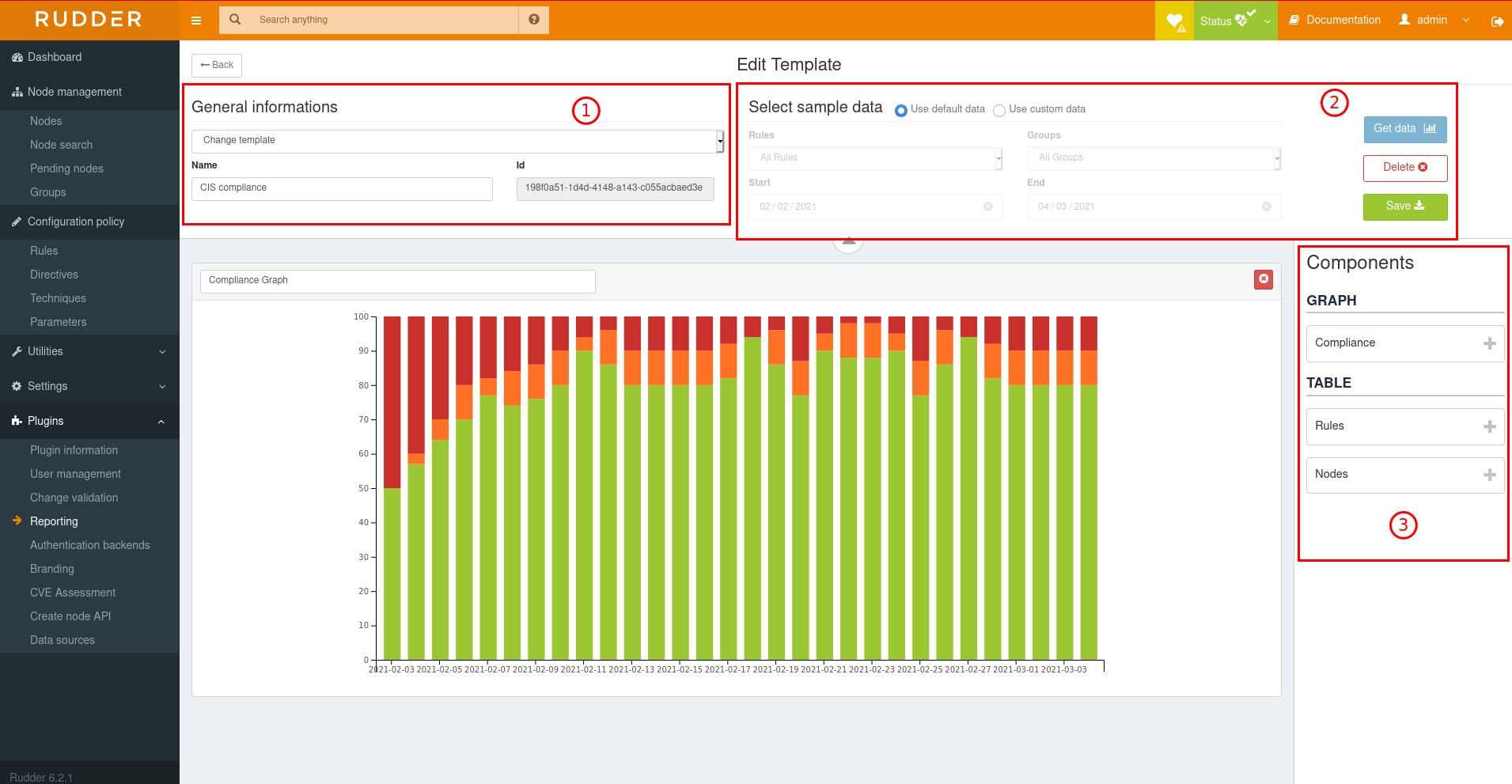
-
The top left part (
1) is mandatory to define the template settings -
The right menu (
2) is used to add/remove panels in the template. Supported panels are currently:-
Rule Compliance
-
Directive list
-
Node list
-
-
The top right part (
3) is only used to preview the template with datas, as if you were already exporting the report.
Report export
To export reports, go to the Create new report page and select one of your previously created template.
Fill the template with datas by selecting a target rule and a target group and a time to display them.
Reports can then be either downloaded or archived in Rudder. Archived reports are kept available in the interface plugin at any time.
← OpenSCAP Scale out relay servers →