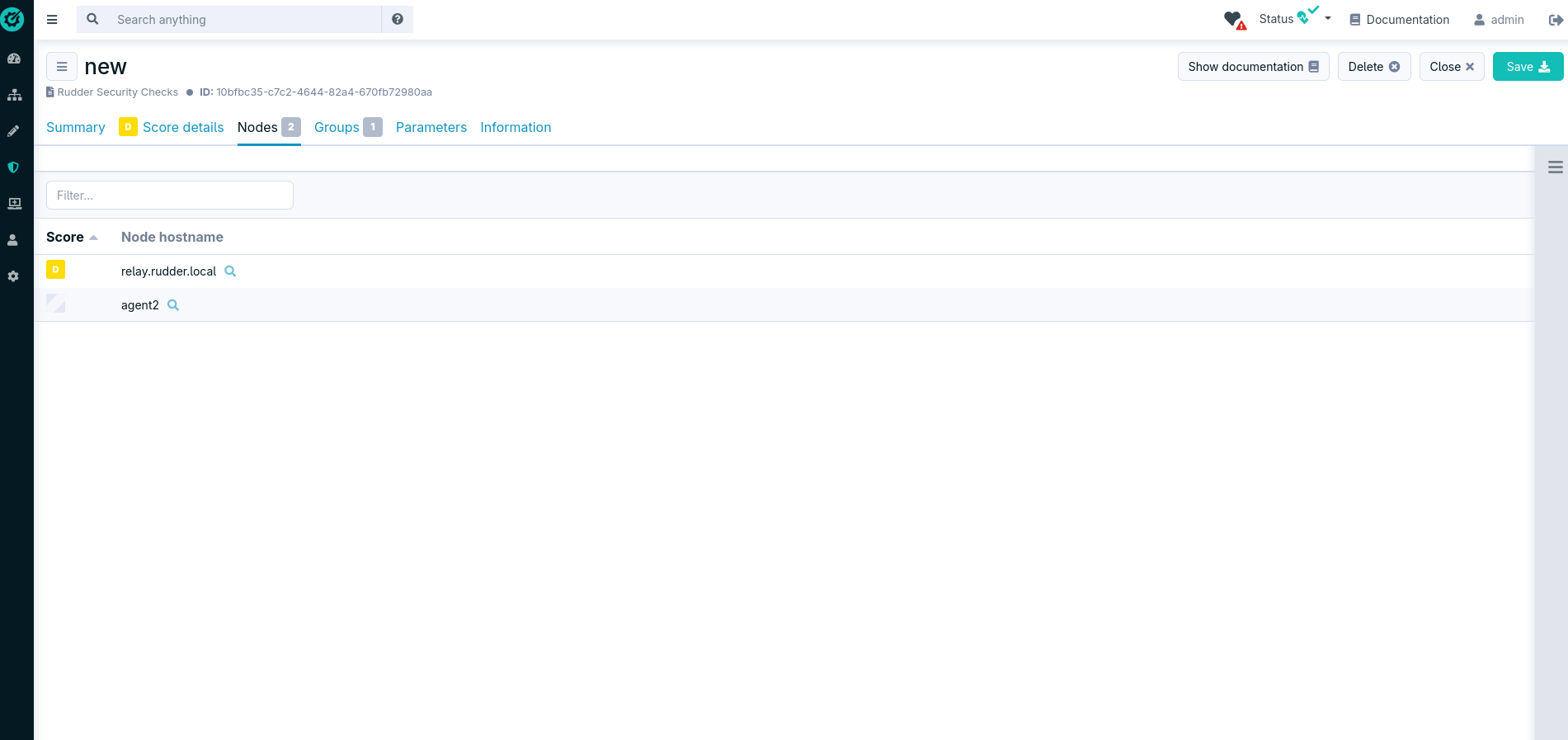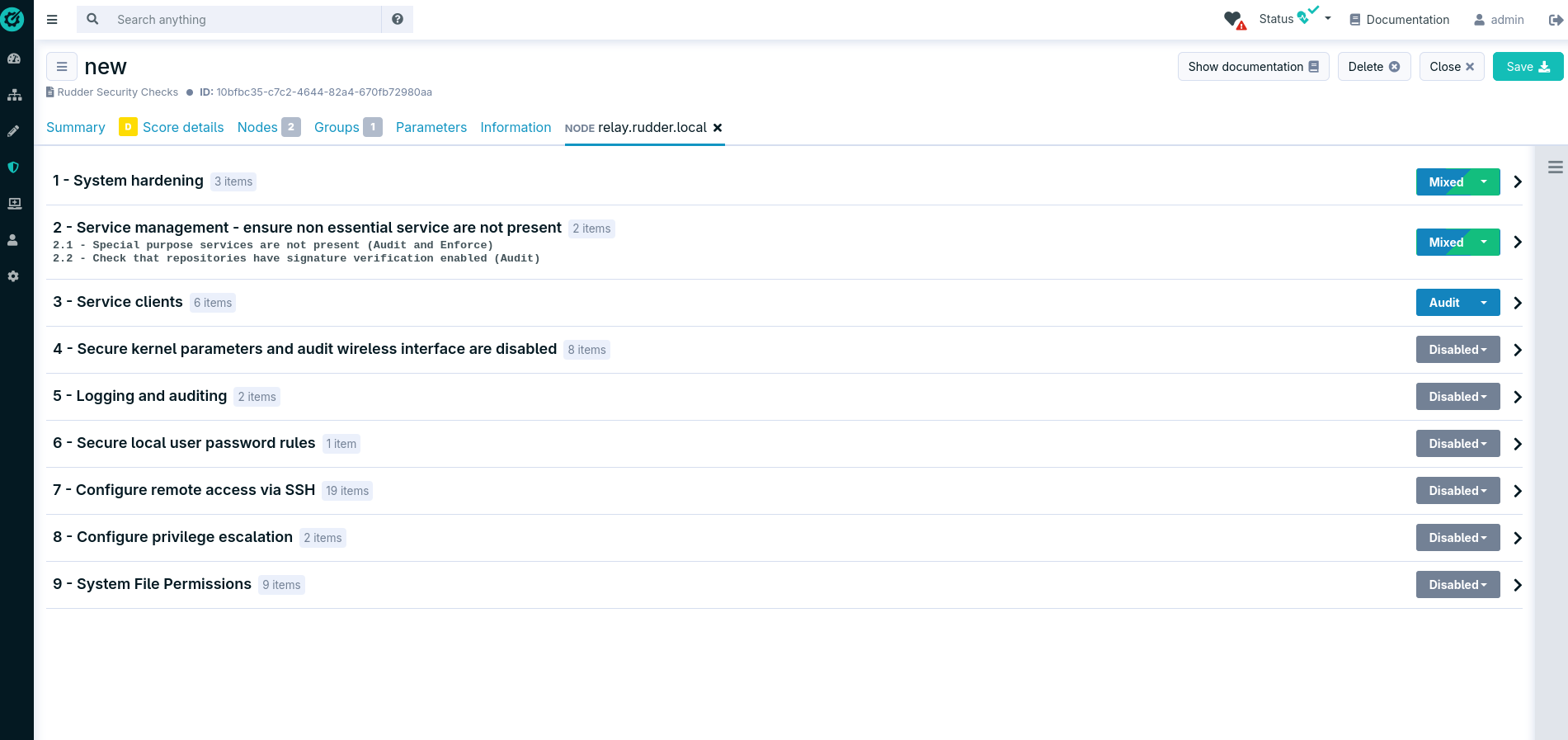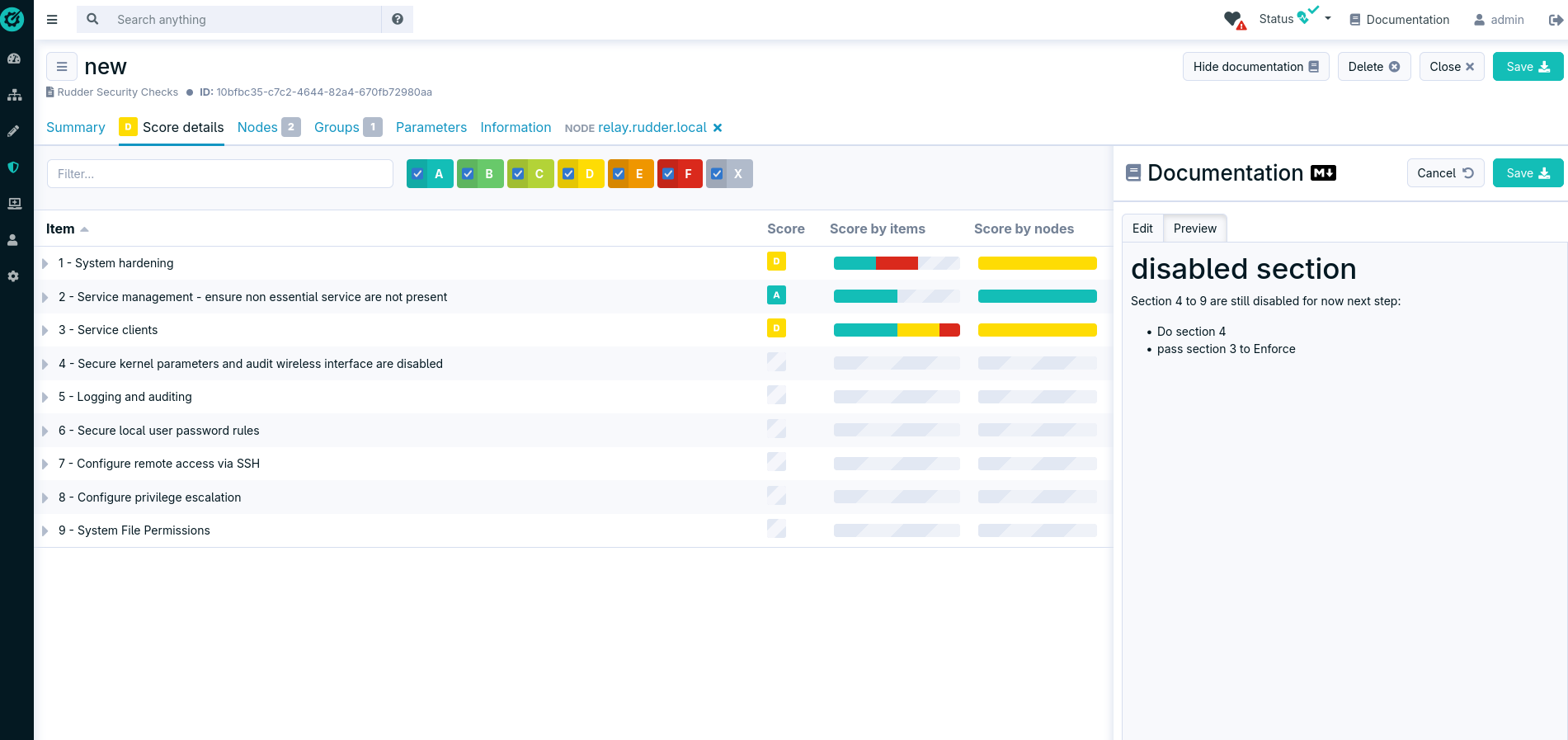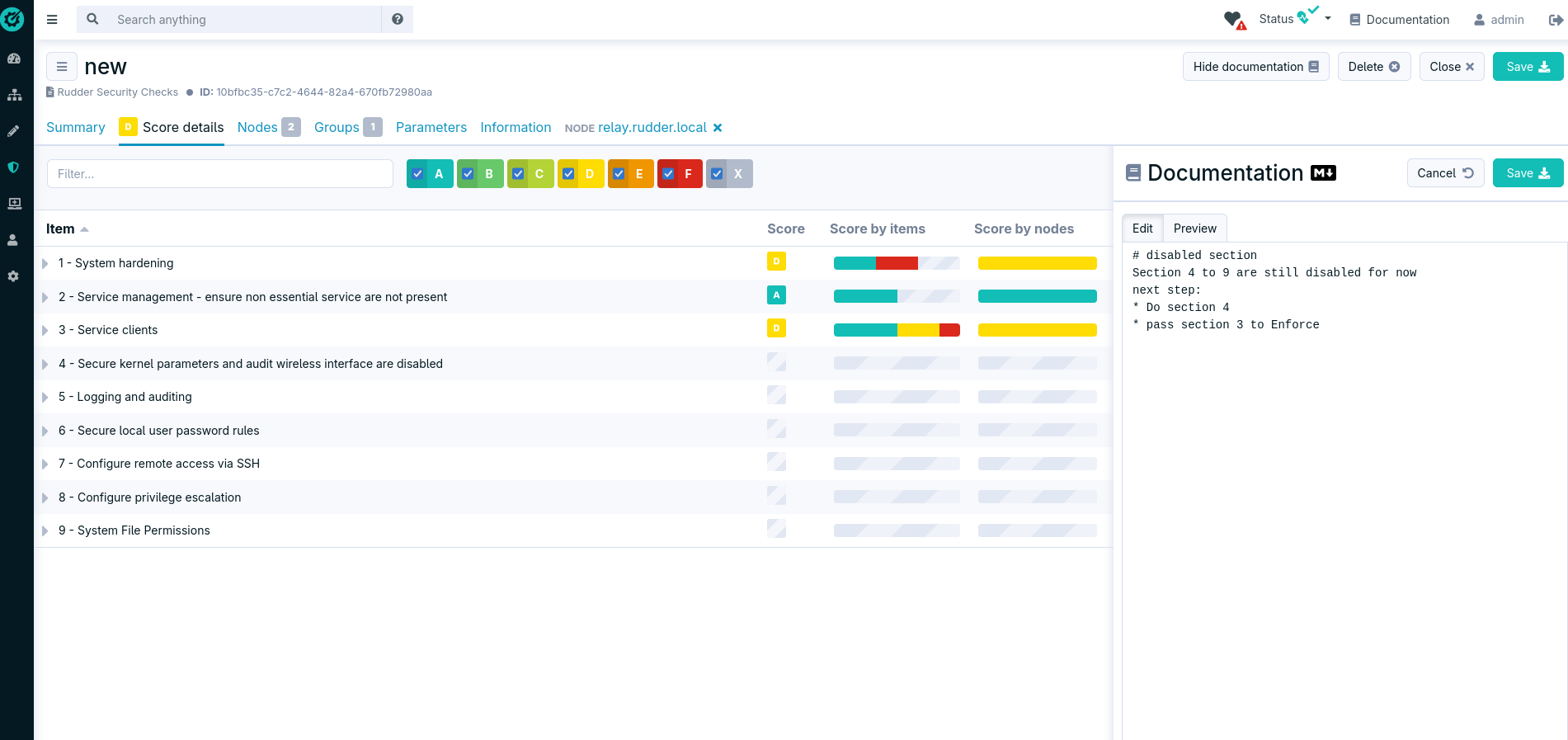Security benchmark
This plugin provides the security benchmark feature to Rudder and make your IT compliant with various security standards.
This is done in a dedicated UI, in which you can apply preconfigured sets of complex rules, customize some parameters and check which security checks are valid or not.
The plugin comes with an integrated benchmark made by Rudder team, enforcing some standard and classic security checks, but other benchmarks can be added (user made or from other plugins).
We offer plugins that provides benchmark for some international standards (like CIS).
Plugin interface
Home
Plugin homepage shows you a list of all benchmark applied on your nodes, and their score (summary of many checks are correct). clicking on benchmark leads you to this benchmark interface. You can also apply new benchmark here.
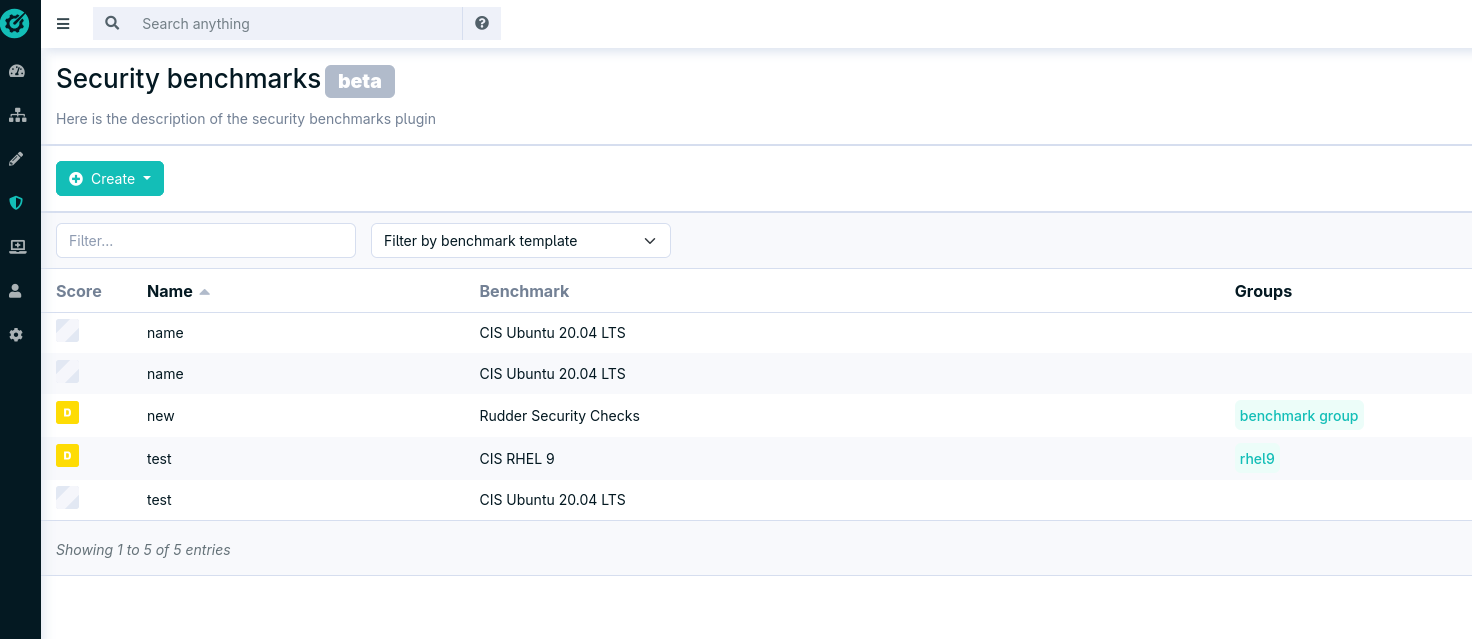
Compliance
Once you open a benchmark, you arrive home page shows you dashboard of all sections applied with their score and also some progress bar showing you how each section is applied, clicking on a section of a score leads you to a filtered view.
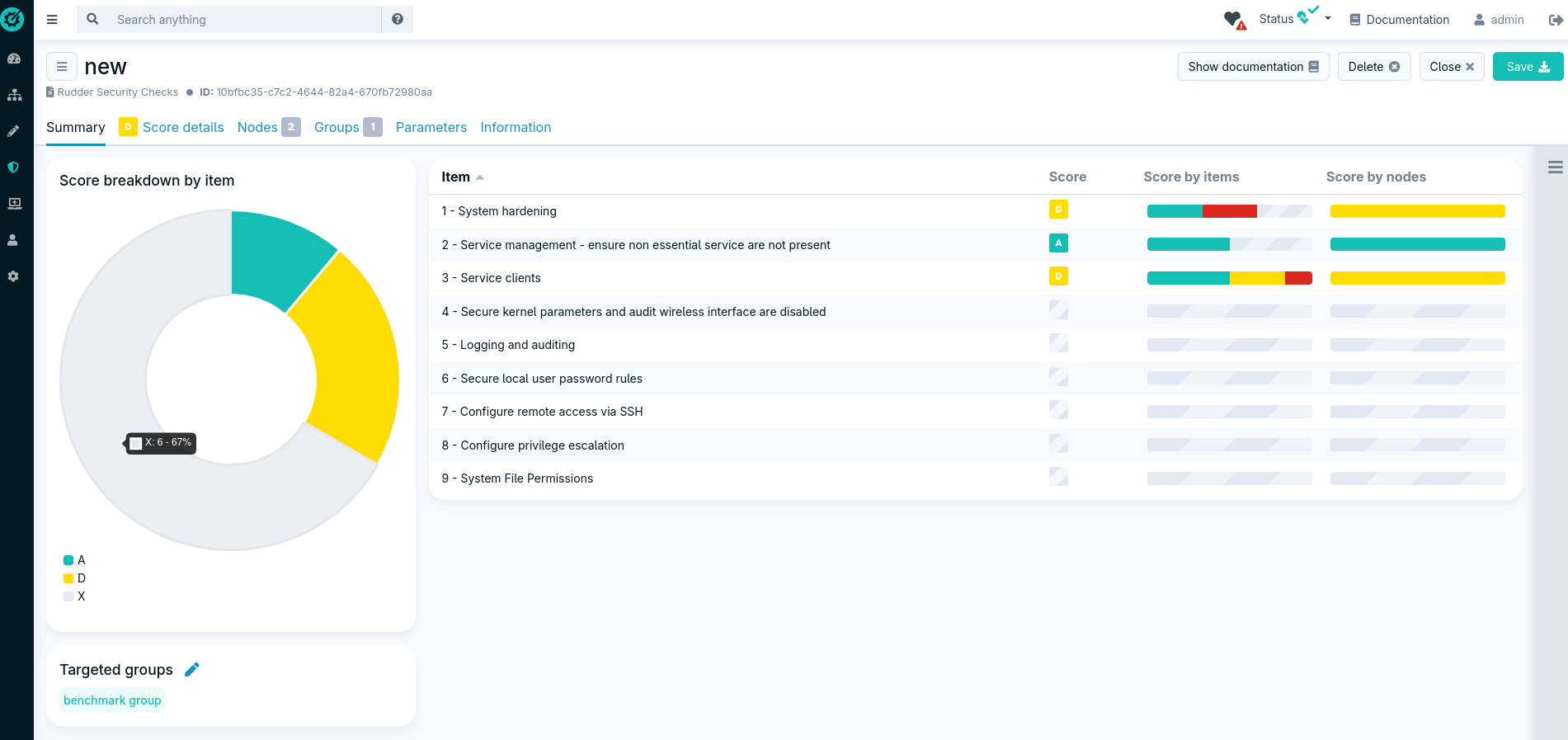
Compliance view allows you to go deeper in each section and understand what is currently applied and its state.
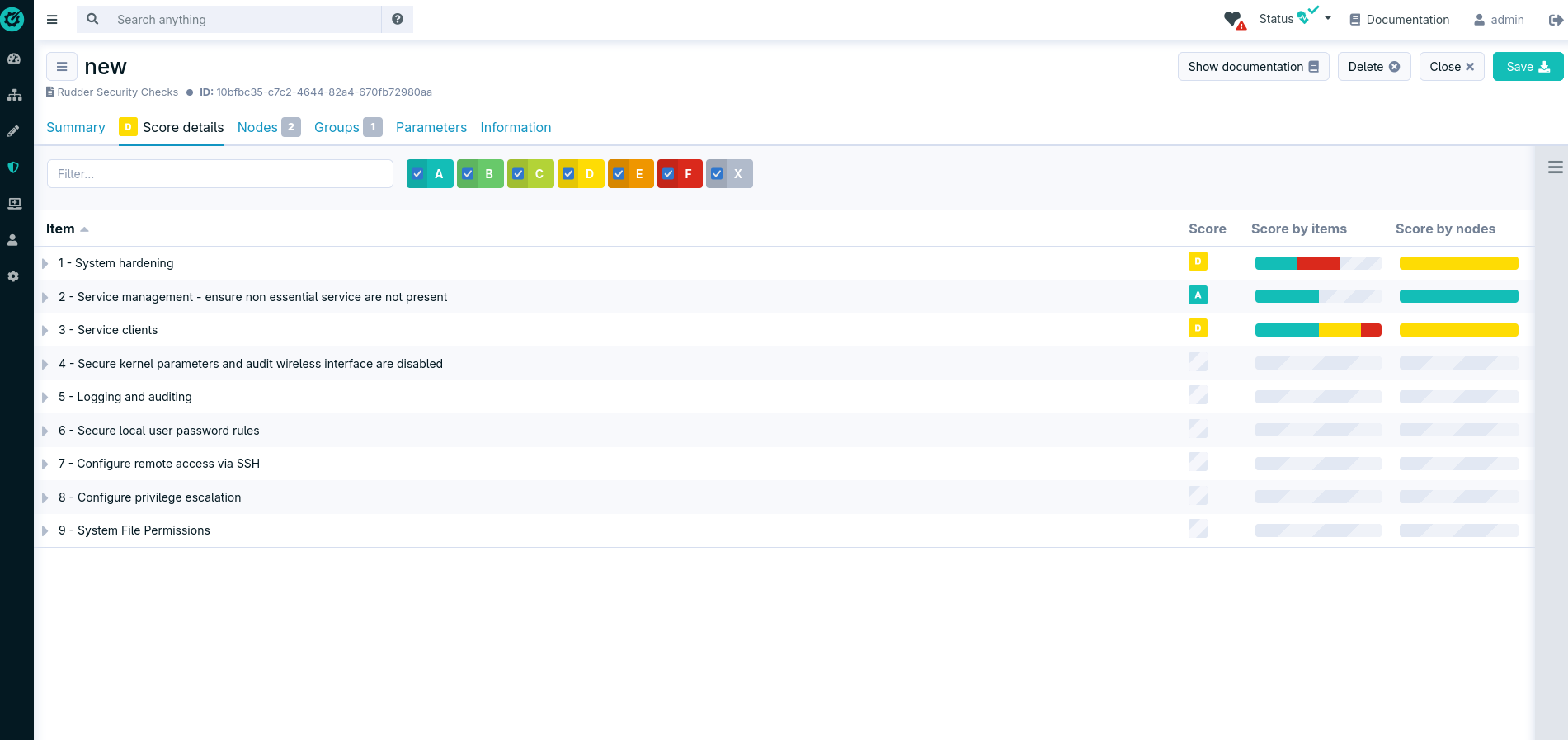
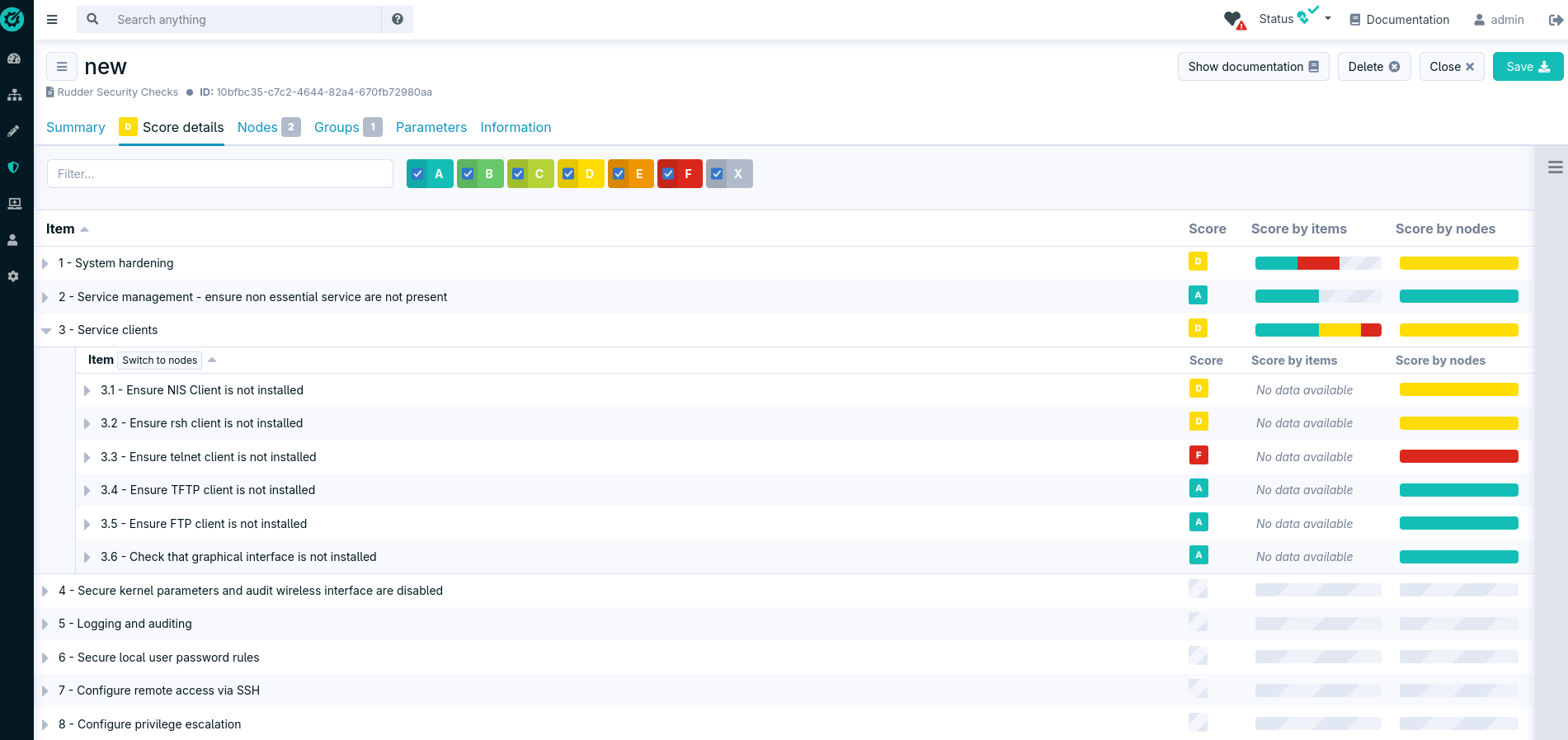
At each level you can switch to show the node details on this section
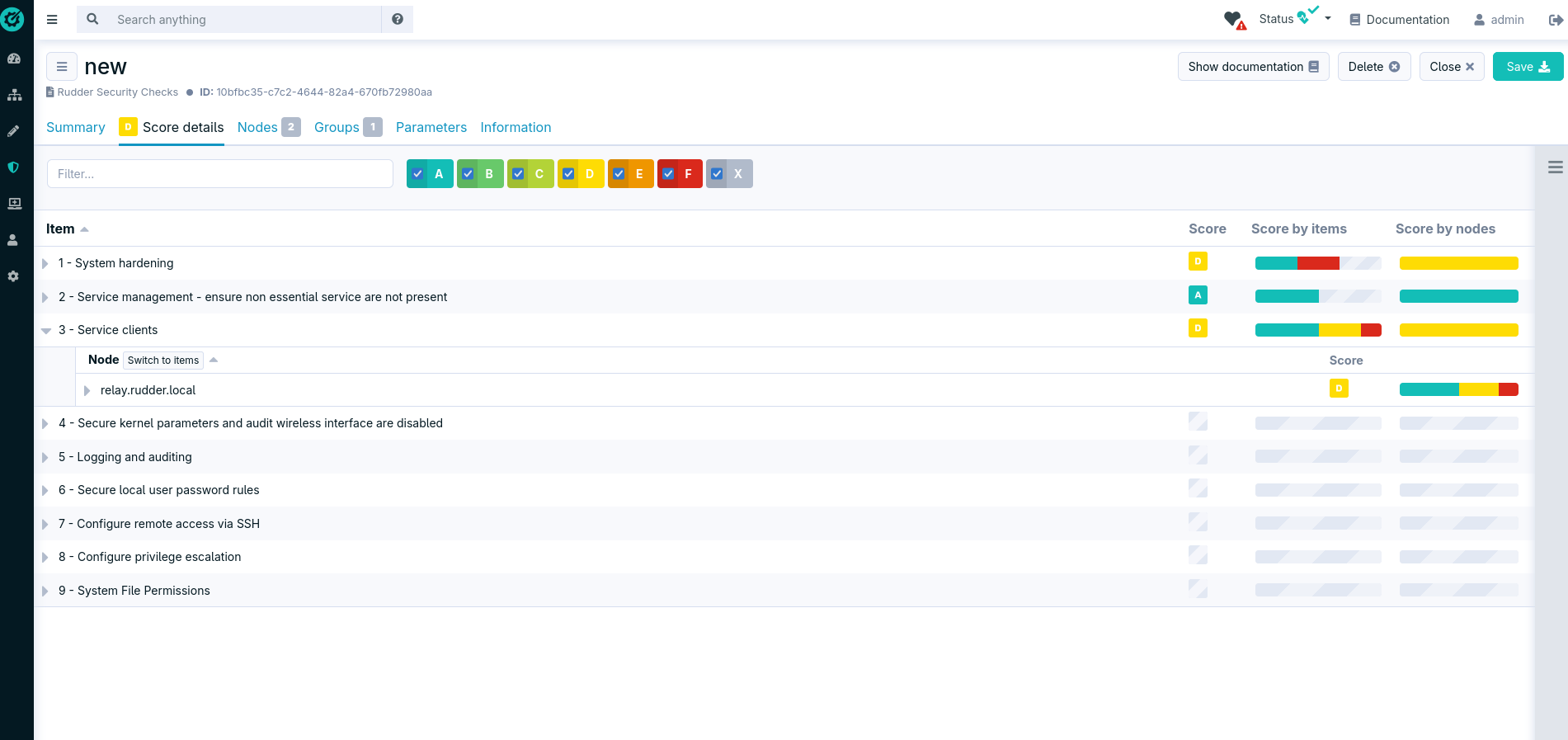
Parameters
Some section and checks may allow you to customize some values so that it can be adapted to your case. Parameters tab allows to change them.
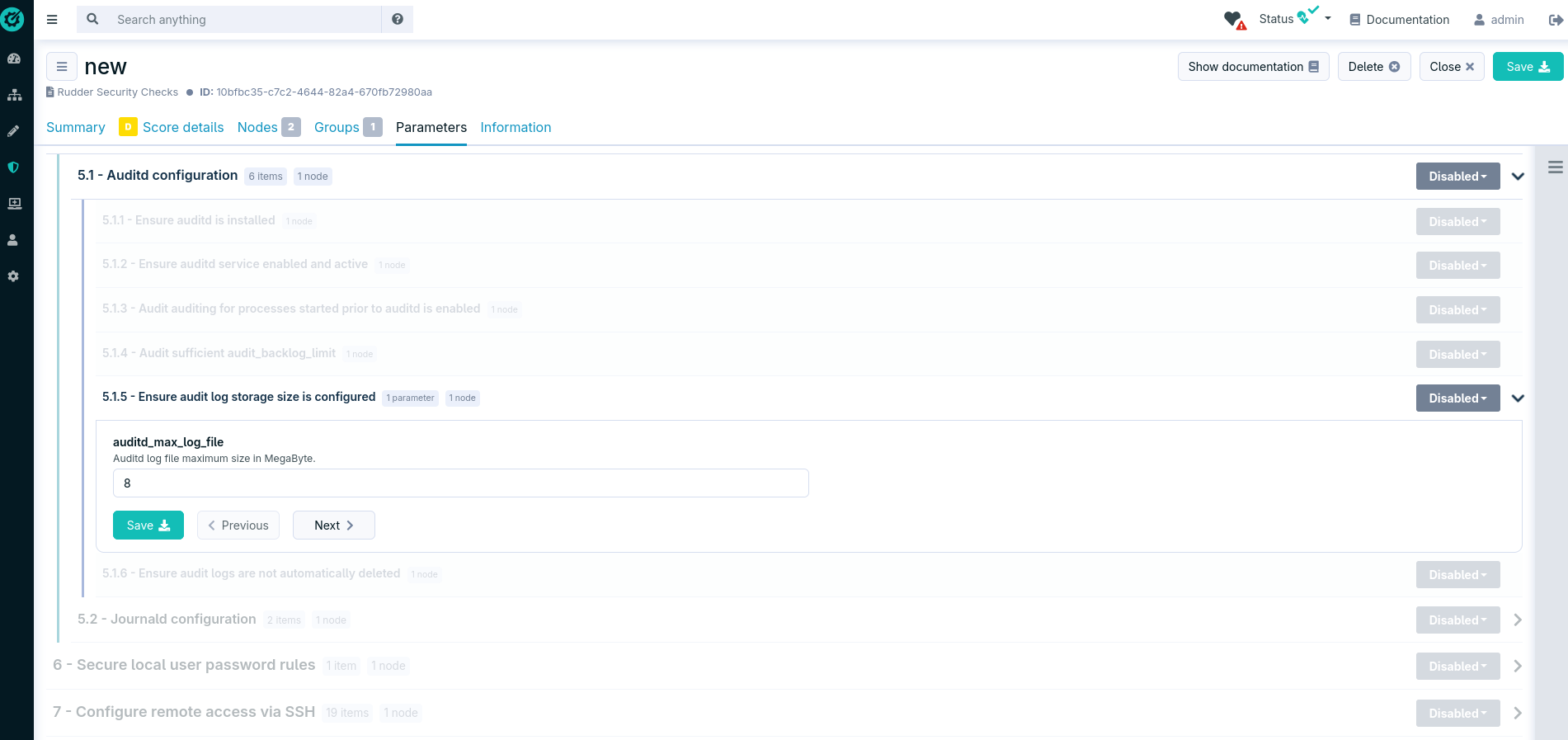
Clicking on a section shows its child subsections and its available parameters. Defining a mode on a parent applies this mode, if possible on all children.
On each section, you can define whether the section should be disabled, checked on audit, or applied in enforce.
| Using the enforce parameter is intended to apply configuration changes to systems (nodes targeted by the benchmark). If this is your case, then you can set the parameter at your own risk. |
These parameters are defined globally for all nodes, and you can override them on nodes and groups, like you can do for properties.
Benchmark score
We define a score for benchmark based on the score of each section, by doing the mean of their success percentage.
For each section/check, we determine the score like this:
-
A: All checks and section are 100% ok and there is no error (perfect score)
-
B: Checks and section mean compliance percentage is over 85%
-
C: Checks and section mean compliance percentage is over 60%
-
D: Checks and section mean compliance percentage is over 35%
-
E: Checks and section mean compliance percentage is over 15%
-
F: Checks and section mean compliance percentage is less than 15%
← Secret Management System updates →